Kramer KDock-6 Handleiding
Kramer
Niet gecategoriseerd
KDock-6
Bekijk gratis de handleiding van Kramer KDock-6 (4 pagina’s), behorend tot de categorie Niet gecategoriseerd. Deze gids werd als nuttig beoordeeld door 24 mensen en kreeg gemiddeld 3.5 sterren uit 12.5 reviews. Heb je een vraag over Kramer KDock-6 of wil je andere gebruikers van dit product iets vragen? Stel een vraag
Pagina 1/4
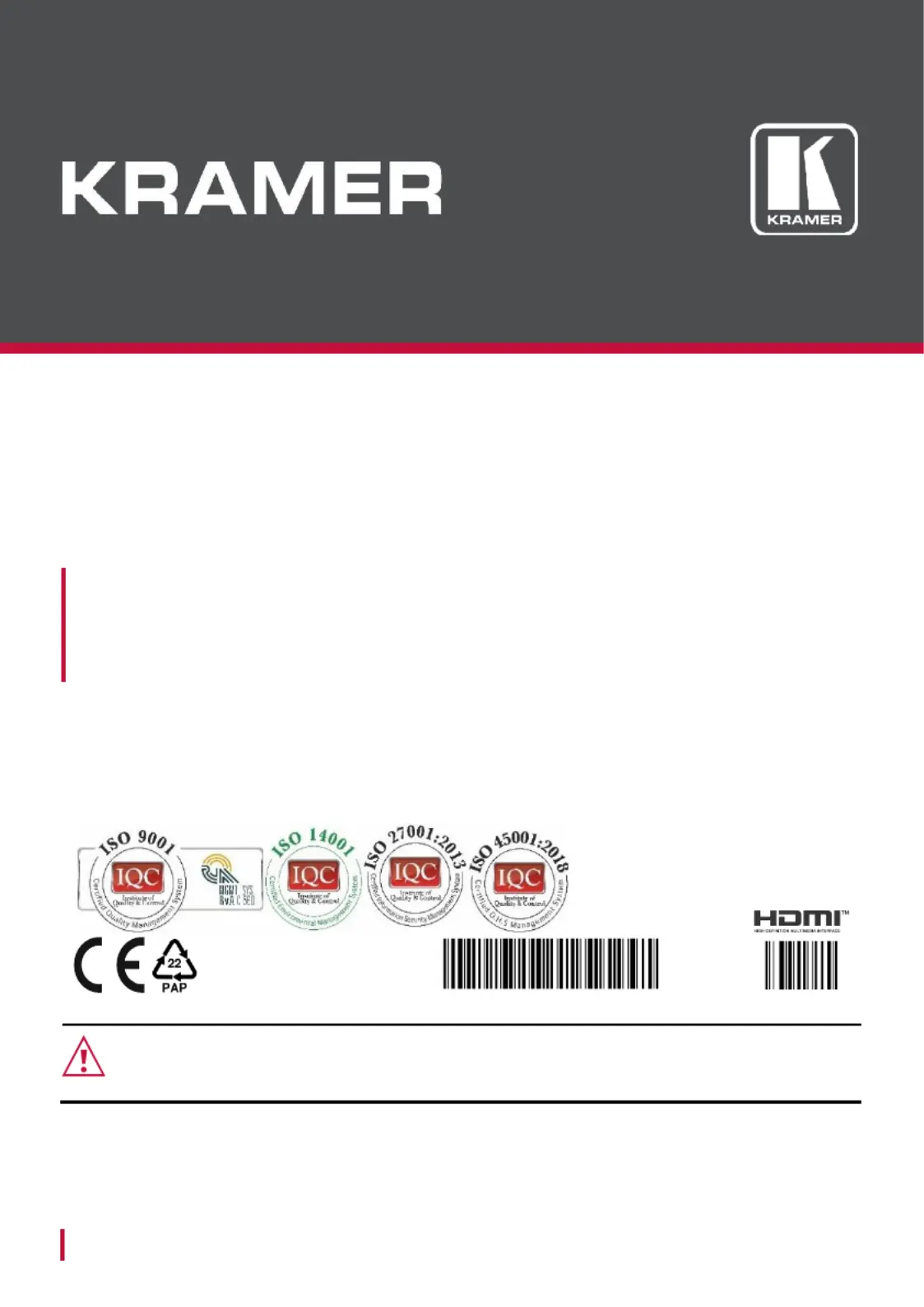
www.kramerAV.com
info@kramerel.com
Installation Instructions
MODEL:
KDock-6
USB-C 8 in 1 Docking & Laptop Stand
P/N:
2900- 301557QS
Rev:
1
SAFETY WARNING
Disconnect the unit from the power supply before opening and servicing.
For the latest information products a list Kramer distributors, visit on our and of our
Web site where updates to these installation instructions may be found.
We welcome your questions, comments, and feedback.
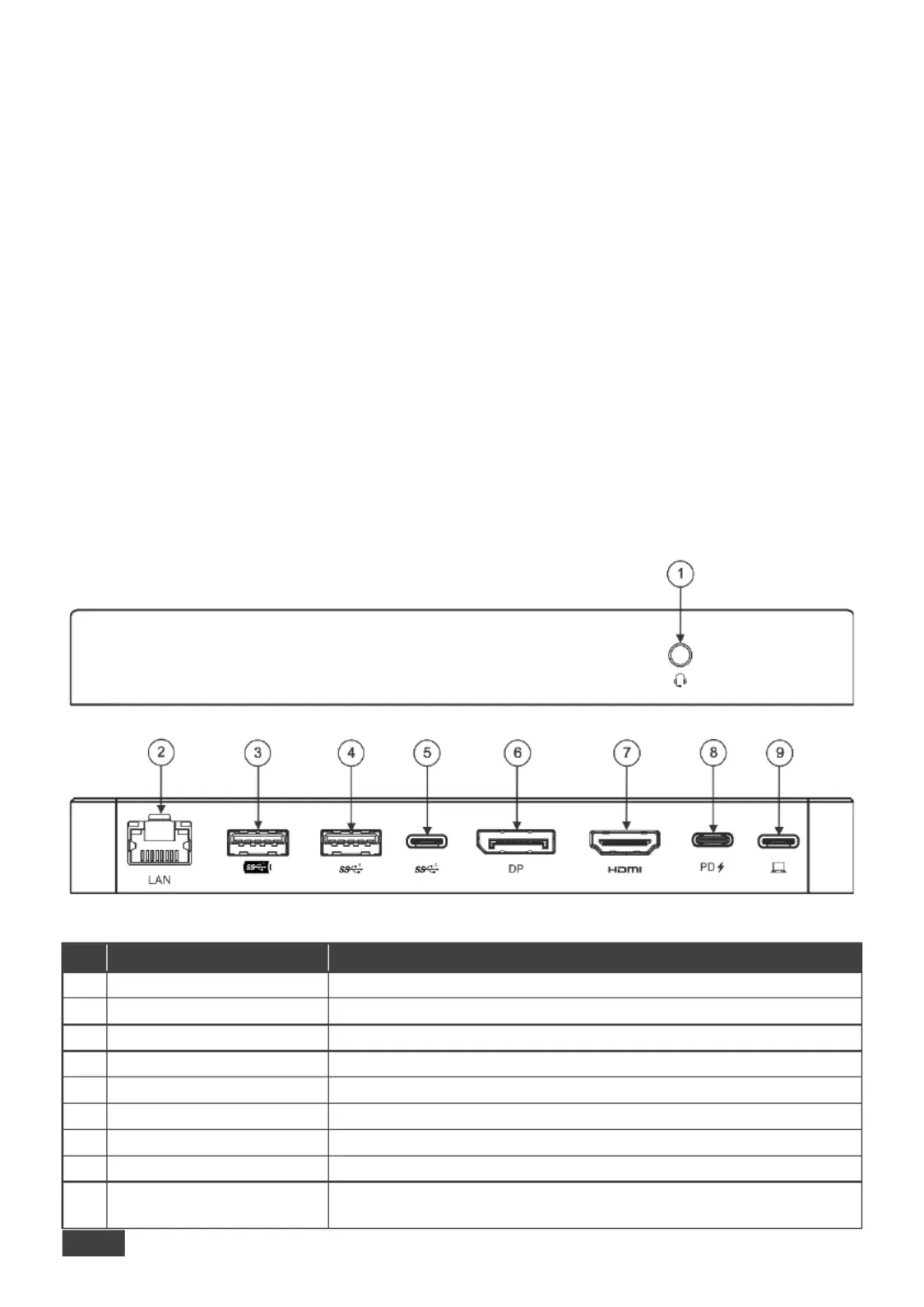
2
KDock-6 USB-C 8 in 1 Docking & Laptop Stand
Introduction
Congratulations on purchasing your Kramer KDock-6 USB-C 8 in 1 Docking & Laptop
Stand KDock-6. supports HDMI and DisplayPort video outputs for Windows MST mode
and MAC OS SST mode. It has 2 USB Type A ports and 1 USB-C port. s an ideal It’
accessory for MacBooks, laptops equipped with USB Type-C, mobile phones, and tablets.
Features
KDock-6 includes the following features:
• Supports HDMI and DisplayPort video outputs.
• Supports USB 5G speed connection between device (for example, keyboard, mouse
and/or hard drive) and docking station.
• Supports 1Gbps Ethernet.
• Includes 3.5 headset jack. a mm
• Silicon layer over bracket panel prevents slipping of laptop/tablet or other devices.
• Bracket and dock are xed with a magnetic suction and buckle. af
• Bracket panel is designed for better heat dissipation to prevent overheating devices.
Get to know your KDock-6
Figure 1 KDock-6 Docking Panel :
#
Feature
Function
1
3.5 mm Headset Jack
Connect to Headset (audio and microphone).
2
LAN - Port RJ 45
Ethernet Port 1000 Mbps.
3
USB 5G Type-A Port
Supports USB 5Gbps speed and 5V/1.5A power output.
4
USB 5G Type-A Port
Supports USB 5Gbps speed and 5V/0.9A power output.
5
USB 5G Type- Port C
Supports 5Gbps speed, and 5V/0.9A power output.
6
DisplayPort video Output
Connect to DisplayPort acceptor. a
7
HDMI video Output
Connect to HDMI acceptor. an
8
PD Charging Input
Connect to PD charger. Input:100W (Max). a
9
USB- Host C
Connect to USB- port supports DP Alt Mode and Power a C –
Delivery.
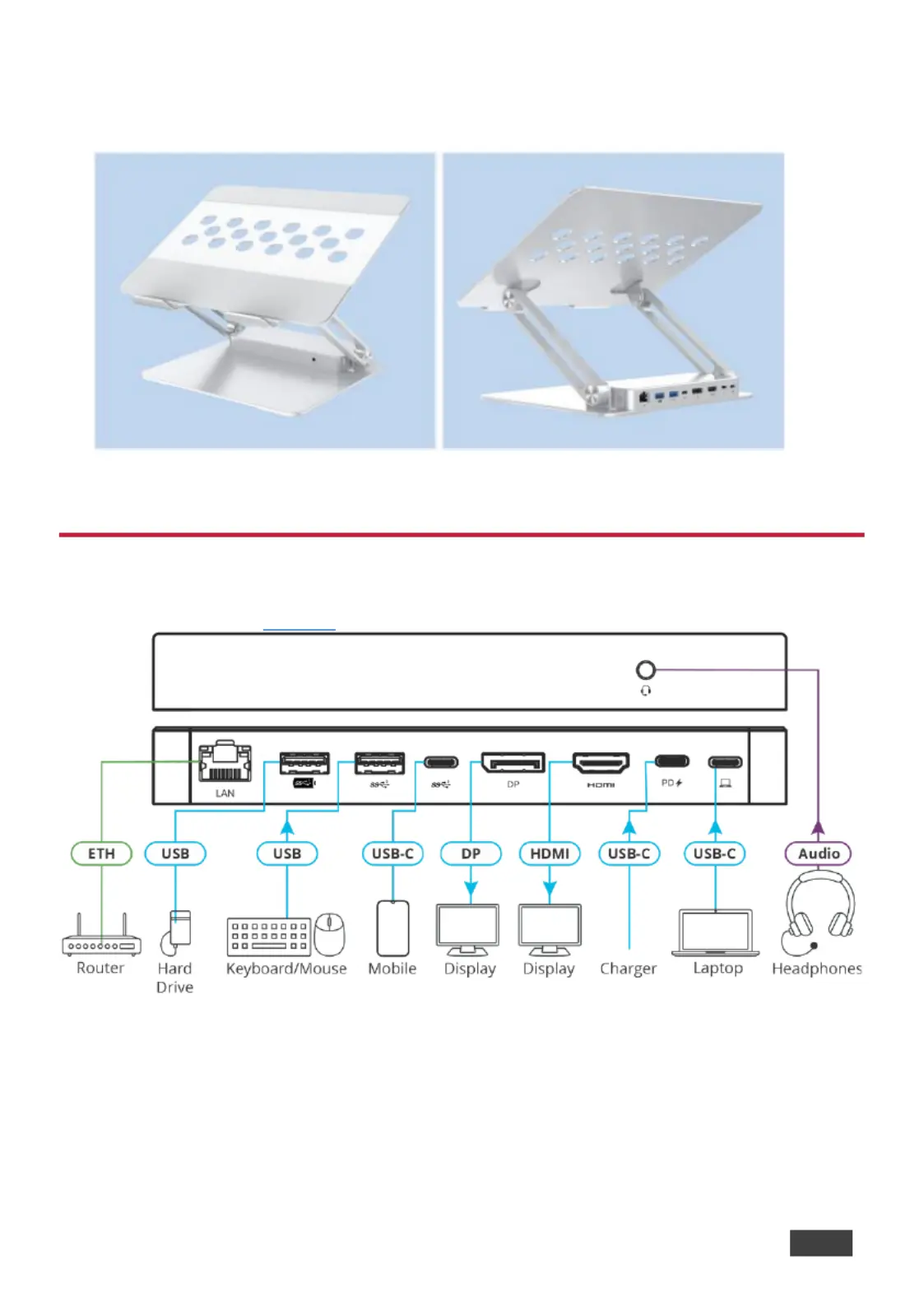
Installation Instructions
3
How to Use Your KDock-6
To use your : KDock-6
1. Adjust the height and angle by moving the bracket. KDock-6
2. Set your device on the KDock-6.
3. Connect your device to KDock-6 with USB-C cable (included). a
Connect the KDock-6
Once your device is set on the , you can connect other devices and accessories. KDock-6
See the illustration the as an example.Figure 2
Figure 2: KDock-6 installation
Product specificaties
| Merk: | Kramer |
| Categorie: | Niet gecategoriseerd |
| Model: | KDock-6 |
Heb je hulp nodig?
Als je hulp nodig hebt met Kramer KDock-6 stel dan hieronder een vraag en andere gebruikers zullen je antwoorden
Handleiding Niet gecategoriseerd Kramer
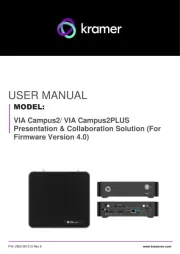
25 Juli 2025

20 Februari 2025

19 December 2024
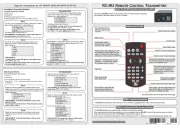
4 December 2024

4 December 2024

26 November 2024

26 November 2024

26 November 2024

26 November 2024

26 November 2024
Handleiding Niet gecategoriseerd
- Meradiso
- Rexel
- Metapace
- Terre
- KRK
- Bugera
- West Elm
- Access Lighting
- Hotpoint
- Balderia
- On-Q
- Shure
- Rocktrail
- RF Elements
- Nils Extreme
Nieuwste handleidingen voor Niet gecategoriseerd

2 Augustus 2025

2 Augustus 2025
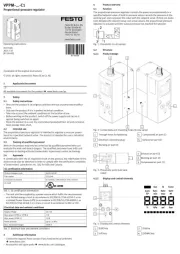
2 Augustus 2025

2 Augustus 2025

2 Augustus 2025

1 Augustus 2025

1 Augustus 2025

1 Augustus 2025

1 Augustus 2025

1 Augustus 2025