Kramer H2A-IN2-F34 Handleiding
Kramer
Niet gecategoriseerd
H2A-IN2-F34
Bekijk gratis de handleiding van Kramer H2A-IN2-F34 (1 pagina’s), behorend tot de categorie Niet gecategoriseerd. Deze gids werd als nuttig beoordeeld door 25 mensen en kreeg gemiddeld 4.8 sterren uit 13 reviews. Heb je een vraag over Kramer H2A-IN2-F34 of wil je andere gebruikers van dit product iets vragen? Stel een vraag
Pagina 1/1

VS- Card 34 Family Quick Start
P/N:
2 9 0 0 - 3 0 1 2 0 9 QS
Rev:
1
Scan for full manual
VS-34 Family Card Installation Sheet
Quick Start Guide
This guide helps you install and use your VS-34 Family Card for the rst time.
Go to www.kramerav.com/downloads/VS-34FD to download the latest user manual.
The attached card mounts in one of the slots on the rear of the chassis. Slots are numbered from left to right.
(The process for inserting cards is the same for all cards and the figures are for illustration purposes only.)
Input and output cards m be mounted in any slotay .
To install an I/O card:
1. Power o the machine and all devices connected to it.
2. Using a Phillips screwdriver, loosen the screws at the top and bottom of the blanking plate.
3. Remove the blanking plate from the slot and store it for possible future use.
4. Remove the new card from its shipping box and anti-ESD bag.
5. Holding the card by the lower handle, align the card with the plastic guide rails.
6. Slide the card into the chassis until the front of the card contacts the connector inside the chassis.
7. Press the card rmly into the slot until the
connector plate is ush with the rear panel of
the chassis and the connector is fully seated.
8. Using a Phillips screwdriver, tighten the
retaining screws at the top and bottom of the
card to secure it to the chassis.
9. Power on the machine and follow the
procedure in the user manual to congure
the new card.
10. Power on the peripheral devices.
VS- HDMI Card 34
For optimum range and performance use the recommended Kramer cables available at www.kramerav.com.
Using third-party cables may cause damage!
Safety Instructions
Caution: There are no operator serviceable parts inside the unit.
Warning: Use only the power cord that is supplied with the unit.
Warning: Do not open the unit. High voltages can cause electrical shock! Servicing by qualied personnel only.
Warning: Disconnect the power and unplug the unit from the wall before installing.
See for updated safety information www.kramerav.com
Product specificaties
| Merk: | Kramer |
| Categorie: | Niet gecategoriseerd |
| Model: | H2A-IN2-F34 |
| Kleur van het product: | Zwart |
| Gewicht: | 200 g |
| Breedte: | 129 mm |
| Diepte: | 249 mm |
| Hoogte: | 20 mm |
| Gewicht verpakking: | 400 g |
| Breedte verpakking: | 165 mm |
| Diepte verpakking: | 345 mm |
| Hoogte verpakking: | 59 mm |
| Aantal HDMI-poorten: | 2 |
| Certificering: | CE |
| Temperatuur bij opslag: | -40 - 70 °C |
| Stroomverbruik (typisch): | 5 W |
| Bedrijfstemperatuur (T-T): | 0 - 40 °C |
| Relatieve vochtigheid in bedrijf (V-V): | 10 - 90 procent |
Heb je hulp nodig?
Als je hulp nodig hebt met Kramer H2A-IN2-F34 stel dan hieronder een vraag en andere gebruikers zullen je antwoorden
Handleiding Niet gecategoriseerd Kramer
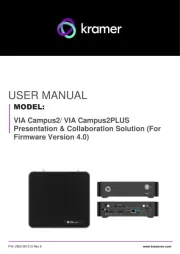
25 Juli 2025

20 Februari 2025

19 December 2024
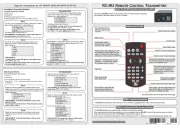
4 December 2024

4 December 2024

26 November 2024

26 November 2024

26 November 2024

26 November 2024

26 November 2024
Handleiding Niet gecategoriseerd
- Armcross
- Datalogic
- Starlyf
- Huion
- Blind Spot
- Gourmia
- GBC
- DuroStar
- DOK
- Studiologic
- Stenda
- Handy Lux
- Stamina
- Dahle
- Prixton
Nieuwste handleidingen voor Niet gecategoriseerd

2 Augustus 2025

2 Augustus 2025

1 Augustus 2025

1 Augustus 2025

1 Augustus 2025

1 Augustus 2025

1 Augustus 2025
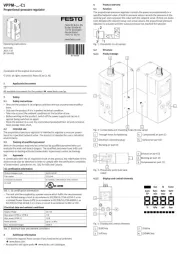
1 Augustus 2025

1 Augustus 2025

1 Augustus 2025