Konig MP3-FMTRANS40 Handleiding
Konig
Hifi systeem
MP3-FMTRANS40
Bekijk gratis de handleiding van Konig MP3-FMTRANS40 (21 pagina’s), behorend tot de categorie Hifi systeem. Deze gids werd als nuttig beoordeeld door 50 mensen en kreeg gemiddeld 4.8 sterren uit 25.5 reviews. Heb je een vraag over Konig MP3-FMTRANS40 of wil je andere gebruikers van dit product iets vragen? Stel een vraag
Pagina 1/21

1
MP3-FMTRANS40
MANUAL (p. 2)
CAR MP3 FM TRANSMITTER INCL
RC
MODE D’EMPLOI (p. 5)
TRANSMETTEUR VOITURE FM
LECTEUR MP3 INCL RC
MANUALE (p. 8)
TRASMETTITORE FM MP3 PER
AUTO CON TELECOMANDO
BRUKSANVISNING (s. 14)
BIL-MP3/FM SÄNDARE MED
FJÄRRKONTROLL
MANUAL DE UTILIZARE (p. 17)
TRANSMIŢĂTOR MP3 FM PENTRU
MAŞINĂ, CU TELECOMANDĂ
HASZNÁLATI ÚTMUTATÓ (o. 11.)
AUTÓS MP3 KIHANGOSÍTÓ
TÁVIRÁNYÍTÓVAL
KÄYTTÖOHJE (s. 13)
CAR MP3 FM LÄHETIN INCL RC
ANLEITUNG (s. 3)
AUTO MP3 FM-TRANSMITTER MIT
FERNBEDIENUNG
GEBRUIKSAANWIJZING (p. 6)
AUTO MP3 FM ZENDER INCL.
AFSTANDSBEDIENING
MANUAL DE USO (p. 10)
TRANSMISOR FM MP3 PARA AUTO
REC INCL
NÁVOD K POUŽITÍ (s. 16)
MP3 FM VYSÍLAČ DO VOZIDLA VČ.
DÁLKOVÉHO OVLÁDÁNÍ
ΕΓΧΕΙΡΙΔΙΟ XPHΣHΣ (σελ. 19)
MP3 ΑΥΤΟΚΙΝΗΤΟΥ, ΠΟΜΠΟΣ FM
INCL RC

2
ENGLISH
Set up
1. Insert the 12-24V adaptor-end of the modulator into your vehicle’s cigarette lighter receptacle or power
port.
2. Adjust your FM radio’s frequency same to the modulator’s (87.5 – 108.0 Mhz). Make sure the frequency
you chose is not being used by any local radio station.
3. Use the “A-” and “B+” button to set modulator’s transmitting frequency too match your radio’s
Using the Audio Input Jack
1. Insert a 2.5mm plug in to the jack on the side of the FM transmitter.
2. Turn on the device connected to the modulator, then insert the 12-24V adaptor-end of the modulator into
your vehicle’s cigarette lighter receptacle or power port.
3. Adjust your FM radio’s frequency same to the modulator’s. The playing music from the connected device
is being transmitted to your radio and come out from the speakers of the car.
What is what:
A: USB/SD indicator
B: Song number
C: Frequency
D: File name
E: Input jack
F: USB port
G: SD memory card slot
1: Display
2: Play/Pause button
3: Previous song button
4: Next song button
5: Frequency down button
6: frequency up button
DIGITAL REMOTE CONTROL:
1. A- and B+ buttons adjust frequency. Also the buttons 0---9 on the remote control can be used. E.G. if you
want to set the transmitting frequency as 106.9 Mhz, just press the CH SET button and then 1,0,6.9 in
turn, and press CH+ or CH+ to nish setting.
2. Previous / Next track button to select the song to play. Also can be selected on the remote control. E.G if
you want to select song 16, just press the key button PICK SONG and then 1,6. The song 16 is selected.

3
3. Press VOL+ to increase volume, VOL- to decrease volume or adjust radio volume.
4. Pres button
/ to play music, press it again to pause the music.
5. Press EQ button to select EQ mode. There are 6 EQ modes optional: EQ1 (NORMAL), EQ2 (POP),
EQ3 (ROCK), EQ4 (JAZZ), EQ5 (CLASSIC), EQ6 (COUNTRY).
Safety precautions:
Do not expose the product to water or moisture.
Maintenance:
Clean only with a dry cloth. Do not use cleaning solvents or abrasives.
Warranty:
No guarantee or liability can be accepted for any changes and modications of the product or damage caused
due to incorrect use of this product.
General:
Designs and specications are subject to change without notice.
All logos brands and product names are trademarks or registered trademarks of their respective holders and
are hereby recognized as such.
Keep this manual and packaging for future reference.
Attention:
This product is marked with this symbol. It means that used electrical and electronic products
should not be mixed with general household waste. There is a separate collections system for these
products.
DEUTSCH
Einstellung
1. Stecken Sie den 12-24V-Adapterstecker des Geräts in den Zigarettenanzünder oder einen anderen
Stromanschluss Ihres Fahrzeugs ein.
2. Stellen Sie das Autoradio auf die Frequenz des Geräts (87,5-108,0 MHz) ein. Achten Sie darauf, dass die
gewählte Frequenz nicht von einem Radiosender benutzt wird.
3. Mit den Tasten „A-“ und „B+“ stellen Sie die Frequenz ein.
Audio-Eingang
1. Schließen Sie ein weiteres Gerät über 2,5 mm Klinkenstecker auf der Seite des Geräts an.
2. Schalten Sie das angeschlossene Gerät ein, dann stecken Sie den 12-24V-Adapterstecker des Geräts in
den Zigarettenanzünder oder einen anderen Stromanschluss Ihres Fahrzeugs ein.
3. Stellen Sie das Autoradio auf die Frequenz des Geräts ein. Die Musik vom angeschlossenen Gerät wird
auf Ihr Autoradio übertragen und kommt aus den Fahrzeuglautsprechern.
Product specificaties
| Merk: | Konig |
| Categorie: | Hifi systeem |
| Model: | MP3-FMTRANS40 |
| Kleur van het product: | Zwart |
| Ingebouwd display: | Ja |
| Gewicht: | 50 g |
| Gebruikershandleiding: | Ja |
| Beeldscherm: | LCD |
| Ondersteund audioformaat: | MP3 |
| Type aansluitplug: | 2,5 mm |
| Geïntegreerde geheugenkaartlezer: | Ja |
| Compatibele geheugenkaarten: | MMC, SD |
| Aantal USB 2.0-poorten: | 1 |
| DC voltage input: | 12 V |
| Plug and play: | Ja |
| Aansluiting: | Bedraad |
| Afmetingen (B x D x H): | 128 x 48 x 40 mm |
| Apple docking-compatibiliteit: | Niet ondersteund |
| Transmissie-afstand: | 5 m |
| FM-band: | 87.5 - 108 MHz |
| Afstandsbediening inbegrepen: | Ja |
Heb je hulp nodig?
Als je hulp nodig hebt met Konig MP3-FMTRANS40 stel dan hieronder een vraag en andere gebruikers zullen je antwoorden
Handleiding Hifi systeem Konig

4 Maart 2023

28 Februari 2023

4 Februari 2023
Handleiding Hifi systeem
- Polaroid
- Arcam
- Manhattan
- Cyrus
- Atlas Sound
- BeamZ
- Imperial
- Fender
- Pro-Ject
- DiGiGrid
- Krüger And Matz
- Dreamgear
- Sven
- Ruark Audio
- Audison
Nieuwste handleidingen voor Hifi systeem

15 September 2025

13 September 2025

4 September 2025

11 Augustus 2025

11 Augustus 2025
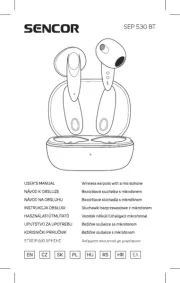
8 Augustus 2025

8 Augustus 2025

8 Augustus 2025

5 Augustus 2025

5 Augustus 2025