Konig CMP-KEYPAD60 Handleiding
Konig
Niet gecategoriseerd
CMP-KEYPAD60
Bekijk gratis de handleiding van Konig CMP-KEYPAD60 (175 pagina’s), behorend tot de categorie Niet gecategoriseerd. Deze gids werd als nuttig beoordeeld door 45 mensen en kreeg gemiddeld 4.8 sterren uit 23 reviews. Heb je een vraag over Konig CMP-KEYPAD60 of wil je andere gebruikers van dit product iets vragen? Stel een vraag
Pagina 1/175

CMP-KEYPAD 60 & 65
MANUAL (p. 2)
Multi-touch keypad
MODE D’EMPLOI (p. 14)
Pavé numérique tactile multipoint
MANUALE (p. 26)
Tastierina multi-touch
BRUKSANVISNING (s. 50)
Multi-touch keypad
MANUAL DE UTILIZARE (p. 62)
Tastatură multi-touch
BRUGERVEJLEDNING (p. 74)
Multi-touch tastatur
HASZNÁLATI ÚTMUTATÓ (o. 38.)
Multi-touch egér
KÄYTTÖOHJE (s. 44)
Multi-touch-kosketuslevy
ANLEITUNG (s. 8)
Multi-Touch Keypad
GEBRUIKSAANWIJZING (p. 20)
Multi-touch keypad
MANUAL DE USO (p. 32)
Teclado táctil multifunción
NÁVOD K POUŽITÍ (s. 56)
Multi-dotyková klávesnice
ΕΓΧΕΙΡΙΔΙΟ XPHΣHΣ (σελ. 67)
Πληκτρολόγιο Πολλαπλής Επαφής
VEILEDNING (p. 80)
Multi-touch keypad


2
ENGLISH
Introduction:
• Pleasebesuretouseonlyyourfingertooperatethisproduct.Itcouldbedamaged,ifyou
trytooperateitbypenorbyanyothersharpobject,insteadofyourfinger-tip
• Themulti-touchpadcanalsobedamagedbydroppingitorbydroppingsomethingonit
• Themulti-touchpadisnotwaterproof.Pleasedonotuseliquidsorhavetheminclose
proximitywhenyou’reyouareusingthemulti-touchpad
• Donotusealcoholorchemicalstocleanthemulti-touchpad
Product Description:
1)ModeButton:
Switchbetweenmousemode/keypadmode
• Mousemode:Formouse&multi-touchfunctions
(youcanstarttooperateafterinstallingthesoftware)
• Keypadmode:Youcankey-inthenumberbytouch
function
2)ModeIndicationLight:
Mousemode—Bluelightoff(default)
Keypadmode—Bluelighton
3)Touchpad/keypadarea
4)USBconnector
5)Leftbutton:
Bluelightoff(whileinmousemode):thefunctionisthesameasthemouse’sleftbutton
Bluelighton(whileinkeypadmode):startthecalculatorinyourcomputer
6)Rightbutton
Bluelightoff(whileinmousemode):thefunctionisthesameasthemouse’sleftbutton
Bluelighton(whileinkeypadmode):thefunctionisthesameasthekeyboard’sbackspace
button
Connecting the multi-touchpad to the computer:
• CheckwhetherthecomputerhasafreeUSBport.Connection
toaUSBhubisalsopossible,butcheckthepowercapacityof
thehubfirst
• ConnecttheUSBcableofthemulti-touchpadtothecomputer
• Themulti-touchpadwillbeavailableafterthecomputerhas
indentifiedit
Product specificaties
| Merk: | Konig |
| Categorie: | Niet gecategoriseerd |
| Model: | CMP-KEYPAD60 |
| Kleur van het product: | Zwart |
| Connectiviteitstechnologie: | Bedraad |
| Interface: | USB |
| Aantal knoppen: | 2 |
| Compatibele besturingssystemen: | Windows |
Heb je hulp nodig?
Als je hulp nodig hebt met Konig CMP-KEYPAD60 stel dan hieronder een vraag en andere gebruikers zullen je antwoorden
Handleiding Niet gecategoriseerd Konig

4 Juli 2023

6 Juni 2023

6 Juni 2023

27 Mei 2023

26 Mei 2023

8 Mei 2023

6 Mei 2023

6 Mei 2023

2 Mei 2023

26 April 2023
Handleiding Niet gecategoriseerd
- Martin Logan
- Marklin
- Chapin
- Thinkware
- Paasche
- Gardol
- Fusion
- Filmcity
- Nikon
- Fantech
- Reebok
- Greenworks
- Giordani
- Arthur Martin
- James
Nieuwste handleidingen voor Niet gecategoriseerd

2 Augustus 2025

2 Augustus 2025

2 Augustus 2025

2 Augustus 2025

2 Augustus 2025

2 Augustus 2025

2 Augustus 2025

2 Augustus 2025
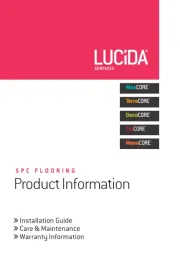
2 Augustus 2025

2 Augustus 2025