Kodak Sidekick 1200 Handleiding
Bekijk gratis de handleiding van Kodak Sidekick 1200 (108 pagina’s), behorend tot de categorie Scanner. Deze gids werd als nuttig beoordeeld door 20 mensen en kreeg gemiddeld 4.1 sterren uit 10.5 reviews. Heb je een vraag over Kodak Sidekick 1200 of wil je andere gebruikers van dit product iets vragen? Stel een vraag
Pagina 1/108

Sidekick Operator Manual
Color Scanner
Part Number S005545 – E
Model 1200/1400/1400u

1
Böwe Bell + Howell Scanners
Disclaimer
The instructions and descriptions contained in this document were accurate at the time of publishing. However,
succeeding products and documents are subject to change without notice. Therefore, Böwe Bell + Howell Scanners,
L.L.C. assumes no liability for damages incurred directly or indirectly from errors, omissions, or discrepancies between
the product and this document.
©2006 Böwe Bell + Howell Scanners, L.L.C. All rights reserved. All material in this publication is confidential
and is to be used by and distributed to authorized personnel of the purchaser only. All intellectual property
rights remain the property of Böwe Bell + Howell Scanners, L.L.C. No part of this publication may be
reproduced, distributed, modified, displayed, transmitted, stored in a retrieval system, or translated into any
human or computer language, in any form or by any means, electronic, mechanical, magnetic, optical,
chemical, manual, or otherwise, without the prior written permission of the copyright owner, Böwe Bell + Howell
Scanners, L.L.C., 760 South Wolf Road, Wheeling, IL 60090-6232, USA.
Böwe Bell + Howell Scanners, L.L.C.
760 South Wolf Road
Wheeling, IL 60090-6232, USA
Sales: 1-800-SCAN-494
Multi-Lingual Technical Support: 1- 800-SCAN-495
Or
+1-416-760-4499
www.bbhscanners.com
In Europe
The Böwe House
The Sterling Centre - Bracknell
Berkshire RG12 2PW
United Kingdom
Sales: +44-1344-462-103
Fax: +44-1344-462-101
Tech Support: +44-1344-462-102
In China
No. 2 room, 601 Tower W3, Oriental Plaza No. 1
East Chang An Ave, Dong Cheng Dist.
Beijing, 100738
China (PRC)
Telephone (86) 10 85181839
Fax +86-10-85181839
Please read this manual for proper operation and maintenance of the
scanner. Keep this documentation in a safe place for future
reference.

2
Table of Contents
THANK YOU ....................................................................................................................................................................... 5
SPECIFICATIONS .............................................................................................................................................................. 5
S RYSTEM EQUIREMENTS ...................................................................................................................................................... 5
TYPES OF DOCUMENTS TO AVOID: ........................................................................................................................................ 6
S SCANNER PECIFICATIONS ................................................................................................................................................... 7
S PAFETY AND RECAUTIONS ................................................................................................................................................. 9
OPERATING ENVIRONMENT ...................................................................................................................................... 11
R C POLLER LEANING APER ................................................................................................................................................. 12
P SOWER OURCE ................................................................................................................................................................. 13
CD-ROM........................................................................................................................................................................... 14
INSTALLING THE SCANNER ....................................................................................................................................... 15
UNPACKING ....................................................................................................................................................................... 15
M S RINIMUM PACE EQUIREMENTS ...................................................................................................................................... 16
C IOMPONENT DENTIFICATION ............................................................................................................................................ 17
I S INITIAL ETUP AND NSTALLATION .................................................................................................................................... 17
I S INITIAL ETUP AND NSTALLATION .................................................................................................................................... 18
OPERATING THE SCANNER ........................................................................................................................................ 21
T SURNING ON THE CANNER ............................................................................................................................................... 21
LED INDICATOR................................................................................................................................................................. 21
L DOADING OCUMENTS....................................................................................................................................................... 22
ACCEPTABLE DOCUMENTS .......................................................................................................................................................... 26
C P JLEARING APER AMS...................................................................................................................................................... 28
STOP/START BUTTON OPERATION ...................................................................................................................................... 30
F MEED ODES...................................................................................................................................................................... 32
DETECT DOUBLE FEED ................................................................................................................................................ 34
OPERATOR MAINTENANCE ........................................................................................................................................ 35
CLEANING OUTSIDE OF THE SCANNER ................................................................................................................................ 35
CLEANING INSIDE THE SCANNER ........................................................................................................................................ 35
CLEANING THE ROLLERS AND SENSORS............................................................................................................................. 36
CLEANING THE CIS G LASS AND S RENSOR OLLERS ............................................................................................................ 39
REPLACING CONSUMABLES ...................................................................................................................................... 41
R P F R MEPLACING THE APER EED OLLER ODULE ................................................................................................................ 41
R R R MEPLACING THE ETARD OLLER ODULE....................................................................................................................... 44
R F B S REPLACING THE RONT AND ACK ENSOR OLLERS ....................................................................................................... 46
R - S R 7E ATTACHING THE ENSOR OLLERS .............................................................................................................................. 4
CLEAR THE COUNTER ......................................................................................................................................................... 48
BBH USER UTILITY ........................................................................................................................................................ 49
BBH USER UTILITY FUNCTIONS ........................................................................................................................................ 49
I P U UNSTALLATION ROCEDURE FOR BBH SER TILITY ........................................................................................................ 50
FUNCTIONS AND SETTINGS ................................................................................................................................................ 50
S MLEEP ODE ...................................................................................................................................................................... 52
S SELECT CANNER............................................................................................................................................................... 53
S AHADING DJUSTMENT.................................................................................................E ! B .RROR OOKMARK NOT DEFINED
TROUBLESHOOTING..................................................................................................................................................... 56
Product specificaties
| Merk: | Kodak |
| Categorie: | Scanner |
| Model: | Sidekick 1200 |
| Gewicht: | 8500 g |
| Stroomvoorziening: | AC 220-240, V 50/60 Hz |
| USB-poort: | Ja |
| Stroomverbruik (in standby): | 19 W |
| USB-versie: | 2.0 |
| Duurzaamheidscertificaten: | ENERGY STAR |
| Meegeleverde software: | VRS Professional Software, User Utility Software |
| Temperatuur bij opslag: | 15 - 35 °C |
| Luchtvochtigheid bij opslag: | 10 - 80 procent |
| Standaard interfaces: | USB 2.0 |
| Soort scanner: | Paginascanner |
| Maximale ISO A-series papierformaat: | A4 |
| ISO A-series afmetingen (A0...A9): | A4 |
| Grijsniveaus: | 8 |
| Duplex scannen: | Ja |
| Kleurdiepte invoer: | 24 Bit |
| Afmetingen (B x D x H): | 355 x 320 x 241 mm |
| Capaciteit automatische documentinvoer: | 120 vel |
| Maximum scanformaat: | 216 x 635 mm |
| Kleurenscans: | Ja |
| Film-scannen: | Nee |
| Letter: | Ja |
| Stroomverbruik (typisch): | 38 W |
| Bedrijfstemperatuur (T-T): | 15 - 30 °C |
| Relatieve vochtigheid in bedrijf (V-V): | 30 - 80 procent |
| Duplex scan snelheid (kleur): | 14 ppm |
| Media dikheid (min): | 0.05 mm |
| Media dikte (imperiale): | 0.0059 " |
| Simplex scan snelheid (kleur): | 8 ppm |
Heb je hulp nodig?
Als je hulp nodig hebt met Kodak Sidekick 1200 stel dan hieronder een vraag en andere gebruikers zullen je antwoorden
Handleiding Scanner Kodak

13 Maart 2024

12 Maart 2024

19 Februari 2024

7 Juni 2023

30 Mei 2023

23 Mei 2023

19 Mei 2023

15 Mei 2023

8 Mei 2023

8 Mei 2023
Handleiding Scanner
- Rollei
- Ricoh
- Lenco
- Wasp
- Rittz
- Albrecht
- Wolverine
- CZUR
- Traveler
- Sagem
- Panasonic
- Vupoint Solutions
- Agfaphoto
- GlobalTronics
- Kenko
Nieuwste handleidingen voor Scanner

1 September 2025

9 Augustus 2025
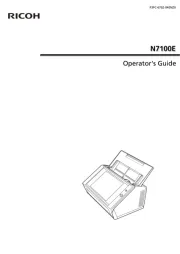
7 Augustus 2025
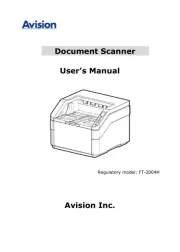
4 Augustus 2025
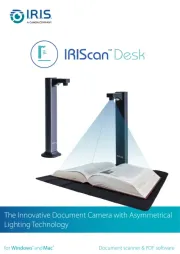
4 Augustus 2025
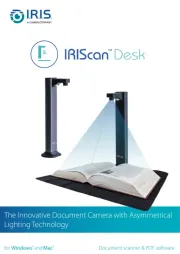
4 Augustus 2025
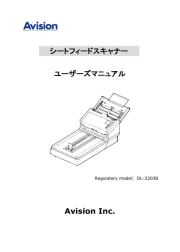
30 Juli 2025

29 Juli 2025

29 Juli 2025
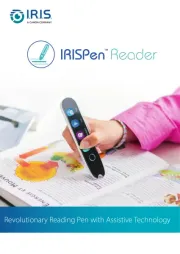
5 Juli 2025