Agfaphoto Realiview AFS100 Handleiding
Bekijk gratis de handleiding van Agfaphoto Realiview AFS100 (10 pagina’s), behorend tot de categorie Scanner. Deze gids werd als nuttig beoordeeld door 12 mensen en kreeg gemiddeld 4.9 sterren uit 2 reviews. Heb je een vraag over Agfaphoto Realiview AFS100 of wil je andere gebruikers van dit product iets vragen? Stel een vraag
Pagina 1/10
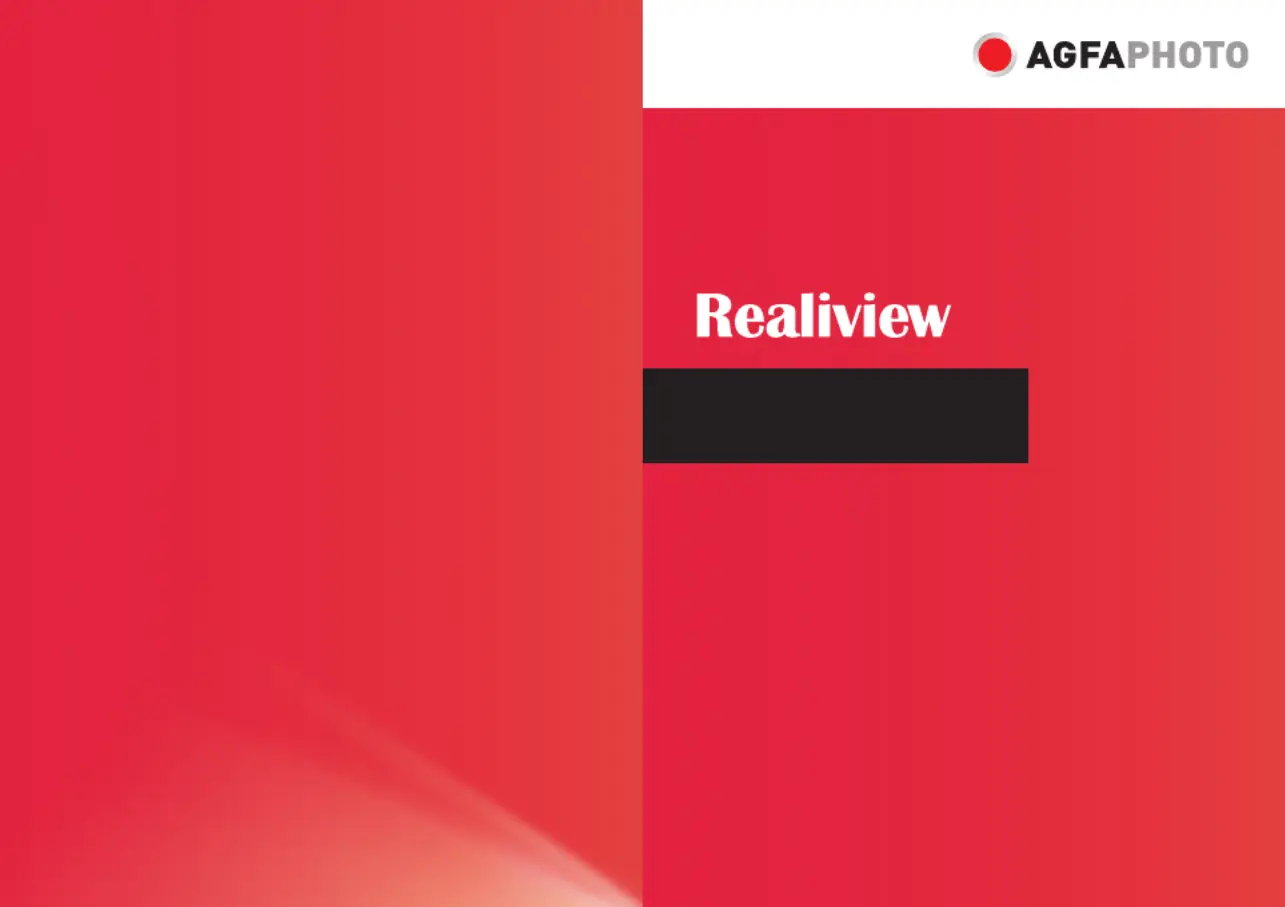
Descarga el manual de usuario en:
Scarica il manuale utente da:
Laden Sie das Benutzerhandbuch herunter unter:
Töltse le a felhasználói kézikönyvet
Download de gebruikershandleiding op:
Obtenha o manual do usuario em:
Pobierz instrukcję obsługi na
Ziskejte uživatelskou přiručku na
Получить руководство пользователя на:
www.gtcompany.fr/en/customer-support/
User Manual
Manuel d’utilisation
AFS100
Digital Film Scanner
Product specificaties
| Merk: | Agfaphoto |
| Categorie: | Scanner |
| Model: | Realiview AFS100 |
Heb je hulp nodig?
Als je hulp nodig hebt met Agfaphoto Realiview AFS100 stel dan hieronder een vraag en andere gebruikers zullen je antwoorden
Handleiding Scanner Agfaphoto

9 Augustus 2025

20 Juni 2023

12 Juni 2023
Handleiding Scanner
Nieuwste handleidingen voor Scanner

20 Januari 2026

20 Januari 2026

6 Januari 2026

5 Januari 2026

3 Januari 2026

2 December 2025

1 December 2025

1 December 2025

29 November 2025

24 November 2025