Kodak Scanmate i1180 Handleiding
Bekijk gratis de handleiding van Kodak Scanmate i1180 (2 pagina’s), behorend tot de categorie Scanner. Deze gids werd als nuttig beoordeeld door 72 mensen en kreeg gemiddeld 4.8 sterren uit 36.5 reviews. Heb je een vraag over Kodak Scanmate i1180 of wil je andere gebruikers van dit product iets vragen? Stel een vraag
Pagina 1/2

CHALLENGE
Capture Documents and Extract Information Quickly and Eciently
• The rapid pace of business requires greater productivity. Today, everyone needs more and more, faster and faster.
• Business applications are moving to thin client/browser architecture to benefit from the cost eciencies of
Web-based technologies.
• But companies can’t deliver true “zero-footprint” capture solutions until imaging software is no longer installed on
users’ PCs. These traditional scanner imaging requirements increase IT support costs and limit the accessibility and
scalability of capture solutions.
A wide range of businesses face these common challenges including: banking, finance, insurance, healthcare,
government and any other organization that adopts Web-based thin client solutions.
The Kodak ScanMate i1180 Scanner
Keeps in Step With Changing
Business Technologies
INTELLIGENT.
CONNECTED.
BUSINESS-
FRIENDLY.

SOLUTION
Real-World Situations Addressed and Answered
Small, quiet, quick, and intelligently designed, the Kodak ScanMate
i1180 Scanner is designed for the way you work today.
Minimize PC requirements, let the scanner do the work
The ScanMate i1180 doesn’t need high-end desktop PC power
because it already has advanced, on-board image processing built in.
We’re virtual, Cloud (and even server/client) ready
with a great SDK
The i1180 Scanner is Cloud- and browser-friendly, and the first
EMC® Captiva® Cloud Toolkit licensed device. The software
developer kit (SDK) aids adoption of Web/browser apps and lets
you develop custom applications to perfectly match your needs.
Complementing the i1180 Scanner, Info Input ScanMate Kodak
Solution is a thin client capture solution that can scan-enable
your Line of Business (LOB) application and reduce infrastructure
support costs.
Automatic barcode reading
Barcode reading helps make applications’ file naming and
document separation functions more ecient.
Intelligent Document Protection
Intelligent Document Protection “hears” problems and stops
scanning instantly to protect and preserve valuable documents.
Kodak Alaris’ renowned paper transport technology helps assure
jam-free, misfeed-free scanning of cards and documents.
RESULTS
Streamlined Processes, Happier
Employees, Customers and Management
• No need to buy high-end PCs – reduce costs and extend life
of current computers
• Customized apps developed easily with SDK for
individualized needs
• Embedded image processing optimized for data extraction
and Web capture
• Misfeeds and jams virtually eliminated to save time and hassles
• Easy integration into networked environments – PC, , Linux
or mixed
Kodak ScanMate i1180 Scanner
Recommended Daily Volume Up to 5,000 pages per day
Throughput Speeds *
(portrait, letter/A4 size,
black and white/grayscale/color)
Up to 40 ppm at 200 dpi
and 300 dpi
Perfect Page Imaging Processing Embedded (runs in the scanner)
Bundled Software
Bundled Cloud EMC® Captiva®
Toolkit; TWAIN ISIS WIA, , and
Drivers; Smart Touch; Kodak
Capture Pro Software Limited
Edition; Capture Pro Kodak
Software Trial Edition; (Linux SANE
and TWAIN Drivers available from
www.kodakalaris.com/go/
scanonlinux)
Software Options
Kodak Info Input Solution, Kodak
Asset Management Software,
Kodak Capture Pro Software
Tech Specs That Make Transactions Fly
Service & Suppor
t
for Document Imaging Solutions
Kodak Alaris Inc.
2400 Mt. Read Blvd.
Rochester, NY 14615 USA
1-800-944-6171
©2014 Kodak Alaris Inc. Kodak Alaris will be the Company’s trade name for its global business.
The Kodak trademark and trade dress are used under license from Eastman Kodak Company. TM/MC/MR: ScanMate
EMC, Captiva and the EMC logo are registered trademarks or trademarks of EMC Corporation. Specifications are subject to change without notice.
04/14
To learn more:
Visit www.kodakalaris.com/go/scanmatei1180
Kodak Alaris Operations Canada Inc.
Mississaugua, Ontario, Canada
L5R 1B9
1-800-944-6171
* Throughput speeds may vary depending on your choice of driver, application software,
operating system, PC and selected image processing features
Complete specifications are available at www.kodakalaris.com/go/scanmatei1180
Kodak Asset Management Software
System administrators can manage and maintain select Kodak
Scanners on their network through one easy-to-use solution.
Optional Asset Management Software, featuring a Kodak
thin client dashboard, optimizes time, budgets, resources, and
eciency. You’ll know more about every scanner and be able to
do more across your network.
Productivity. Assured.
Only Kodak Alaris oers essential services to ensure the
optimal operation of your scanning solution at time of
installation and beyond. The three year worry-free warranty
puts Kodak Alaris knowledge to work for you helping your
Kodak ScanMate i1180 Scanner to satisfy your evolving
business process needs for years to come.
Product specificaties
| Merk: | Kodak |
| Categorie: | Scanner |
| Model: | Scanmate i1180 |
| Kleur van het product: | Zwart |
| Gewicht: | 3200 g |
| Breedte: | 330 mm |
| Diepte: | 162 mm |
| Hoogte: | 246 mm |
| Beeldscherm: | LCD |
| USB-poort: | Ja |
| Stroomverbruik (in standby): | 0.5 W |
| Stroomverbruik (indien uit): | 0.5 W |
| USB-versie: | 3.2 Gen 1 (3.1 Gen 1) |
| Type beeldsensor: | CMOS CIS |
| Duurzaamheidscertificaten: | ENERGY STAR |
| Ingangsspanning: | 100-240 V |
| Stroomverbruik (PowerSave): | 14 W |
| Soort voeding: | AC |
| Ondersteunt Linux: | Ubuntu 11.04 |
| Standaard interfaces: | USB 2.0, USB 3.2 Gen 1 (3.1 Gen 1) |
| Soort scanner: | ADF-scanner |
| Optische scanresolutie: | 600 x 600 DPI |
| Maximale ISO A-series papierformaat: | A4 |
| Duplex scannen: | Ja |
| Minimale processor: | Intel Core 2 Duo 1 GHz |
| Meegeleverde drivers: | Ja |
| Kleurdiepte invoer: | - Bit |
| Ondersteunde server operating systems: | Windows Server 2008, Windows Server 2012 |
| Scan naar: | Bestand |
| Minimale RAM: | 2048 MB |
| Capaciteit automatische documentinvoer: | 50 vel |
| Maximum scanformaat: | 215 x 355.6 mm |
| Scan bestandsformaten: | BMP, JPG, PDF, RTF, TIFF |
| Scanner-drivers: | ISIS, TWAIN, WIA |
| ADF scan snelheid (b/w, A4): | 40 ppm |
| Kleurenscans: | Ja |
| Dagelijkse diensten cyclus (max): | 5000 pagina's |
| Ondersteunde scanning media types: | Visitekaartje |
| Functietoetsen: | Down, Forward, Off, Up |
| Mediagewicht, automatische doorvoer: | 34 - 413 g/m² |
| AC-ingangsfrequentie: | 50 - 60 Hz |
| Stroomverbruik (typisch): | 21 W |
| Bedrijfstemperatuur (T-T): | 15 - 35 °C |
| Relatieve vochtigheid in bedrijf (V-V): | 15 - 80 procent |
| Scanformaat documentinvoer (min): | 63.5 x 65 mm |
| Lichtbron: | Witte led (2x) |
| Kleurdiepte uitvoer: | - Bit |
| Detectie meervoudige invoer: | Ja |
| ADF scan snelheid (colour, A4): | 40 ppm |
| Geluidsniveau tijdens scannen: | 50 dB |
Heb je hulp nodig?
Als je hulp nodig hebt met Kodak Scanmate i1180 stel dan hieronder een vraag en andere gebruikers zullen je antwoorden
Handleiding Scanner Kodak

13 Maart 2024

12 Maart 2024

19 Februari 2024

7 Juni 2023

30 Mei 2023

23 Mei 2023

19 Mei 2023

15 Mei 2023

8 Mei 2023

8 Mei 2023
Handleiding Scanner
- Albrecht
- Dnt
- Soundsation
- Uniden
- IRIS
- Creality
- Ipevo
- Zolid
- Mustek
- Antec
- Ambir
- AVerMedia
- Voltcraft
- CZUR
- Jobo
Nieuwste handleidingen voor Scanner

1 September 2025

9 Augustus 2025
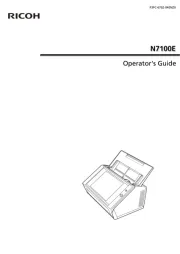
7 Augustus 2025
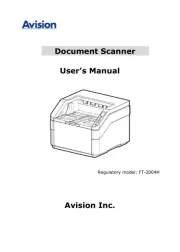
4 Augustus 2025
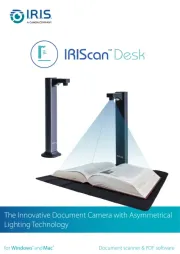
4 Augustus 2025
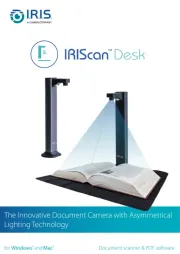
4 Augustus 2025
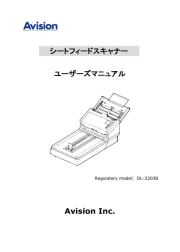
30 Juli 2025

29 Juli 2025

29 Juli 2025
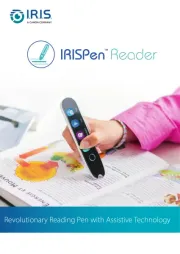
5 Juli 2025