Kodak i2900 Handleiding
Bekijk gratis de handleiding van Kodak i2900 (62 pagina’s), behorend tot de categorie Scanner. Deze gids werd als nuttig beoordeeld door 57 mensen en kreeg gemiddeld 4.8 sterren uit 29 reviews. Heb je een vraag over Kodak i2900 of wil je andere gebruikers van dit product iets vragen? Stel een vraag
Pagina 1/62



Contents
Safety ............................................................................................................................................iii
1 Overview .....................................................................................................................................1
Supporting documentation .........................................................................................................1
Accessories ................................................................................................................................2
What’s in the box ........................................................................................................................2
Scanner components .................................................................................................................3
Front view ..............................................................................................................................3
Optional Printer Accessory: Printer access view ...................................................................5
Inside view .............................................................................................................................6
Rear view ..............................................................................................................................7
2 Installation/First Scan ...............................................................................................................9
Setup ..........................................................................................................................................9
1 Install Software ...................................................................................................................9
2 Connect scanner ..............................................................................................................10
3 Start scanning .................................................................................................................. 11
Power saver mode and turning the scanner off .......................................................................13
3 Scanner Adjustments ..............................................................................................................15
Adjusting the input/output tray ..................................................................................................15
Flatbed scanning ......................................................................................................................17
Using the rear document exit ...................................................................................................19
Selecting your scanning application .........................................................................................20
4 Document Printing ...................................................................................................................21
Using the Kodak Printer Accessory ..........................................................................................21
Printer specifications ................................................................................................................22
Installing/replacing the ink cartridge .........................................................................................23
Changing print positions ...........................................................................................................25
Problem solving ........................................................................................................................26
5 Maintenance .............................................................................................................................27
Cleaning tools and materials ....................................................................................................28
Opening the scanner cover ......................................................................................................28
Cleaning procedures ................................................................................................................29
Cleaning the rollers .............................................................................................................30
Cleaning the separation roller tires ......................................................................................30
Cleaning the feed module tires ............................................................................................31
Cleaning the background strip(s) ........................................................................................31
Cleaning the imaging guides ...............................................................................................32
Cleaning the flatbed glass ...................................................................................................32
Running a transport cleaning sheet .....................................................................................33
Final cleaning steps .............................................................................................................33
Replacement procedures .........................................................................................................34
Replacing the feed module or feed module tires .................................................................34
Replacing the separation roller ............................................................................................36
Replacing the separation roller tires ....................................................................................36
Replacing the pre-separation pad .......................................................................................37
Replacing the background strip(s) .......................................................................................37
Replacing the flatbed background .......................................................................................38
Product specificaties
| Merk: | Kodak |
| Categorie: | Scanner |
| Model: | i2900 |
| Kleur van het product: | Zwart |
| Ingebouwd display: | Ja |
| Gewicht: | 15800 g |
| Breedte: | 431.8 mm |
| Diepte: | 371 mm |
| Hoogte: | 237.5 mm |
| Beeldscherm: | LCD |
| Touchscreen: | Nee |
| USB-poort: | Ja |
| Stroomverbruik (indien uit): | 0.5 W |
| USB-versie: | 3.2 Gen 1 (3.1 Gen 1) |
| Type beeldsensor: | Dual CCD |
| Duurzaamheidscertificaten: | ENERGY STAR |
| Ingangsspanning: | 100-240 V |
| Meegeleverde software: | Capture Pro Limited Edition, Smart Touch, Nuance PaperPort, Asset Management, Newsoft Presto! PageManager, NewSoft Presto! BizCard Xpress |
| Soort voeding: | AC |
| Ondersteunt Mac-besturingssysteem: | Mac OS X 10.10 Yosemite,Mac OS X 10.8 Mountain Lion,Mac OS X 10.9 Mavericks |
| Ondersteunt Linux: | Ubuntu 14.04 |
| Standaard interfaces: | USB 2.0,USB 3.2 Gen 1 (3.1 Gen 1) |
| Soort scanner: | Flatbed-/ADF-scanner |
| Scantechnologie: | Dual CCD |
| Optische scanresolutie: | 600 x 600 DPI |
| Maximale ISO A-series papierformaat: | A4 |
| Grijsniveaus: | 256 |
| Duplex scannen: | Ja |
| Scan naar: | TWAIN |
| Capaciteit automatische documentinvoer: | 250 vel |
| Maximum scanformaat: | 215 x 4100 mm |
| Scan bestandsformaten: | BMP,JPG,PDF,RTF,TIFF |
| Scanner-drivers: | ISIS,TWAIN,WIA |
| ADF scan snelheid (b/w, A4): | 60 ppm |
| Kleurenscans: | Ja |
| Film-scannen: | Nee |
| Duplex ADF scan snelheid (b/w, A4): | 120 ipm |
| Zwart / wit scannen kleurenmodi: | Grijstinten |
| Dagelijkse diensten cyclus (max): | 10000 pagina's |
| Ondersteunde scanning media types: | Normaal papier |
| Letter: | Ja |
| Mediagewicht, automatische doorvoer: | 34 - 413 g/m² |
| AC-ingangsfrequentie: | 50 - 60 Hz |
| Stroomverbruik (typisch): | 75 W |
| Bedrijfstemperatuur (T-T): | 15 - 35 °C |
| Relatieve vochtigheid in bedrijf (V-V): | 15 - 80 procent |
| Lichtbron: | LED |
| Kleurdiepte uitvoer: | 24 Bit |
| Duplex ADF scan snelheid (kleur, A4): | 120 ipm |
| Detectie meervoudige invoer: | Ja |
| ADF scan snelheid (colour, A4): | 60 ppm |
| Geluidsniveau tijdens scannen: | 60 dB |
Heb je hulp nodig?
Als je hulp nodig hebt met Kodak i2900 stel dan hieronder een vraag en andere gebruikers zullen je antwoorden
Handleiding Scanner Kodak

13 Maart 2024

12 Maart 2024

19 Februari 2024

7 Juni 2023

30 Mei 2023

23 Mei 2023

19 Mei 2023

15 Mei 2023

8 Mei 2023

8 Mei 2023
Handleiding Scanner
- Ion
- Reflecta
- Maginon
- Yupiteru
- CZUR
- Martin
- Brother
- 3DMAKERPRO
- Tevion
- Ipevo
- Lenco
- RadioShack
- Traveler
- Elmo
- Zebra
Nieuwste handleidingen voor Scanner

1 September 2025

9 Augustus 2025
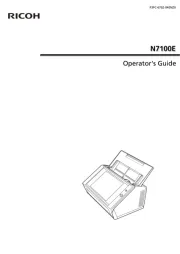
7 Augustus 2025
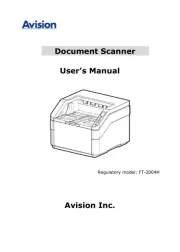
4 Augustus 2025
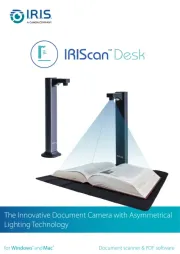
4 Augustus 2025
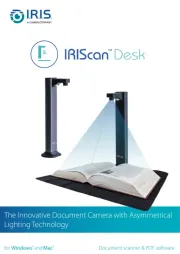
4 Augustus 2025
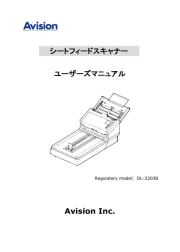
30 Juli 2025

29 Juli 2025

29 Juli 2025
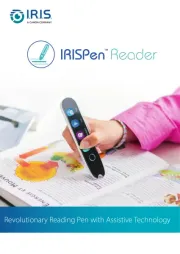
5 Juli 2025