Klipsch RT-10D Handleiding
Bekijk gratis de handleiding van Klipsch RT-10D (36 pagina’s), behorend tot de categorie Subwoofer. Deze gids werd als nuttig beoordeeld door 107 mensen en kreeg gemiddeld 4.9 sterren uit 54 reviews. Heb je een vraag over Klipsch RT-10D of wil je andere gebruikers van dit product iets vragen? Stel een vraag
Pagina 1/36


IMPORTANT SAFETY INSTRUCTIONS
1. READ these instructions.
2. KEEP these instructions.
3. HEED all warnings.
4. FOLLOW all instructions.
5. DO NOT use this apparatus near water.
6. CLEAN ONLY with dry cloth.
7. DO NOT block any ventilation openings. Install in accordance
with the manufacturer's instructions.
8. DO NOT install near any heat sources such as radiators, heat
registers, stoves, or other apparatus (including amplifiers) that
produce heat.
9. DO NOT defeat the safety purpose of the polarized or grounding
type plug. A polarized plug has two blades with one wider than
the other. A grounding type plug has two blades and a third
grounding prong. The wider blade or the third prong are provided
for your safety. If the provided plug does not fit into your outlet,
consult an electrician for replacement of the obsolete outlet.
10. PROTECT the power cord from being walked on or pinched,
particularly at plugs, convenience receptacles, and the point
where they exit from the apparatus.
11. ONLY USE attachments/accessories specified by the
manufacturer.
12. USE only with a cart, stand, tripod, bracket, or table specified
by the manufacturer, or sold with the apparatus. When a cart is
used, use caution when moving the cart/apparatus
combination to avoid injury from tip-over.
13. UNPLUG this apparatus during lightning storms or when unused
for long periods of time.
14. REFER all servicing to qualified service personnel. Servicing is
required when the apparatus has been damaged in any way,
such as power-supply cord or plug is damaged, liquid has been
spilled or objects have fallen into the apparatus, the apparatus
has been exposed to rain or moisture, does not operate
normally, or has been dropped.
This symbol indicates that there are important
operating and maintenance instructions in the
literature accompanying this unit.
This symbol indicates that dangerous voltage
constituting a risk of electric shock is present within
this unit.
To reduce the risk of fire or electrical shock, do not expose this
product to rain or moisture. The product must not be exposed to
dripping and splashing and no object filled with liquids - such as a
vase of flowers - should be placed on the product.
No naked flame sources - such as candles - should be placed on the
product.
WARNING: The AC main plug should be located such that it remains
readily operable by the user.
WARNING: Voltages in this equipment are hazardous to life.
No user-serviceable parts inside. Refer all servicing to qualified
service personnel.
INSPECTION
We want your new Klipsch product to look as good as it did
leaving the factory! Please check promptly for any transit
damage. Carefully unpack your new speaker system and verify
the components against the packing list. In extreme circum-
stances, items may have become damaged in transit. If any
damage is discovered, notify the delivery service and dealer
where the system was purchased. Make a request for
inspection, and follow their instructions for evaluation. Be sure
to keep the product’s original shipping carton.
POSITIONING YOUR REFERENCE SERIES SUBWOOFER
Klipsch powered subwoofers are designed to reproduce deep
bass and deliver the impact that makes your movies and music
come alive. Typically, optimum performance will result if you
place your subwoofer in a corner of the room on the same wall
as your front channel speakers (Refer to figures 1 & 2). Please
note that room placement can have a dramatic effect upon the
performance of your powered subwoofer. Corner placement, as
suggested above, will increase the amount of bass output, while
placing the subwoofer along the middle of a wall, or out in the
room will decrease the amount of bass output. Experiment with a
number of different placement options and control settings to
find the one that best suits your particular room and taste. When
choosing your subwoofer’s location, keep in mind that you will
need to connect the subwoofer’s built-in amplifier to an AC
power outlet.
The RT series of powered subwoofers feature “Adaptive Room
Correction™” This patent pending technology will identify the
major acoustic anomalies in the low frequency range of your
listening room’s acoustics and compensate for them automati-
cally. While the corrected response may at first sound like a
reduction in bass quantity, the benefit is a much higher quality
bass reproduction featuring audibly faster transient response and
more noticeable extension of extremely low frequency program
material. (See the “Room Correction” section of this manual).
CONNECTIONS
CAUTION: Turn off your amplifier and your subwoofer before
making any connections!
“ ”- Your Klipsch Reference RT powered subwoofer is LINE IN
connected via line level connections only. Use the “Subwoofer”,
“LFE” or “Pre-amp” outputs of your system’s electronics to
connect to the “LINE IN” input connections of your subwoofer.
Use high quality, shielded, line level cables for these connections
(refer to Figure 3).
“LINE OUT” – This pair of jacks can be used as an alternate
method of connecting a second subwoofer to your system. Use
high quality, shielded, line level cables for these connections.
RT-10d, RT-12d
English

in the selected preset the display will read “Preset Empty.” From
this screen press the down or up cursor key to access other
control settings.
“EQ Mode:” - This screen is used to select two different Bass
emphasis settings, titled “Punch” and “Depth”. They are designed
to complement different types of program material, such as
movie soundtracks or music. The “Punch” setting emphasizes the
55Hz region while the “Depth” setting boosts the 30Hz range. A
third setting is titled “Flat” which defeats these two settings. Use
the Left/Right cursor keys to select the desired EQ setting. From
this screen press the down or up cursor key to access other
control settings.
“Room Correction On / Off” – This screen indicates whether
the “Room Correction” filter, mentioned below, is engaged. Press
either the Right/Left cursor keys to turn this function on or off.
This screen will not appear if the “Room Correction” function has
not been activated, the “Room Correction” calibration was unsuc-
cessful or the user memories have been erased using the
“System Reset” function described under the “Save Settings”
section of this manual.
“Lowpass” – This screen is used to adjust the subwoofer’s
upper frequency limit to achieve a proper blend with your sys-
tem’s main speakers. A higher frequency (Hz) is typically used
with smaller, bass limited main speakers and a lower frequency
setting is customarily used with larger floorstanding models. This
filter can be adjusted from 40Hz to 120Hz, as required, or
defeated if the low pass filter function is being performed by your
system’s electronics. Use the Left/Right cursor keys to adjust the
lowpass filter. To defeat this filter press and hold the Right cursor
key until “Lowpass OFF LFE Mode” is displayed. Refer to your
surround processor’s owner’s manual for more Bass
Management information. From this screen press the down or
up cursor key to access other control settings.
“Lowpass Slope” - This screen is used to adjust how aggres-
sively the subwoofer rejects frequencies above the low pass
filter’s setting. This screen is not visible if the “Lowpass” filter
above is set to “Lowpass OFF LFE Mode”. There are four settings
to choose from; “18, 24, 36 & 48 dB/Octave”. The higher the
number the more the upper frequencies are removed from the
subwoofer’s output. Use the Left/Right cursor keys to select the
desired filter slope. Start with either the 24 or 36dB/Octave
setting and adjust from there if required. Adjustment of this
parameter can help to optimize the acoustic blend with your
main speakers. The proper setting will depend on room
acoustics, your main speaker’s performance and the placement
of the speakers and subwoofer in the room. From this screen
press the down or up cursor key to access other control settings.
CONTROLS
All of the subwoofer’s controls, and changes to control settings,
are accessed through the cursor key pad and display on the top
of the subwoofer’s cabinet. The only exception to this is the main
AC power switch which is located on the rear panel of the sub-
woofer.
• Use the (UP) or (Down) key to scroll through the list of
control options.
• Use the (Left) or (Right) Key to make adjustments to a
given control setting
• Use (Enter Key) when the “ ” appears on the display
to store and recall custom settings or to lock the keypad
• After adjusting the individual control parameters for “Volume”,
“EQ Mode”, “Lowpass”, “Lowpass Slope” and “Phase”,
your settings can be stored in one of Five user memories
(“Movie”, “Music”, “Night”, “User 1” and “User 2”). This allows
for global recall of all of the above settings to tailor the
subwoofer’s performance to compensate for differing source
material and uses.
• The display backlighting will turn off if no keypad inputs are
made for 10 seconds.
• The display will return to the “Volume” screen if no keypad
inputs are made 10 for seconds.
• If the display is in standby mode, the initial button press will
turn on the display backlighting. The second button press will
initiate a control adjustment or the selection of another mode.
• In periods of low humidity, it is possible that a static electricity
discharge to the subwoofer may cause a momentary
interruption in the subwoofers output or changes to the LCD
display content. Any display content errors will be corrected
when the screen changes modes.
“Volume” – Use the Left/Right cursor keys to adjust the sub-
woofer’s volume level to match the output of your main speak-
ers. Press and hold (or press and release) the Left cursor key to
decrease the subwoofer’s volume. Press and hold (or press and
release) the Right cursor key to increase the subwoofer’s volume
to the desired level. From this screen press the down cursor key
to access other control settings.
“Recall Settings:” – This screen is used to select any one of
five user defined memory presets titled “Movie”, “Music”, “Night”
“User 1” and “User 2”. Use the Left/Right cursor keys to select
the desired group of stored control settings and press the Enter
key “ ” to apply them. “Settings Recalled!” will then be dis-
played. During initial setup, skip this screen until all other initial
control adjustments have been made. If nothing has been saved
Product specificaties
| Merk: | Klipsch |
| Categorie: | Subwoofer |
| Model: | RT-10D |
Heb je hulp nodig?
Als je hulp nodig hebt met Klipsch RT-10D stel dan hieronder een vraag en andere gebruikers zullen je antwoorden
Handleiding Subwoofer Klipsch

31 Augustus 2025
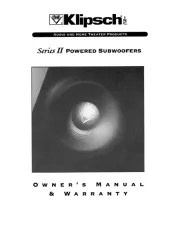
5 Juli 2025

16 Juni 2025

1 Mei 2025

2 April 2025
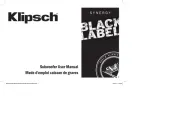
2 April 2025

2 April 2025
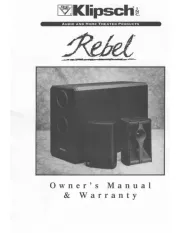
2 April 2025

19 Februari 2025

19 Februari 2025
Handleiding Subwoofer
- ButtKicker
- Alto
- Poly-Planar
- Definitive Technology
- Syrincs
- Earthquake Sound
- Power Acoustik
- Harman Kardon
- Martin Logan
- Wavemaster
- Edifier
- Audiofrog
- ETON
- Induction Dynamics
- AudioControl
Nieuwste handleidingen voor Subwoofer
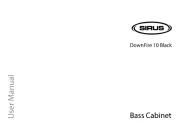
8 September 2025

8 September 2025
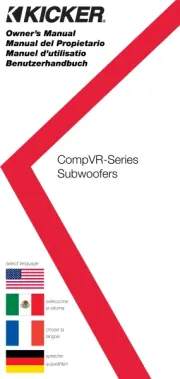
1 September 2025

31 Augustus 2025
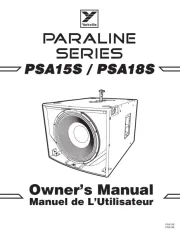
26 Augustus 2025

26 Augustus 2025
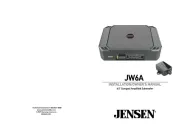
26 Augustus 2025
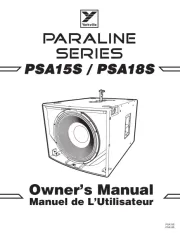
26 Augustus 2025

25 Augustus 2025
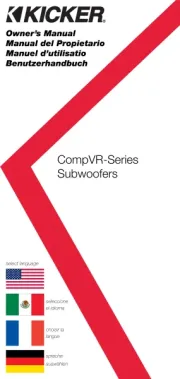
25 Augustus 2025