KitSound Boogie Buddy Handleiding
KitSound
Cradle/docking station
Boogie Buddy
Bekijk gratis de handleiding van KitSound Boogie Buddy (8 pagina’s), behorend tot de categorie Cradle/docking station. Deze gids werd als nuttig beoordeeld door 34 mensen en kreeg gemiddeld 4.9 sterren uit 17.5 reviews. Heb je een vraag over KitSound Boogie Buddy of wil je andere gebruikers van dit product iets vragen? Stel een vraag
Pagina 1/8

USER MANUAL
JB. 6094-a / Made in China. © KitSound is a trademark of Kondor Limited, 2018.
Christchurch, Dorset, BH23 4FL, UK
All trademarks are acknowledged as the property of their respective owners.
Unless otherwise stated their use does not imply that the trademark owner is
aliated with KitSound or endorses the products herein.
Products showing the ‘Crossed Through’ wheelie bin symbol must be recycled
separately from household waste at the end of their useful life. Please DO NOT
dispose of this appliance in normal household waste. Your local appliance
retailer may operate a ‘take-back’ scheme when you are ready to purchase a
replacement product, alternatively contact your local government authority for
further help and advice on where to take your appliance for recycling.
Please recycle this packaging responsibly.
BOOGIE BUDDY
BLUETOOTH®
SPEAKER
kitsound.co.uk

Please read this manual carefully before use.
Box contents
• KS Boogie Buddy Bluetooth speaker
• USB charge cable
• User manual
Functions
1. Multi-function button (MFB)
2. Volume+ / Next track
3. Volume– / Previous track
4. Micro USB charging port
5. LED indicator
6. Micro SD card slot
1
2
3
5
4
2 3
6

4 5
Pairing the speaker to your device
1. Press the MFB (1) to turn the speaker on. It will enter pairing
mode, with the LED indicator (5) ashing blue quickly
2. Turn your iOS, Android, or Windows device’s Bluetooth
ON and search for new devices
3. Select ‘KS Boogie’. If asked for a passcode, enter ‘0000’,
and the device will pair. The LED indicator (5) will be solid
blue once device paired
Instructions for use
Charging the speaker
Give the speaker a full charge before its rst use.
1. Connect the USB charging cable supplied, to the Micro
USB charging port (4) and plug into power
2. The LED indicator (5) will be red whilst charging which
will take up to 2 hours
3. Once fully charged the LED indicator (5) will turn o
Note: Allow up to 3 hours for the rst charge.
Product specificaties
| Merk: | KitSound |
| Categorie: | Cradle/docking station |
| Model: | Boogie Buddy |
| Kleur van het product: | Roze |
| Gewicht: | - g |
| Breedte: | - mm |
| Diepte: | - mm |
| Hoogte: | - mm |
| Gebruikershandleiding: | Ja |
| Bluetooth: | Ja |
| Bluetooth-versie: | 4.1 |
| Connectiviteitstechnologie: | Draadloos |
| Type stroombron: | Battery, USB |
| Meegeleverde kabels: | USB |
| Gemiddeld vermogen: | - W |
| Aantal luidsprekers: | 1 |
| Volumeregeling: | Knoppen |
| Levensduur accu/batterij: | 3 uur |
| Aantal per verpakking: | 1 stuk(s) |
| Aanbevolen gebruik: | Universeel |
| Wifi: | Nee |
| Type product: | Mono draadloze luidspreker |
Heb je hulp nodig?
Als je hulp nodig hebt met KitSound Boogie Buddy stel dan hieronder een vraag en andere gebruikers zullen je antwoorden
Handleiding Cradle/docking station KitSound

29 Oktober 2023

18 Maart 2023

23 Oktober 2022
Handleiding Cradle/docking station
- Dolphin
- LandingZone
- Boompods
- DeLock
- ILive
- Gear4
- Voxx
- Cyber Acoustics
- SilverStone
- ECG
- LIONWEI
- FoneStar
- Xtech
- Digitus
- Axis
Nieuwste handleidingen voor Cradle/docking station

16 September 2025
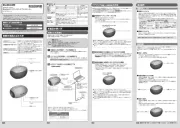
15 September 2025
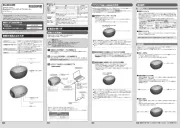
15 September 2025

15 September 2025

12 September 2025

8 September 2025

8 September 2025

8 September 2025

8 September 2025

1 September 2025