Kingwin EZD-2535 Handleiding
Kingwin
Overige computer accessoire
EZD-2535
Bekijk gratis de handleiding van Kingwin EZD-2535 (1 pagina’s), behorend tot de categorie Overige computer accessoire. Deze gids werd als nuttig beoordeeld door 17 mensen en kreeg gemiddeld 4.8 sterren uit 9 reviews. Heb je een vraag over Kingwin EZD-2535 of wil je andere gebruikers van dit product iets vragen? Stel een vraag
Pagina 1/1

Kingwin EZ-Dock 2.5” / 3.5” SATA
Hard Drive Docking Station
A new concept to easily access, or transfer data to your
notebook or desktop PC.
Features:
2.5” / 3.5” SATA Hard Drive Docking Station
Up to 480 Mbps Data Transfer Rate In USB 2.0
Up to 3.0 Gbps Data Transfer Rate In ESATA
One Touch Back Up (For USB Only)
Plug and Play
Support Hot Swap
Supports All 2.5” & 3.5” SATA HDD up to 1 TB
Hot-Swap Capability for Rapid Multi HDDs
Access & Exchange
Compact Docking Station Design Maximizes Heat
Dissipation & Exhaust
Windows & Mac OS Compatible
Rohs Compliant
Identication of Buttons:
Specications:
Model: EZD-2535 / EZD-2535W / EZD-2535R
H.D.D. Support: 2.5” / 3.5” SATA Hard Disc
Dimension: 133 (W) x 123 (L) x 62 (H) mm
Support OS: Windows 98SE/ME/2000/XP/Vista
Mac OS 10x & Above
Interface: SATA to USB 2.0 and eSATA Combo
USB Transfer Rate: Up to 480 Mbps
ESATA Transfer Rate: Up to 3.0 Gbps
Installation:
Back Up
Power LED Indicator
Data LED Indicator
Power Button Power Interface (DC In)
eSATA Port USB Port
4. Attach the other end to your notebook or desktop PC
eSATA to PCUSB to PC
USB Connection eSATA Connection
3. Connect USB or eSATA Cable to EZ-Dock
2. Connect Power Adapter to EZ-Dock
1. Power O
Un-Install:
5. Power On
KWI Technology Inc. - U.S.A. (Headquarters)
4020 Valley Blvd, Unit 100
Walnut, CA 91789
TEL: 1-909-598-2888
FAX: 1-909-348-1133
E-MAIL: info@kingwin.com
WWW: http://www.kingwin.com
Model #: EZD-2535 / EZD-2535W / EZD-2535R
2.5” / 3.5” SATA Hard Drive Docking Station
w/ One Touch Back Up
Model #: EZD-2535 / EZD-2535W / EZD-2535R
2.5” / 3.5” SATA Hard Drive Docking Station
w/ One Touch Back Up
3.5” HDD 2.5” HDD
1. Insert 2.5” or 3.5” SATA H.D.D. from top
2. Unplug 2.5” or 3.5” SATA H.D.D. from top
3.5” HDD 2.5” HDD
234 5 6
Please handle with care. Kingwin is not
responsible for any software, hardware, or data
lost within the hard drive.
Product specificaties
| Merk: | Kingwin |
| Categorie: | Overige computer accessoire |
| Model: | EZD-2535 |
| Kleur van het product: | Zwart |
| Aantal USB 2.0-poorten: | 1 |
| Interface: | USB/eSATA |
| Duurzaamheidscertificaten: | RoHS |
| Plug and play: | Ja |
| Compatibele besturingssystemen: | Windows 98SE/ME/2000/XP/Vista/7\nMac OS 10X+ |
| Afmetingen (B x D x H): | 133 x 123 x 62 mm |
| Maximum aantal HDD's per behuizing: | 1 |
| Ondersteunde HDD-groottes: | 2.5, 3.5 " |
| Aantal eSATA-poorten: | 1 |
| Ondersteunde HDD aansluitingen: | SATA |
Heb je hulp nodig?
Als je hulp nodig hebt met Kingwin EZD-2535 stel dan hieronder een vraag en andere gebruikers zullen je antwoorden
Handleiding Overige computer accessoire Kingwin

29 Oktober 2023

29 Oktober 2023

29 Oktober 2023

29 Oktober 2023

29 Oktober 2023
Handleiding Overige computer accessoire
- InLine
- Henge Docks
- Alienware
- Iomega
- Thermaltake
- OCZ
- Datalogic
- Zalman
- Dreamgear
- Lenovo
- Act
- Freecom
- Ergotron
- Honeywell
- SMK-Link
Nieuwste handleidingen voor Overige computer accessoire
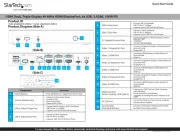
15 September 2025

8 September 2025

2 September 2025

1 September 2025

26 Augustus 2025

26 Augustus 2025

26 Augustus 2025

16 Augustus 2025

11 Augustus 2025

4 Augustus 2025