Kiloview KV-P1 Handleiding
Kiloview
Hifi systeem
KV-P1
Bekijk gratis de handleiding van Kiloview KV-P1 (10 pagina’s), behorend tot de categorie Hifi systeem. Deze gids werd als nuttig beoordeeld door 15 mensen en kreeg gemiddeld 4.7 sterren uit 8 reviews. Heb je een vraag over Kiloview KV-P1 of wil je andere gebruikers van dit product iets vragen? Stel een vraag
Pagina 1/10

Kilolink Bonding Platform
P P2 Series 1/
(2 -8 Version 021 )
The P series 4G bonding encoder is a professional video encoder for mobile applications. It
adopts Kiloview KiloLink (based on Reliable-UDP) to achieve stable, efficient, and reliable
network transmission and multi-link bonding transmission.
Leading solution provider of -based video transmission IP
User Manual

2/ 10
1 Login the bonding platform
Enter http://server IP: 60000/ in the browser to login to the bonding platform. The default
username is admin, and the password is admin.
Note:
⚫ To ensure information security, recommend you change the password immediately after your first we
login.
⚫ The port of the bonding server is the one configured during deployment. The default port is 60000.

3/ 10
2 Device connection
Step 1: Add the device to the platform and generate an authorization code.
C -lick “Device management” “Add device”,configure the parameters and generate an
authorization code.
Step 2: Device registration
Login to the device W Connect Bonding eb page, click “Network & Service Settings” – “
Server”, and configure the parameters to start the bonding service.
Introductions:
⚫ Serial Number: Login to the device W page to get the Serial Number in the lower left corner of eb ”
System Information”.
⚫ Name: Any combinations of alphabets, numbers and symbols.
⚫ Authorization Code: Click “Generate Auth Code”, then an authorization code combining with
letters and numbers will be generated automatically, which will be used for device registration.
⚫ Owned User: The added devices can be visible to certain user you assigned.a
Introduction s:
Please download the latest firmware from our website: https://www.kiloview.com/en/support/download/
Select “ ” in the filter list > “ ”, find the latest firmware to download.Video encoder P1/P2
⚫ Server address: The IP address of the bonding server.
Product specificaties
| Merk: | Kiloview |
| Categorie: | Hifi systeem |
| Model: | KV-P1 |
Heb je hulp nodig?
Als je hulp nodig hebt met Kiloview KV-P1 stel dan hieronder een vraag en andere gebruikers zullen je antwoorden
Handleiding Hifi systeem Kiloview

9 Juli 2023

25 Juni 2023
Handleiding Hifi systeem
- Technics
- MXL
- Motu
- Behringer
- Vimar
- PAC
- PowerBass
- Canton
- Ion
- Bose
- Logik
- Key Digital
- Pyle
- Audiofrog
- ILive
Nieuwste handleidingen voor Hifi systeem

5 Augustus 2025

5 Augustus 2025

4 Augustus 2025

4 Augustus 2025

4 Augustus 2025

4 Augustus 2025
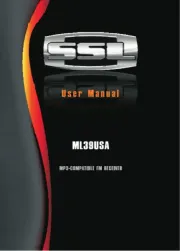
4 Augustus 2025

4 Augustus 2025
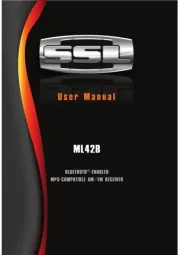
4 Augustus 2025

3 Augustus 2025