Kenwood KMC-36 Handleiding
Bekijk gratis de handleiding van Kenwood KMC-36 (7 pagina’s), behorend tot de categorie Radio. Deze gids werd als nuttig beoordeeld door 107 mensen en kreeg gemiddeld 4.9 sterren uit 54 reviews. Heb je een vraag over Kenwood KMC-36 of wil je andere gebruikers van dit product iets vragen? Stel een vraag
Pagina 1/7

Document Copyrights
Copyright 2006 by Kenwood Corporation. All rights reserved.
No part of this manual may be reproduced, translated, distributed, or transmitted in any
form or by any means, electronic, mechanical, photocopying, recording, or otherwise, for
any purpose without the prior written permission of Kenwood.
Disclaimer
While every precaution has been taken in the preparation of this manual, Kenwood
assumes no responsibility for errors or omissions. Neither is any liability assumed for
damages resulting from the use of the information contained herein. Kenwood reserves
the right to make changes to any products herein at any time for improvement purposes.

© 2004-7 PRINTED IN JAPAN
B51-8697-00 (N) 1309
MICROPHONE / KEYPAD MICROPHONE
KMC-35/36
SERVICE MANUAL
1✽E30-7531-08 CURL CABLE
2 E58-0475-05 MODULAR JACK
3✽G01-4546-08 COIL SPRING (PTT)
4✽G53-1646-08 PACKING
5✽J19-5479-08 MIC HOLDER
6✽J19-5482-05 MIC HANGER (ACCESSORY)
7✽K29-9333-08 LEVER KNOB (PTT)
8✽K29-9334-08 KNOB (PTT)
9✽K29-9335-08 KEY TOP KMC-36
A N52-3012-60 PAN HEAD TAPPING SCREW
10 ✽S70-0499-08 TACT SWITCH
11 T91-0538-05 MIC ELEMENT
New
parts
Ref. No. Parts No. Description Destination
KMC-35 (Y58-3740-20), KMC-36 (Y58-3750-20) ✽ : New parts
PARTS LIST
KMC-35
KMC-36
Lever knob (PTT)
(K29-9333-08) Curl cable
(E30-7531-08)
Lever knob (PTT)
(K29-9333-08) Curl cable
(E30-7531-08)
Key top
(K29-9335-08)

KMC-35/36
2
■ Main PCB removal
1. Remove the four screws, the rear case and all-round pack-
ing.
2. Lift the switch PCB and remove it from the front case.
( )q
q
Switch PCB
w
Main PCB
q
w
qw
DISASSEMBLY FOR REPAIR
3. Lift the upper part of the Main PCB using a pair of twee-
zers ( ) and remove the Main PCB.w
■ Main PCB installation procedure
1. Install the microphone holder, spacer and keytop (KMC-36
only) on the front case.
2. Tilt the Main PCB and fit the modular connector into the
front case first.
3. Hold the modular connector with your fingers and move it
in the direction indicated by the arrow to install the Main
PCB onto the front case.
■ PTT knob installation procedure
1. Place the PTT knob in the front case diagonally as shown
in the figure.
2. Hold down the upper part of the PTT knob ( ) and pushq
the PTT knob shaft down ( ) to install the PTT knob ontow
the front case.
■ Hot microphone modification procedure
1. Lift the jumper with a pair of tweezers or similar tool. ( q)
Note : The jumper is bonded to the board, but not strongly
fixed, so it can be detached by applying light force.
2. Cut the base of the jumper into two parts with a pair of
nippers or similar tool. ( w)
Product specificaties
| Merk: | Kenwood |
| Categorie: | Radio |
| Model: | KMC-36 |
| Kleur van het product: | Zwart |
| Merkcompatibiliteit: | Kenwood |
| Aantal: | 1 |
| Compatibiliteit: | NX-3720HG/3820HG |
| Gevoeligheid microfoon: | -46 dB |
| Bedrijfstemperatuur (T-T): | -30 - 60 °C |
Heb je hulp nodig?
Als je hulp nodig hebt met Kenwood KMC-36 stel dan hieronder een vraag en andere gebruikers zullen je antwoorden
Handleiding Radio Kenwood

1 September 2025

17 Juni 2025

16 Juni 2025
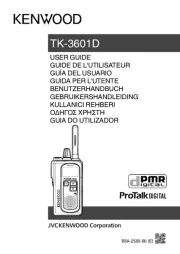
3 December 2024

11 September 2024

24 Juni 2023

17 Juni 2023

12 Juni 2023

11 Juni 2023

10 Juni 2023
Handleiding Radio
- Binatone
- BLUEPALM
- Retekess
- Philips
- Esky
- EKO
- Albrecht
- Dreamgear
- Cobra
- Linn
- MT Logic
- Moulinex
- Xiaomi
- Graphite
- Block
Nieuwste handleidingen voor Radio

16 September 2025

15 September 2025
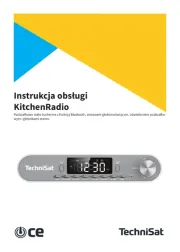
15 September 2025

15 September 2025
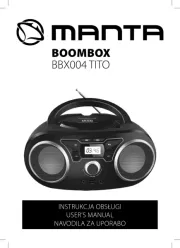
13 September 2025

13 September 2025

12 September 2025

9 September 2025
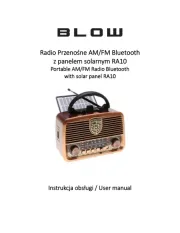
8 September 2025

8 September 2025