Kenwood KCA-RC107MR Handleiding
Kenwood
Afstandsbediening
KCA-RC107MR
Bekijk gratis de handleiding van Kenwood KCA-RC107MR (41 pagina’s), behorend tot de categorie Afstandsbediening. Deze gids werd als nuttig beoordeeld door 67 mensen en kreeg gemiddeld 4.4 sterren uit 34 reviews. Heb je een vraag over Kenwood KCA-RC107MR of wil je andere gebruikers van dit product iets vragen? Stel een vraag
Pagina 1/41

KCA-RC107MR
REMOTE CONTROL UNIT
INSTRUCTION MANUAL
UNITÉ DE TÉLÉCOMMANDE
MODE D’EMPLOI
FERNBEDIENUNG
BEDIENUNGSANLEITUNG
AFSTANDSBEDIENING
GEBRUIKSAANWIJZING
TELECOMANDO
ISTRUZIONI PER L’USO
UNIDAD DE MANDO A DISTANCIA
MANUAL DE INSTRUCCIONES
UNIDADE DE CONTROLO REMOTO
MANUAL DE INSTRUÇÕES
リモートコントローラー
取扱説明書
© B64-4448-00/00 (W)
US Residence Only
Register Online
Register your Kenwood product at www.Kenwoodusa.com

English
■ English ■
Function and Operation
⁄
• ID should be registered for this unit when connecting this
unit to the receiver. For details on how to register ID, refer
to <Remote control ID setup> in the receiver instruction
manual.
• You can control only the front or rear side with this unit
when the dual zone function of the receiver is active. By
default, the front side can be controlled. To switch to the
rear side, refer to <Dual Zone control setup> in the receiver
instruction manual.
• You may not able to control the receiver from this unit just
after turning the power on. Wait for 1 to 2 seconds and then
operate it.
¡ The power turns ON and OFF each time this
button is pressed.
™ Enters the Display setting mode.
For details, refer to <Display Setup> (described
later).
Pressing the button for at least 1 second scrolls
the screen.
£ Pressing the button switches a source as follows:
SIRIUS Satellite Radio (“SIRIUS”) (Optional
accessory; only available in US market), Tuner
(“TUNER”), iPod (“IPOD”), USB (“USB”), Bluetooth
Audio (“BT-A EXT”) (Optional accessory; not
availabel in US market), and Auxiliary input
(“AUX”)
Unavailable sources cannot be switched.
¢ Enters the Audio control mode.
Pressing the button for at least 1 second
switches to the Audio setup mode.
Operation type Operation
Selection of item Press the [ ] or [ ] button.5 ∞
Adjust the item Press the [ ] or [ ] button.
This button is used to select a highlighted item
in the Search mode or another mode.
∞ Tuner/Satellite radio: Selects the band.
iPod/USB: Selects folder.
§ Enters the Search mode.
“SRCH/FAV” is displayed.
When this unit is connected to KMR-700U,
pressing the §[ ] button again switches to
the Favorite mode and pressing the ª[+] or [–]
button to the Music Search mode.
For further details on the Search mode, refer
to the instruction manual of the connected
receiver. The Search mode function can be used
with the same operation as the receiver.
¶ Tuner/Satellite radio: Selects station/channel.
iPod/USB: Selects music.
• Reduces the volume.
When the button is pressed again, the volume
returns to the previous level.
Pressing the button for at least one second
pauses a song being played. Pressing again for
at least one second resumes the song.
ª Adjusts the volume.

English
Display Setup
You can adjust following Display items;
Display Item Setting
“DISP SEL” Refer to <Text Display Selection>. —
“DIM” Sets whether the display illumination is
dimmed in conjunction with the light
switch of the vessel or it is dimmed
constantly.
“AUTO”,
“MANU”,
“OFF”
“CNTRST” Adjusting the display contrast. “0” – “10”
“ID:” Display the Remote control ID. —
⁄
• For details on Remote control ID, refer to <Remote
control ID setup> in the receiver instruction manual.
1 Enter Display setup mode
Press the [DISP] button.
2 Select the Display setup item
Press the [ ] or [ ] button.5 ∞
3 Adjust the Display setup item
Press the [ ] or [ ] button.
4 Exit Display setup mode
Press the [DISP] button.
Text Display Selection
Displays the following abbreviated text for settings
and functions;
In Tuner source
Information Display
Frequency & Program Service name (RDS) “FREQ/PS”
Music title (RDS) & Artist name (RDS) “TITLE”
Station Name (RDS) “ST NAME”
Radio text Plus (RDS) “R-TEXT+“
Radio text (RDS) “R-TEXT”
Frequency (FM/AM) “FREQ”
Clock “CLOCK”
Date “DATE”
In iPod/ USB source
Information Display
Music title & Artist name “TITLE”
Album name & Artist name “ALBUM”
Folder name “FOLDER”
File name “FILE”
Play time & Music number “P-TIME”
Clock “CLOCK”
Date “DATE”
In Auxiliary input source
Information Display
AUX name “SRC NAME”
Clock “CLOCK”
Date “DATE”
In SIRIUS source (Optional)
Information Display
Channel Name “CH-NAME”
Music Title “SONG”
Artist Name “ARTIST”
Composer Name “COMPOSER”
Category Name “CATEGORY”
Label Name “LABEL”
Comment “COMMENT”
Channel Number “CH NUM”
Clock “CLOCK”
Date “DATE”
1 Enter Display setup mode
Press the [DISP] button.
2 Select the Display text select item
Press the [5] or [ ] button.∞
Select the “DISP SEL” display.
3 Enter Display text select mode
Press the [ENTER] button.
4 Select the text display part
Press the [5] or [ ] button.∞
5 Select the Display text
Press the [ ] or [ ] button.
6 Exit Display text select mode
Press the [ENTER] button.
⁄
• If the selected display item does not have any
information, alternative information is displayed.
• When selecting “FOLDER” while playing with iPod, text
will be displayed depending on the currently selected
browsing mode.
• If all characters cannot be displayed while playing with
iPod, the file number in the list is displayed.
Information Display
Music title “TITLE***”
Folder name “FLD***”
File name “FILE***”
Product specificaties
| Merk: | Kenwood |
| Categorie: | Afstandsbediening |
| Model: | KCA-RC107MR |
| Gewicht: | 27 g |
| Breedte: | 123 mm |
| Diepte: | 24 mm |
| Hoogte: | 62 mm |
| Aan/uitschakelaar: | Ja |
| Beeldscherm: | LCD |
| Beeldscherm, aantal kleuren: | Monochroom |
| Interface: | Bedraad |
| Aantal knoppen: | 11 |
| Compatibiliteit: | KMR-440U\nKMR-700U |
Heb je hulp nodig?
Als je hulp nodig hebt met Kenwood KCA-RC107MR stel dan hieronder een vraag en andere gebruikers zullen je antwoorden
Handleiding Afstandsbediening Kenwood

1 Juli 2023

25 April 2023

17 Maart 2023

4 Maart 2023

27 Februari 2023

21 Februari 2023

11 Maart 2022

4 Februari 2022

4 Februari 2022

5 Februari 2022
Handleiding Afstandsbediening
- Trust
- Asustor
- Televés
- Vizio
- Online
- REV
- Maginon
- Bosch
- Msonic
- Wentronic
- Perel
- Audio-Technica
- Mitsubishi
- Clas Ohlson
- Bang Olufsen
Nieuwste handleidingen voor Afstandsbediening

5 Augustus 2025

5 Augustus 2025
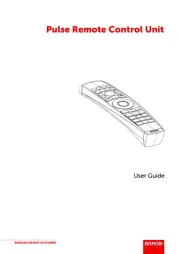
4 Augustus 2025
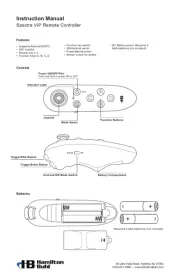
4 Augustus 2025
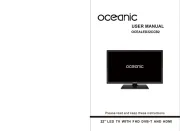
22 Juli 2025
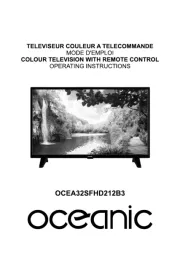
22 Juli 2025

22 Juli 2025

21 Juli 2025

21 Juli 2025
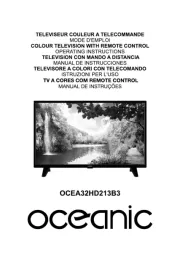
21 Juli 2025