JVC KV-DR305W Handleiding
Bekijk gratis de handleiding van JVC KV-DR305W (18 pagina’s), behorend tot de categorie Dashcam. Deze gids werd als nuttig beoordeeld door 28 mensen en kreeg gemiddeld 4.8 sterren uit 14.5 reviews. Heb je een vraag over JVC KV-DR305W of wil je andere gebruikers van dit product iets vragen? Stel een vraag
Pagina 1/18

KV-DR30W
INSTRUCTION MANUAL
DashboardCamera
©2020JVCKENWOODCorporation
F CC WARNING
This equipment may generate or use radio frequency energy. Changes or modifications to this equipment may cause harmful
interference unless the modifications are expressly approved in the instruction manual. The user could lose the authority to operate this
equipment if an unauthorized change or modification is made.
F ECC NOT
This equipment has been tested and found to comply with the limits for a Class B digital device, pursuant to Part 15 of the FCC Rules.
These limits are designed to provide reasonable protection against harmful interference in a residential installation.
This equipment may cause harmful interference to radio communications, if it is not installed and used in accordance with the
instructions. However, there is no guarantee that interference will not occur in a particular installation. If this equipment does cause
harmful interference to radio or television reception, which can be determined by turning the equipment off and on, the user is
encouraged to try to correct the interference by one or more of the following measures:
Reorient or relocate the receiving antenna.
Increase the separation between the equipment and receiver.
Connect the equipment into an outlet on a circuit different from that to which the receiver is connected.
Consult the dealer or an experienced radio/TV technician for help.
F P E ECC COM LIANC NOTIC
%"4)#0"3%$".&3".0%&- ,7%388*5)$"3#"55&3:"%"1503
5)*4%&7*$&$0.1-*&48*5)1"350'5)&'$$36-&401&3"5*0/*446#+&$5505)&'0--08*/(580$0/%*5*0/4
5)*4%&7*4&.":/05$"64&)"3.'6-*/5&3'&3&/$&"/%
5)*4%&7*4&.645"$$&15"/:*/5&3'&3&/$&3&$&*7&%*/$-6%*/(*/5&3'&3&/$&5)"5.":$"64&6/%&4*3&%
01&3"5*0/
+7$,&/800%64"$03103"5*0/
10#09-0/(#&"$)$"1)0/&
$"/*$&4#/.##

Getting to Know Your Device
1 Mini-USBconnector
2 Devicemountsocket
3 LCDscreen
4 Systemindicator
5 Microphone
6 Memorycardslot
7 Resetbutton
8 Cameralens
9 Speaker
10
Powerbutton /
Functionkeys
How to install
1. Makesurethatyourcarisparkedonlevelground.Usea
commerciallyavailablecleaningclothtowipeoffanydirtor
greasefromthelocationyouaremountingthedevice.
Followtheinstructionsbelowtosecurelymountyour
deviceinavehicle.
1
2
3
1
2
3
4
2. Adjustthelensangle.Whenadjustingtheangleofmounting,
makesurethatthecameraʼsviewisparallelwiththelevel
groundandtheground/skyratioiscloseto6/4.
3. Connectthecables.Routethecablesthroughthetopceiling
andtheA-pillarsothatitdoesnotinterferewithdriving.
Makesurethatthecableinstallationdoesnotinterferewith
thevehicleʼsairbagsorothersafetyfeatures.
2
1
3
4
6
7
8 9
5
10

Using a Memory Card
Youmustinsertamemorycardbeforeyoucanstartrecording.
YoushoulduseseparateMicroSDcardsforrecordingandfor
regulardatastorage.
Holdthecard(MicroSD)bytheedgesandgently
insertitintotheslotasshownintheillustration.
Toremoveacard,gentlypushthetopedgeof
thecardinwardstoreleaseitandpullitoutofthe
slot.
Formatting a Card
Toformatamemorycard(alldatawillbeerased),
press>
Format.
Format.
Format.
Format.Format.
Note:
DONOTapplypressuretothecentreofthememorycard.
Themanufacturerdoesnotguaranteetheproductʼs
compatibilitywithmemorycardsfromallmanufacturers.
Beforeyoustartrecording,pleaseformatthememorycardto
avoidmalfunctioncausedbyfilesnotcreatedbythedevice.
Turnthedeviceoffbeforeremovingthememorycard.
Turning the Device On
Completetheinstallationaccordingtotheinstructionsinthe
“Usingyourdeviceinavehicle”section.Oncethevehicleengine
isstarted,thedeviceautomaticallyturnson. TheSystem
indicatorglowsingreenwhenthedeviceispowered.
Power Button
PressandholdthePowerbuttonfor2secondstomanuallyturn
thedeviceonandoff.
Product specificaties
| Merk: | JVC |
| Categorie: | Dashcam |
| Model: | KV-DR305W |
Heb je hulp nodig?
Als je hulp nodig hebt met JVC KV-DR305W stel dan hieronder een vraag en andere gebruikers zullen je antwoorden
Handleiding Dashcam JVC

8 April 2023

25 Oktober 2022
Handleiding Dashcam
- Nanocam+
- TrueCam
- Asus
- Dymond
- Eufab
- Xblitz
- Trevi
- Steren
- EchoMaster
- CamOne
- NAV-TV
- Ferguson
- Prestigio
- Philips
- Lidl
Nieuwste handleidingen voor Dashcam
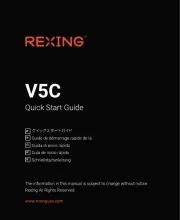
11 Augustus 2025

29 Juli 2025

15 Juli 2025

1 Juli 2025

30 Juni 2025

10 Juni 2025

9 Juni 2025

9 Juni 2025

8 Juni 2025
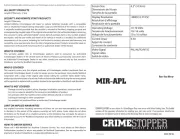
22 Mei 2025