JVC GZ-MG361 Handleiding
JVC
Videocamera
GZ-MG361
Bekijk gratis de handleiding van JVC GZ-MG361 (46 pagina’s), behorend tot de categorie Videocamera. Deze gids werd als nuttig beoordeeld door 55 mensen en kreeg gemiddeld 4.8 sterren uit 28 reviews. Heb je een vraag over JVC GZ-MG361 of wil je andere gebruikers van dit product iets vragen? Stel een vraag
Pagina 1/46

GZ-MG361 E/EK
ENGLISH
EN
HARD DRIVE CAMCORDER
INSTRUCTION
Dear Customer
Thank you for purchasing this hard
disk camera. Before use, please read
the safety information and precautions
contained in pages 4 and 5 to ensure
safe use of this product.

2
Easy Start Guide
Video recording
2
Q Select (video) mode Select recording (REC) mode!R
BATT.
PLAY/REC
SELECT
[ 5 h 5 6 m ]
PLAY/REC
SELECT
Playing back
3
Q Select (video) mode Select playback (PLAY) mode !R
to display thumbnails on the
screen
Preparation
1
Q Attach the battery
pack
Charge the Battery Pack.
( pg. 14)
R Open the lens
cover
S Open the LCD monitor
The camera turns on
automatically.

3
ENGLISH
CAUTION: Touch the sensors with your fi nger. The sensors do not function if you touch
them with your fi nger nail or with gloves on.
S Press the START/STOP button to start recording
S Select the desired fi le using the touch sensor. And then
touch the OK button to start playback.
• To stop playback
Select L.
T When [SET DATE/TIME!] appears,
select [YES] within 10 seconds
U Set the date and time
( pg. 14)
SET DATE/T IME!
YES
NO
DAT E TIME
31 01
11 07
2007
( pg. 6)
Product specificaties
| Merk: | JVC |
| Categorie: | Videocamera |
| Model: | GZ-MG361 |
Heb je hulp nodig?
Als je hulp nodig hebt met JVC GZ-MG361 stel dan hieronder een vraag en andere gebruikers zullen je antwoorden
Handleiding Videocamera JVC

31 Maart 2023

29 Maart 2023

25 Januari 2023

24 November 2022

13 Oktober 2022

17 Augustus 2022

5 Februari 2022

15 Augustus 2022

16 Augustus 2022

4 Februari 2022
Handleiding Videocamera
- Thinkware
- Berger & Schröter
- Levenhuk
- Easypix
- Laserliner
- Steinberg
- Extech
- Bluetech
- Kinefinity
- Teslong
- BlackVue
- Nedis
- Stanley
- Flir
- Cosina
Nieuwste handleidingen voor Videocamera

29 Juli 2025

6 Juli 2025

2 Juli 2025
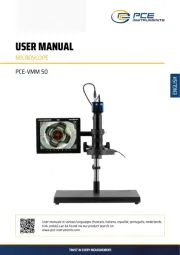
16 Juni 2025

15 Juni 2025

14 Juni 2025

10 Juni 2025

9 Juni 2025

9 Juni 2025

9 Juni 2025