JVC GD-W213L Handleiding
Bekijk gratis de handleiding van JVC GD-W213L (40 pagina’s), behorend tot de categorie Monitor. Deze gids werd als nuttig beoordeeld door 70 mensen en kreeg gemiddeld 4.8 sterren uit 35.5 reviews. Heb je een vraag over JVC GD-W213L of wil je andere gebruikers van dit product iets vragen? Stel een vraag
Pagina 1/40

B5A-0998-00
EN DE
JP
GD-W213L
取扱説明書
液晶モニター
The description page of
the European products.
日本国内向け
製品の説明
ページです。
Thank you for purchasing this JVC product.
Before putting the device into operation, please read the
instructions carefully to get the best performance to ensure.
1-3121-1771G00
For Customer Use:
Enter below the Serial No. which is located on
the rear of the cabinet. Retain this information
for future reference.
Model No. : GD-W213L
Serial No. :

- 2 -
Safety Precautions
CAUTION
RI OF ELECTRICAL SHOCK SK
DO NOT O NPE
CAUTION: To reduce the risk of electric shock. Do
not remove cover (or back). No user
serviceable parts inside. Refer servicing
to qualified service personnel.
T li tning flash with arrowhe gh head bo sym l,
within an equilateral triangle is int to ended
alert the user to the pres ce of uninsulated en
" er s volta " within the pr ct's dang ou ge odu
en ha enclosure t t may be of suffici t
m itu to constitute a risk of electric agn de
s ck to pers s. ho on
T exclamati point within an equilateral he on
triangle is inte to alert t user to the nded he
pres ce of im rtant rati and en po ope ng
mainte ce (servicing) instructi s in the nan on
literature accom yi t appliance. pan ng he
WARNING: TO REDUCE RISK OF FIRE OR ELECTRIC SHOCK, DO NOT EXPOSE THIS
APPARATUS TO RAIN OR MOISTURE. NO OBJECTS FI ED WITH LIQUIDS, LL
SUCH AS VASES, SHALL BE PLACED ON THE APPARATUS.
IMPORTANT SAFEGUARDS
Electrical rgy cene an pe rform many useful cti s
f
un on . This iun t ha been engs ine eder and ma facturnu ed
t
o
assure your pers l safetyona . But IMPRO R U CAN R ULT N POTENTIAL ELECTRIC SHOPE SE ES I CK
OR FIRE. In or r o fde not t de eat the saf rds incoregua porated into his pr c serve o t odu t, ob t fhe llowing basic
rules
f
or its installation, use. and service. Please read he t se “IMPORTANT FEGUA S” carefu y SA RD ll
before use.
• A safety ll
t
he and operati instructing on hous s ld rbe ead be fore
t
he
produc is rat . t ope ed
•
T safety he and
operating instructi s s ld on hou be retained
f
or
f
uture reference.
•
A warnings ll on
the produc in tt and he ope rati instructing on hous s ld r o. be adhe ed t
• A ratill ope ng instructi s s ld on hou be
f
o ow . ll ed
POWER CO ECTION NN
T power s ly voltage rati of this pr che upp ng odu t is AC V - V. 100 240
T power cord a ac c forms to ohe tt hed on t fhe llowi wer s ly voltng po upp age c tries Use ly and oun . on
t
he
power cord desi t o sure safety gna ed t en and EMC re lati s ogu on f each c try.oun
For U.S.A. and anada C :
AC 120 V
For European Asi co tries: and an un
AC 220 - 240 V
For United ngdo Ki m:
AC 220 - 240 V
This pl wug ill
f
it only into a grounded power outlet. If y are leou unab
t
o inser pl intot the ug
the
tlet, ou
c tac y r electricion t ou an
t
o install
t
he pr er tle Do no f safety op ou t. t de eat the pu por se o grou f the nded
plug.
•
This pr c s ld odu t hou be
operated ly withon the
t
ype of power s rce indicat ou ed on the abe l l y. If ou are
not sure of t ty of power she pe upply of your home, c sult y r pr ct on ou odu dealer or local electric power
comp y. an
Warning:
•
Do use same wer cordnot
t
he po
f
or AC V as or AC - 120 f 220 240 V. Doing so may c se au
f
Note for United Ki power cord ly ngdom on
T pl of Unit Ki m wer cord s a t-in fuse. When he ug ed ngdo po ha buil
r laci t fuse, sure to use ly a correctly rat prov type, ep ng he be on ed ap ed
re-fit the
f
use cover. (C sul yon t ou dear ler or fi pers l.) quali ed onne
How to repl the fuse ace
O t fuse compartment with t bl screwdriver, r lace the pen he he ade and ep
fuse.
Fuse
EN

- 3 -
W using sta s for this m itor, use the s li hen nd on upp ed
stands d attach them properly. an
• Impro r use of st ds may lead to dam s pe an age on
the floor or t m itor, or may c se the on he on au
m itor to to le over. on pp
• Slots a op i s in t c i t are provided for nd en ng he ab ne
v tilation. These ensure reliable operati of t en on he
pro ct a protect it from overh ti . T se du nd ea ng he
op ed edenings must not be block or cover .
• Never push objects of any kind into this pr uct od
thr gh enings as they may touch da erous ou op ng
voltage points or short-circuit the parts, which could
result in a fire or electric shock.
• Never spill liquid of y kind the pro ct. an on du
• Never place anythi the product. (Placing ng on
li ids, nak flames, cloths, paper, etc. qu ed on the
pro ct may c se a fire.) du au
• Do not ly any stro shock to the LCD pa l. app ng ne
(Do t hit any ject against it or sh it with a no ob pu
s rp- inted t l.) ha po oo
• Do not t heavy jects the product. pu ob on
• Do not step on or hang on the product.
• Make enough r m for inserting or removing the oo
power plug. Place t pr uct as close to an AC he od
ou hetlet as possible. The main power supply for t
pro ct is c troll by inserting or removing the du on ed
power plug.
• W you install the product in a place where you hen
can t sily insert or remove t power pl from no ea he ug
an he AC outlet, insert or remove t power cord from
the AC inlet on t pr uct. he od
• W the product is left unattended a hen nd unu eds for
a lo riod of time, u l it from t wall outlet ng pe np ug he
an ned discon ct the cable system.
• Do not overload wall outlets, extension cords, or
c v i ce receptacles ot r equipm t as on en en on he en
this c result in a risk of fire or electric shock. an
• Use only t accessory cord designed for this he
pro ct to prev t shock. du en
Do not attempt to service this product y rself, as ou
opening or removing covers may ex se you to po
da gengerous volta s and other hazards. Refer all
service to q lifi service personnel. ua ed
Do not use the product for a long time if the so d is un
distorted.
• Do not install this product in the followi places: ng
- in a mp or dusty r m da oo
- where t product is ex s to s t or st m, he po ed oo ea
such as n r the cooking co ter or a humidifier ea un
- ar heat sources ne
- where c densati easily occurs, such as near on on
the win w do
• Do not place this pro ct on an unstable cart, du
stand, or t le. The pro ct may fall, c sing ab du au
serious injury to a child or a lt, and serious du
da he odmage to t pr uct.
T product sh ld be mounted ahe ou ccording to t he
m facturer's instructi s, a should use a anu on nd
m t reco d by the manufacturer. oun mmen ed
• Do not use this product ar water. ne
• Be sure to install the pro ct in t place where du he
proper tem rature and midity are k t.pe hu ep
( “Operating co itions” pa ). nd on ge 12
This product comes t during its use. Take be ho
en en nd heough care wh ha ling t product.
Under the following conditions,
1. rn off the power. Tu
2. Unplug this product from the wall tlet. ou
3. Refer rvice to qualified servi personnel. se ce
a) W t pro ct emits smoke or unus l smell. hen he du ua
b) W t pro ct exhibits a distinct ch ge in hen he du an
pe norformance—for example, picture or no sound.
c) If liquid has be spilled, or jects ve fall en ob ha en on
the product.
d) If the pro ct has been exposed to rain or water. du
e) If the pro ct has been dropped or dam ed in any du ag
way.
f) W then he power supply cord or plug is mag .da ed
•Before c cting ot r pr cts such as V 's d rs l computers you s ld turn off the onne he odu CR an pe ona , hou
power of this pr ct or protecti inst electric s ck. odu f on aga ho
•Do use a achments recomm by t m ufacturer as t y may zar s. not tt not ended he an he be ha dou
•When repl ement parts are required,ac sure t service tec ician be he hn has used r lacement ep parts
s cified bype the manufa urer or ivalen . U t riz ubct equ ts nau ho ed s stitutio may result in fire, electric ns
shock or ot r zards. , he ha
•Upon completion of any rvice or repairs to this product,se ask t service tec ician to he hn perform
safety hecks c to determine t t t pr ct is in pr r rating c ition.ha he odu ope ope ond
EN
Safety Precautions (cont.)
Product specificaties
| Merk: | JVC |
| Categorie: | Monitor |
| Model: | GD-W213L |
| Kleur van het product: | Zwart |
| Jaarlijks energieverbruik: | 28.7 kWu |
| Energie-efficiëntieklasse (oud): | A |
| Aan/uitschakelaar: | Ja |
| Beeldscherm: | LCD |
| Beeldschermdiagonaal: | 21.5 " |
| Resolutie: | 1920 x 1080 Pixels |
| Touchscreen: | Nee |
| Oorspronkelijke beeldverhouding: | 16:9 |
| Kijkhoek, horizontaal: | 170 ° |
| Kijkhoek, verticaal: | 160 ° |
| Beeldscherm vorm: | Flat |
| Typische contrastverhouding: | 1000:1 |
| VGA (D-Sub)poort(en): | 1 |
| Aantal HDMI-poorten: | 1 |
| DVI-poort: | Ja |
| Bevestigingsmogelijkheid voor kabelslot: | Nee |
| Ingebouwde luidsprekers: | Nee |
| Gemiddeld vermogen: | 1 W |
| Stroomverbruik (in standby): | 0.34 W |
| Aantal luidsprekers: | 2 |
| Beeldscherm, aantal kleuren: | 16.78 miljoen kleuren |
| HD type: | Full HD |
| Ingang stroom: | Ja |
| 3D: | Nee |
| Display technologie: | LCD |
| Responstijd: | 5 ms |
| Ondersteunde grafische resoluties: | 1920 x 1080 (HD 1080) |
| VESA-montage: | Ja |
| Paneelmontage-interface: | 100 x 100 mm |
| Helderheid (typisch): | 250 cd/m² |
| Beeldverhouding: | 16:9 |
| RGB-kleurruimte: | sRGB |
| Geïntegreerde TV Tuner: | Nee |
| Ingebouwde camera: | Nee |
| Diepte ( zonder voet ): | 190 mm |
| Hoogte (zonder voet ): | 352 mm |
| Breedte ( zonder voet ): | 510 mm |
| Gewicht (zonder voet): | 3500 g |
| Thin client geïnstalleerd: | Nee |
| Soort paneel: | TFT |
| Beeldoppervlakte: | Mat |
| Ingebouwde USB-hub: | Nee |
| AC-ingangsspanning: | 100 - 240 V |
| AC-ingangsfrequentie: | 50 - 60 Hz |
| Stroomverbruik (typisch): | 19.7 W |
Heb je hulp nodig?
Als je hulp nodig hebt met JVC GD-W213L stel dan hieronder een vraag en andere gebruikers zullen je antwoorden
Handleiding Monitor JVC

14 Augustus 2024

14 Augustus 2024

9 Juli 2024

17 Mei 2024

4 Mei 2024

4 Mei 2024

1 Augustus 2023

1 Augustus 2023

5 Juni 2023

31 Mei 2023
Handleiding Monitor
- Posiflex
- Xenarc
- Gamber-Johnson
- Deltaco
- ProDVX
- OSEE
- SWIT
- Schneider
- Peerless-AV
- Elvid
- Hanwha
- Hyundai
- Samson
- GTMEDIA
- LightZone
Nieuwste handleidingen voor Monitor

12 September 2025

11 September 2025

9 September 2025

9 September 2025

9 September 2025

8 September 2025

8 September 2025

8 September 2025
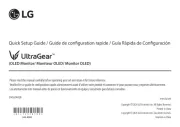
8 September 2025

8 September 2025