Juki AW-3 Handleiding
Juki
Naaimachine
AW-3
Bekijk gratis de handleiding van Juki AW-3 (168 pagina’s), behorend tot de categorie Naaimachine. Deze gids werd als nuttig beoordeeld door 12 mensen en kreeg gemiddeld 4.8 sterren uit 6.5 reviews. Heb je een vraag over Juki AW-3 of wil je andere gebruikers van dit product iets vragen? Stel een vraag
Pagina 1/168

INSTRUCTION MANUAL
AMS-221F3020RSZ
AMS-221F3020RSW / AW-3

i
CONTENTS
I. MECHANICAL SECTION
(WITH REGARD TO THE SEWING MACHINE) 1 .........................................
1. SPECIFICATIONS 1 .......................................................................................................
2. CONFIGURATION 2 .......................................................................................................
3. INSTALLATION 3 ...........................................................................................................
3-1. Removing the bed xing bolt ......................................................................................... 3
3-2. Adjusting the safety switch ............................................................................................ 3
3-3. Installing the throat plate auxiliary cover (RSZ type) .................................................. 4
3-4. Preparation for the use of the AW-3 device .................................................................. 5
3-4-1. Attaching / removing the AW-3 device cover 5 .............................................................................
3-4-2. Installing the feeding unit 6 ...........................................................................................................
3-4-3. Preparing the AW-3 8 ....................................................................................................................
3-5. Installing the panel ......................................................................................................... 9
3-6. Installing the foot pedal ................................................................................................ 10
3-7. Installing the thread stand ........................................................................................... 11
3-8. Installing the air hose ................................................................................................... 12
3-9. Cautions for the compressed air supply (source of supply air) facility .................. 13
3-10. Installing the eye protection cover ............................................................................ 14
3-11. Installing the cloth chip bag ....................................................................................... 14
3-12. Changing over the supply voltage ............................................................................ 15
4. PREPARATION OF THE SEWING MACHINE 17 ..........................................................
4-1. Lubrication .................................................................................................................... 17
4-2. Attaching the needle ..................................................................................................... 18
4-3. Threading the machine head ....................................................................................... 18
4-4. How to thread the device with the bobbin thread (RSZ type) ................................... 19
4-4-1. Installing and removing the bobbin case 19 .................................................................................
4-4-2. Installing the bobbin 19 .................................................................................................................
4-5. How to thread the device with the bobbin thread (RSW type) .................................. 20
4-5-1. How to thread the device with the bobbin thread 20 .....................................................................
4-5-2. How to t a bobbin in the bobbin case ..................................................................................... 21
4-5-3. Length of remaining thread to be removed 22 ..............................................................................
4-6. Adjusting the thread tension ....................................................................................... 23
4-7. Intermediate presser height ......................................................................................... 24
4-8. Adjusting the thread take-up spring ........................................................................... 24
5. OPERATION OF THE SEWING MACHINE 25 ...............................................................
5-1. Sewing 25 ...........................................................................................................................
5-2. Needle thread clamp device ......................................................................................... 26
5-3. Bird’s nest reducing device ......................................................................................... 28
5-4. Adjusting the intermediate stop position of the feeding frame (left) (For the
separately-driven feeding frame with a double-stepped stroke function) .................... 29
5-5. LED hand light ............................................................................................................... 30

ii
5-6. Device operation lamp .................................................................................................. 31
II. OPERATION SECTION (WITH REGARD TO THE PANEL) 32 ....................
1. PREFACE 32 ..................................................................................................................
2. WHEN USING IP-500 37 ................................................................................................
2-1. Name of each section of IP-500 37 ...................................................................................
2-2. Buttons to be used in common 38 ...................................................................................
2-3. Basic operation of IP-500 ............................................................................................. 38
2-4. LCD section during the user pattern selection procedure ....................................... 40
2-4-1. Pattern setting screen 40 ..............................................................................................................
2-4-2. Sewing screen 41 .........................................................................................................................
2-4-3. Multifunction tab display 42 ..........................................................................................................
(1) HOME tab..............................................................................................................................42
(2) Pattern shortcut tab 43 ...............................................................................................................
(3) Thread tension tab 44 ................................................................................................................
(4) Enlargement / reduction tab 45 ..................................................................................................
(5) XY travel distance tab ...........................................................................................................46
(6) Bobbin information tab *1 47 .....................................................................................................
(7) Device tab *1 47 ........................................................................................................................
2-4-4. How to change the parameter 47 .................................................................................................
2-4-5. How to check the sewing pattern shape 49 ..................................................................................
2-4-6. How to correct the needle entry point 50 ......................................................................................
2-4-7. How to select a sewing shape 53 ..........................................................................................
2-4-8. How to use temporary stop 57 ......................................................................................................
(1) To continue performing sewing from some point in sewing ...................................................57
(2) To perform re-sewing from the start ......................................................................................58
2-4-9. Display of the ag during the change procedure .....................................................................58
2-4-10. How to wind a bobbin on the sewing machine head 59 ..............................................................
(1) When performing winding bobbin thread while performing sewing 59 .......................................
(2) When performing winding bobbin thread only 60 .......................................................................
2-4-11. How to edit characters 61 ...........................................................................................................
2-4-12. Setting of the skip of sewing data 62 ..........................................................................................
2-4-13. How to correct the pattern position (Position correction function) 64 .........................................
(1) How to correct the position on the pattern-by-pattern basis / cycle-by-cycle basis 65 ...............
(2) How to correct the position on the device-by-device basis 68 ...................................................
2-5. LCD section when selecting the cycle pattern ........................................................... 70
2-5-1. Cycle pattern setting screen 70 ....................................................................................................
2-5-2. Sewing screen 72 .........................................................................................................................
2-5-3. How to create a new cycle pattern 73 ...........................................................................................
2-5-4. How to edit steps of the cycle pattern 75 ......................................................................................
2-5-5. How to set skipping of a cycle step(s) 77 .....................................................................................
2-5-6. How to sew one step in repletion 78 .............................................................................................
2-6. List 78 ..................................................................................................................................
Product specificaties
| Merk: | Juki |
| Categorie: | Naaimachine |
| Model: | AW-3 |
Heb je hulp nodig?
Als je hulp nodig hebt met Juki AW-3 stel dan hieronder een vraag en andere gebruikers zullen je antwoorden
Handleiding Naaimachine Juki

16 November 2024

16 November 2024

16 November 2024

16 November 2024

16 November 2024

16 November 2024

16 November 2024
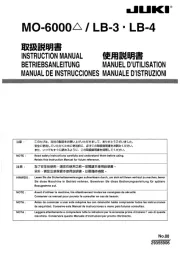
16 November 2024

16 November 2024

16 November 2024
Handleiding Naaimachine
- Silvercrest
- Solac
- Easy Home
- Pfaff
- Siemssen
- Husqvarna
- Easymaxx
- Husqvarna-Viking
- Vendomatic
- Jocca
- Muller
- Aigger
- Medion
- Mellerware
- Sinbo
Nieuwste handleidingen voor Naaimachine

7 Juli 2025

4 Juli 2025
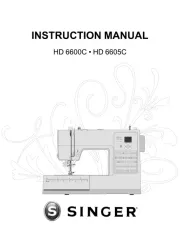
4 Juli 2025

15 Juni 2025

23 Mei 2025

16 Mei 2025
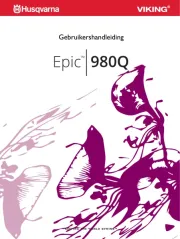
15 Mei 2025

14 Mei 2025

14 Mei 2025

14 Mei 2025