Juice Goose iP 1515 Handleiding
Juice Goose
Niet gecategoriseerd
iP 1515
Bekijk gratis de handleiding van Juice Goose iP 1515 (22 pagina’s), behorend tot de categorie Niet gecategoriseerd. Deze gids werd als nuttig beoordeeld door 12 mensen en kreeg gemiddeld 4.5 sterren uit 6.5 reviews. Heb je een vraag over Juice Goose iP 1515 of wil je andere gebruikers van dit product iets vragen? Stel een vraag
Pagina 1/22

(Quickstart Section is on Page 2.)
OWNER’S
MANUAL
iP Series
WEB CONTROLLED
AC POWER DISTRIBUTION
05/23

INTRODUCTION
iP Series
WEB BASED REMOTE POWER CONTROL
The Juice Goose iP series products are microcontroller based power distribu-
tion devices that can be accessed via Internet or intranet communications using
Ethernet or RS232 connection (depending on model). With this remote access,
individual AC receptacles can be turned on and off and AC power receptacles
can be monitored for electrical current flow.
SAFETY PRECAUTIONS
The iP Series products are designed to operate at 120 volts, 60 hertz. Opera-
tion with any voltage or frequency other than that can damage the equipment
and create an unsafe situation.
CAUTION #1: These devices must be grounded. If a power extension cord is
required, use a properly insulated and grounded cord. Failure to ground the
device could expose the user to dangerous electric shock.
CAUTION #2: These devices should be installed only by qualified electrical
technicians using appropriate mounting hardware and correct installation tech-
niques. Before installing make sure main power is off.
CAUTION #3: Do not expose these products to moisture or salty air. Doing so
could cause significant damage and create an unsafe condition.
DISCLAIMER
Juice Goose shall under no circumstances be held responsible for any losses,
damage, or injury resulting directly or indirectly from the use of the iP device in
a manner contrary to accepted safe operating methods or any instructions con-
tained in this document. The user should determine prior to use whether this
product is adequate, suitable and safe for the application intended. Since indi-
vidual applications can be subject to extreme variation Juice Goose makes no
representation or guarantee as to the suitability of the iP series products for any
generally described application.
Page 1

QUICKSTART GUIDE
1. Unbox the unit. The box should contain: iP Series device, Quick Start
Guide, and Juice Goose promotional material. You will need a CAT5 net-
work cable if attaching to a router, a CAT 5/6 crossover cable if connecting
directly to a PC and a custom RS232 cable if you wish to connect via
RS232 (see page 13 for a diagram on how to build the RS232 cable) if your
model supports RS232.
2. With your PC on and booted up, connect the iP series device to your
router or PC using a suitable cable. If the iP series device is connected to a
network router use a standard CAT 5 cable, if connected directly to a PC
use a CAT 5/6 crossover cable.
3. Plug the iP series device power cord into a live AC receptacle, such as a
wall outlet, with a 15 or 20 amp capacity depending on model or in the case
of the IP-PD1-4 have an electrician hardwire the unit.
4. The iP series device will take about 30 seconds to boot up and configure
itself at which point the Network light on the front of the unit will illuminate,
indicating network connectivity. If the Network light blinks or does not light
at all check the cable connections.
5. Open up your web browser and type in the following default IP address
to access the iP series deivce: http://juicegoose (if that fails to work try
192.168.1.77)
6. At this point you will be prompted to log into the iP series device.
Initial login will be:
Username: admin
Password: juicegoose
7. You will be presented with the control section where you can control the
iP series PODS by clicking on the buttons or using the Sequence field by
entering the value in seconds and clicking the Sequence UP button.
8. To setup a specific IP address, change passwords for the admin/user
account or configure other advanced features of the iP device click on the
iP Series Management link at the top right of the displayed page. You will
need to be logged in as admin to access this section. This section is de-
scribed in more detail beginning on page 6.
See your system administrator, if you have one, for help with configuration.
Page 2
Product specificaties
| Merk: | Juice Goose |
| Categorie: | Niet gecategoriseerd |
| Model: | iP 1515 |
Heb je hulp nodig?
Als je hulp nodig hebt met Juice Goose iP 1515 stel dan hieronder een vraag en andere gebruikers zullen je antwoorden
Handleiding Niet gecategoriseerd Juice Goose

8 Mei 2025

8 Mei 2025

8 Mei 2025

8 Mei 2025
Handleiding Niet gecategoriseerd
- Tommee Tippee
- Lauben
- ETA
- Really Right Stuff
- Cort
- Salter
- CyberData Systems
- Hohem
- Sylvania
- Friedland
- Club 3D
- Itho
- Hanseatic
- Code
- LUXBIRD
Nieuwste handleidingen voor Niet gecategoriseerd

19 Augustus 2025

19 Augustus 2025

19 Augustus 2025
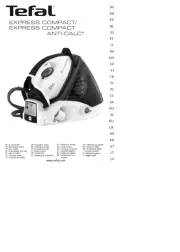
19 Augustus 2025
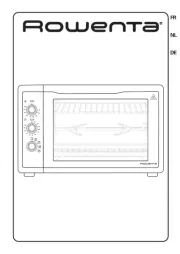
19 Augustus 2025

19 Augustus 2025
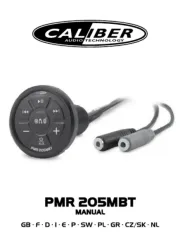
19 Augustus 2025

19 Augustus 2025
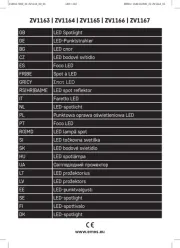
19 Augustus 2025
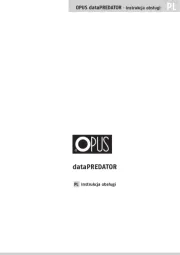
19 Augustus 2025