Joy-it RB-LCD-7P4-Case Handleiding
Joy-it
Niet gecategoriseerd
RB-LCD-7P4-Case
Bekijk gratis de handleiding van Joy-it RB-LCD-7P4-Case (6 pagina’s), behorend tot de categorie Niet gecategoriseerd. Deze gids werd als nuttig beoordeeld door 50 mensen en kreeg gemiddeld 4.1 sterren uit 25.5 reviews. Heb je een vraag over Joy-it RB-LCD-7P4-Case of wil je andere gebruikers van dit product iets vragen? Stel een vraag
Pagina 1/6

www.joy it.net-
Pascalstr. 8 47506 Neukirchen Vluyn-
CASE FOR 7“-DISPLAY AND RASPBERRY PI4
RB-LCD Case-7P4-
1. GENERAL INFORMATION
Dear costumer,
thank you very much for choosing our product. In the following, we will
introduce you to what to observe while starting up and using this
product.
Should you encounter any unexpected problems during use, please do
not hesitate to contact us.

www.joy it.net-
Pascalstr. 8 47506 Neukirchen Vluyn-
2. ASSEMBLY
1. Take the front panel of the housing and insert the display into the cut out.-
2. Now connect the cables which are in the scope of delievery of the display, to the display board.
Make sure that the display cable is aligned correctly.

www.joy it.net-
Pascalstr. 8 47506 Neukirchen Vluyn-
3. Screw the Raspberry Pi 4 onto the spacers of the display board aer all cable are placed on the
display.
4. Connect the cables to the Raspberry Pi 4.
Ensure that the display cable is correctly aligned.
Display Pin Raspberry Pin- -
GND Pin 14 (GND)
5V Pin 2 (5V)
SDA Pin 3 (SDA)
SCL Pin 5 (SCL)
Product specificaties
| Merk: | Joy-it |
| Categorie: | Niet gecategoriseerd |
| Model: | RB-LCD-7P4-Case |
Heb je hulp nodig?
Als je hulp nodig hebt met Joy-it RB-LCD-7P4-Case stel dan hieronder een vraag en andere gebruikers zullen je antwoorden
Handleiding Niet gecategoriseerd Joy-it

8 Juli 2025

15 Juni 2025

7 April 2025

7 April 2025

30 Januari 2025

30 Januari 2025

28 Januari 2025

28 Januari 2025

28 Januari 2025

14 Januari 2025
Handleiding Niet gecategoriseerd
- Muama
- Seiko
- Gamber-Johnson
- Alpina
- MPM
- Telestar
- Tece
- Soler And Palau
- Majella
- Dolmar
- Kathrein
- Tiptop Audio
- BluDento
- Camec
- Xiaomi
Nieuwste handleidingen voor Niet gecategoriseerd

1 Augustus 2025

1 Augustus 2025

1 Augustus 2025

1 Augustus 2025
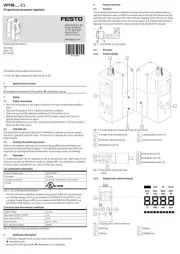
1 Augustus 2025

1 Augustus 2025

1 Augustus 2025

1 Augustus 2025
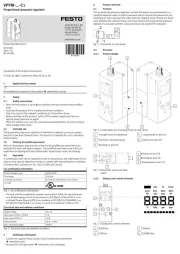
1 Augustus 2025

1 Augustus 2025