JBL ONBEAT AWAKE Handleiding
JBL Ipod Audio ONBEAT AWAKE
Bekijk gratis de handleiding van JBL ONBEAT AWAKE (44 pagina’s), behorend tot de categorie Ipod Audio. Deze gids werd als nuttig beoordeeld door 28 mensen en kreeg gemiddeld 4.6 sterren uit 9 reviews. Heb je een vraag over JBL ONBEAT AWAKE of wil je andere gebruikers van dit product iets vragen? Stel een vraag
Pagina 1/44
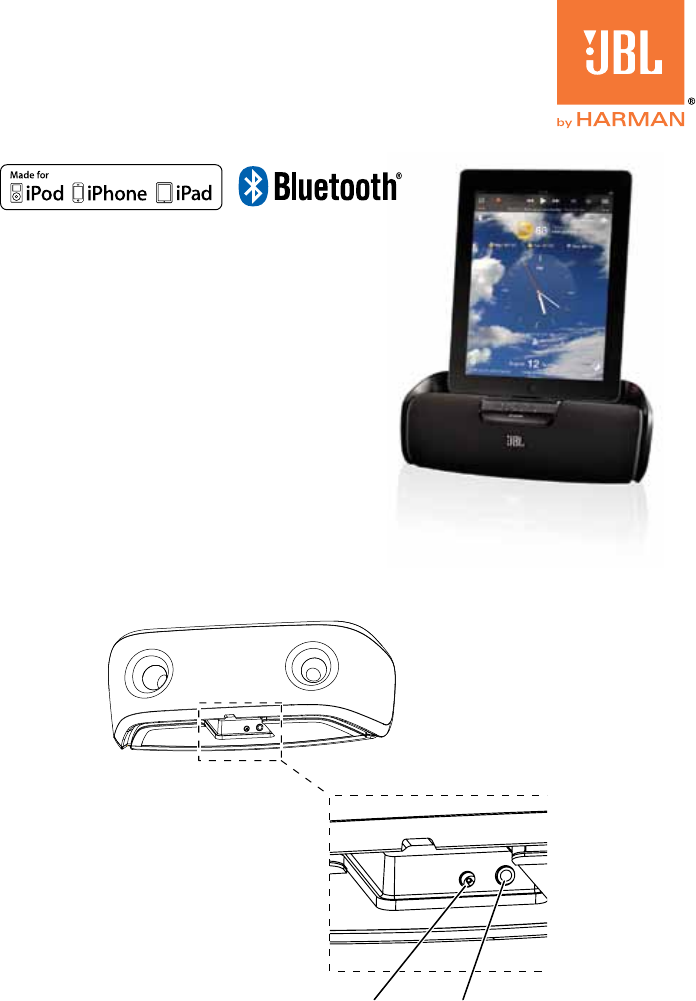
Quick Setup Guide
JBL OnBeat™
aWake
COnneCtIOnS
1. Plug the JBL OnBeat aWake’s power supply into the DC-In connector on the unit and
into a working AC power outlet. The JBL OnBeat aWake will automatically turn on. The
clock display screen will read “On” for 3 seconds and will then show “--:--”. When you
dock your device the OnBeat aWake’s clock display will synchronize with the device’s
clock and will display the current time.
DC-In Audio-In
DC InAux In
2. If you are going to use your JBL OnBeat aWake with another audio source, plug one
end of a 3.5mm (1/8") stereo cable (not supplied) into the JBL OnBeat aWake’s Audio-In
connector, and plug the other end into the audio source’s audio out or headphone out
connector.
WeLCOme
Thank you for purchasing the JBL OnBeat™
aWake iPad dock. This quick setup guide will
show you how to connect and set up your
dock. To download the free JBL AmpUp App
please go to the Apple App Store.
NOTE: Alarm functions described below are
only available through the JBL AmpUp app.
Product specificaties
| Merk: | JBL |
| Categorie: | Ipod Audio |
| Model: | ONBEAT AWAKE |
| Kleur van het product: | Zwart |
| Gewicht: | 910 g |
| Breedte: | 10.5 " |
| Hoogte: | 3.7 " |
| Gebruikershandleiding: | Ja |
| Bluetooth: | Ja |
| Indicatielampje: | Ja |
| Gemiddeld vermogen: | - W |
| Volumeregeling: | Digitaal |
| Impedantie: | 8 Ohm |
| Wekker: | Ja |
| Audio-uitgangskanalen: | 1.0 kanalen |
| Frequentiebereik: | 75 - 20000 Hz |
| Signaal/ruis-verhouding: | 80 dB |
| Klok/Datum display: | Ja |
| Afmetingen (B x D x H): | 267 x 127 x 94 mm |
| Apple docking-compatibiliteit: | iPad,iPhone,iPod |
| Vermogen luidsprekers: | 6.5 W |
| Ingebouwde lader: | Ja |
| Diepte (imperiaal): | 5 " |
| AC-ingangsspanning: | 100 - 240 V |
| AC-ingangsfrequentie: | 50 - 60 Hz |
Heb je hulp nodig?
Als je hulp nodig hebt met JBL ONBEAT AWAKE stel dan hieronder een vraag en andere gebruikers zullen je antwoorden
Handleiding Ipod Audio JBL

16 Augustus 2022

17 Augustus 2022

7 Februari 2022

17 Augustus 2022

10 November 2021

9 November 2021

10 November 2021

10 November 2021

9 November 2021

9 November 2021
Handleiding Ipod Audio
Nieuwste handleidingen voor Ipod Audio

1 Oktober 2023

28 Augustus 2023

28 Augustus 2023

28 Augustus 2023

28 Augustus 2023

15 Maart 2023

11 Juli 2023

3 Juni 2023

11 Juli 2023

11 Juli 2023