JBL Legend 700 Handleiding
Bekijk gratis de handleiding van JBL Legend 700 (7 pagina’s), behorend tot de categorie Autoradio. Deze gids werd als nuttig beoordeeld door 71 mensen en kreeg gemiddeld 4.4 sterren uit 36 reviews. Heb je een vraag over JBL Legend 700 of wil je andere gebruikers van dit product iets vragen? Stel een vraag
Pagina 1/7

LEGEND 700 SERIES
WIRELESS ANDROID AUTO
Operations manual

2
TABLE OF CONTENTS
1. WIRELESS ANDROID AUTO - CONNECTION PROCESS 3 ......................................................................................................................
(1) Wireless Android Auto Setup 3 ..............................................................................................................................................................
(2) Connect Bluetooth 3 .............................................................................................................................................................................
(3) Connect HU WiFi................................................................................................................................................................................ 3
(4) Connect Android Auto 3 ........................................................................................................................................................................
2. WIRELESS ANDROID AUTO - DISCONNECTION PROCESS 4 ...............................................................................................................
(1) Disconnect Android Auto 4 ....................................................................................................................................................................
3. WIRELESS ANDROID AUTO - ADD ADDITIONAL DEVICES 5 .................................................................................................................
(1) Disconnect Android Auto 5 ....................................................................................................................................................................
(2) Disconnect Bluetooth 5 .........................................................................................................................................................................
4. WIRELESS ANDROID AUTO - SWITCH DEVICES (SWITCH CP/AA/BT DEVICES) 6 .............................................................................
(1) Disconnect Android Auto 6 ....................................................................................................................................................................
(2) Select the device to connect from the device list 6 ................................................................................................................................
5. WIRELESS ANDROID AUTO - DELETE DEVICES 6 ..................................................................................................................................
6. WIRELESS ANDROID AUTO - DEVICE CANNOT CONNECT 7 ................................................................................................................
EN
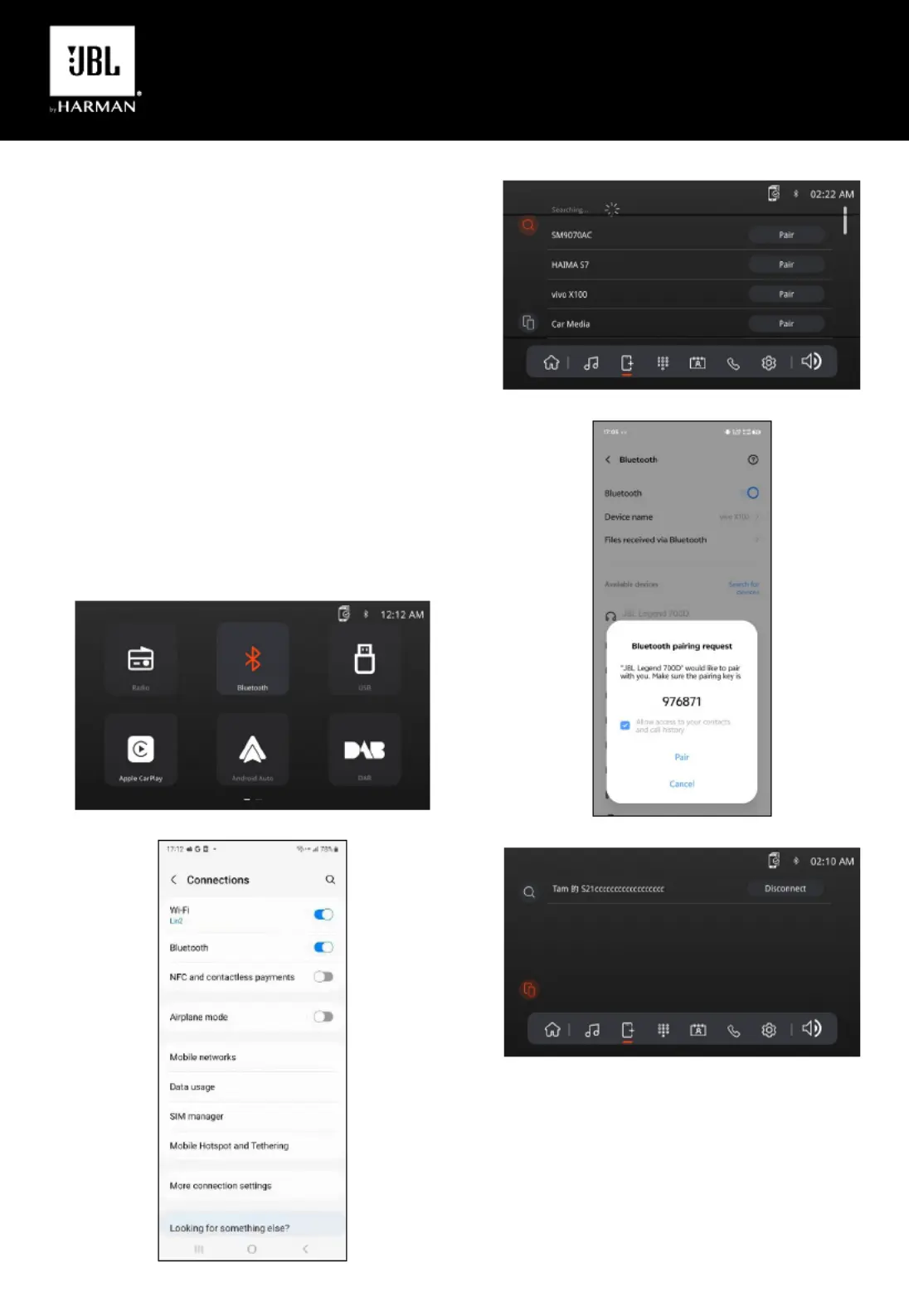
3
LEGEND 700 SERIES
WIRELESS ANDROID AUTO
1. WIRELESS ANDROID AUTO -
CONNECTION PROCESS
(1) Wireless Android Auto Setup
Enter the developer settings option of Android Auto, check
the Wireless Android Auto option.
(2) Connect Bluetooth
Click the Android Auto icon on the main screen, a dialog will
appear. Turn on Bluetooth and WiFi on the phone you want
to connect. Click the Bluetooth button to enter the device list
pairing interface. There are two pairing methods:
1. Enter the Bluetooth pairing interface on the phone, click
the search button on the HU, find the phone name, and
click pair.
2. Search for the HU from the phone's list and click pair.
(3) Connect HU WiFi
(4) Connect Android Auto
The phone will prompt for Android Auto authorization and
access. Select to allow usage.
Click the Android Auto icon:
Phone opens BT and WiFi, HU enters search interface:
Phone click pair:
Pairing successful:
Product specificaties
| Merk: | JBL |
| Categorie: | Autoradio |
| Model: | Legend 700 |
Heb je hulp nodig?
Als je hulp nodig hebt met JBL Legend 700 stel dan hieronder een vraag en andere gebruikers zullen je antwoorden
Handleiding Autoradio JBL

9 Maart 2025

19 Februari 2025

11 Februari 2025

15 November 2024

13 November 2024

12 Juni 2023

24 April 2023

8 Februari 2023

16 Augustus 2022

17 Augustus 2022
Handleiding Autoradio
- JVC
- Manta
- Spectron
- Muse
- Opel
- Clatronic
- Magnat
- PNI
- Mac Audio
- Conceptronic
- Hertz
- Twister
- ESX
- Philips
- Irradio
Nieuwste handleidingen voor Autoradio
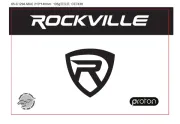
22 Juli 2025

21 Juli 2025

15 Juli 2025

14 Juli 2025
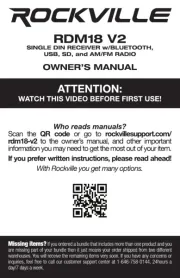
14 Juli 2025

14 Juli 2025

5 Juli 2025
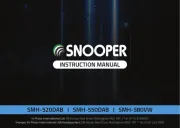
4 Juli 2025
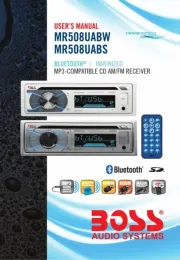
22 Mei 2025
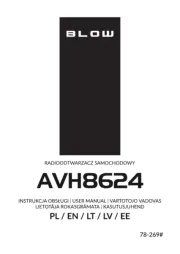
21 Mei 2025