JBL BassPro II Handleiding
Bekijk gratis de handleiding van JBL BassPro II (8 pagina’s), behorend tot de categorie Subwoofer. Deze gids werd als nuttig beoordeeld door 83 mensen en kreeg gemiddeld 4.7 sterren uit 42 reviews. Heb je een vraag over JBL BassPro II of wil je andere gebruikers van dit product iets vragen? Stel een vraag
Pagina 1/8

THANK YOU
for choosing the JBL BassPro™II.
BassPro II has been designed to
deliver great bass performance from
a compact, easily installed powered
subwoofer enclosure.
To get the best performance from your
BassPro II, we strongly recommend
that installation be entrusted to a
qualified professional. Although these
instructions explain how to install
BassPro II in a general sense, they
do not show specific installation
methods that may be required for your
particular vehicle. If you do not have
the necessary tools or experience, do
not attempt the installation yourself.
Instead, please ask your authorized
JBL car audio dealer about pro-
fessional installation.
In order that we may better serve you
should you require warranty service,
please retain your original sales
receipt and register your BassPro II
online at www.jbl.com.

INSTALLATION
WARNING: Playing loud music in
an automobile can hinder your ability
to hear traffic and permanently dam-
age your hearing. We recommend
listening at low or moderate levels
while driving your car. JBL accepts
no liability for hearing loss, bodily
injury or property damage resulting
from the use or misuse of this product.
INSTALLATION
WARNINGS AND TIPS:
• Always wear protective eyewear
when using tools.
• Disconnect the vehicle’s negative (–)
battery terminal before starting the
installation.
• Check clearances on both sides of
a planned mounting surface. Be
sure that screws or wires will not
puncture brake lines, fuel lines or
wiring harnesses, and that wire
routing will not interfere with the safe
operation of the vehicle.
• When making electrical connections,
make sure they are secure and
properly insulated.
• If BassProII’s fuse must be replaced,
be sure to use the same type of fuse
and current rating as that of the
original.
CHOOSING A MOUNTING
LOCATION FOR
BASSPRO II:
Choose a mounting location that
doesn’t interfere with cargo, the fold-
down rear seat or the trunk lid. The
best location is usually a corner of
the trunk or cargo area, as shown
in Figures 1 and 2.
Securely mount BassProII to the
mounting surface using the four
enclosed self-tapping screws.
Choose a mounting location in the
front of the vehicle for the remote
level control.
Figure 1. Figure 2.
Figure 3. Bottom view of BassProII.
2

INSTALLING THE REMOTE CONNECTING THE SUBWOOFER
LEVEL CONTROL TO BASSPRO II
The Subwoofer Level Control may be
mounted under the dash or dismantled
and mounted in the dash for a factory-
installed appearance.
UNDER-DASH MOUNTING
Select a mounting location that allows
easy access to the control while driv-
ing. Using the Subwoofer Level Control
as a template, mark and drill holes in
the mounting surface. Attach the
Subwoofer Level Control using the
mounting screws provided (Figure 4).
IN-DASH MOUNTING
Disassemble the Subwoofer Level
Control by removing the two Phillips-
head screws on the front panel,
rear panel and on top. Remove the
Subwoofer Level Control’s bottom and
side panels. Slide the Subwoofer Level
Control’s PC board forward to release
the RJ11 connector from the back
panel and remove the board along with
the potentiometer, knob and connector
as a single assembly.
Choose a mounting location that
allows easy access to the control,
and provides 1-3/4" clearance behind
the mounting surface. Drill a 9/32"
hole in the mounting surface. Feed
the Subwoofer Level Control’s
potentiometer shaft (with the knob
removed) through the hole and use the
nut and washer provided to hold the
control in place (Figure 5).
Route the cable behind the dash or
other interior panels and under the
carpet. Do not route the cable outside
the vehicle. Connect the RJ11 cable
between the RJ11 receptacle on the
BassProII and the receptacle on the
Subwoofer Level Control (Figure 6).
Socket
for
Control
Cable
Level
Control
Circuit
Board
Washer
Hex Nut
Knob
Figure 4. Under-dash mounting of the
Subwoofer Level Control.
Figure 5. In-dash mounting of the Subwoofer Level Control.
Figure 6. Subwoofer Level Control electrical
connection.
Knob
Hex Nut
Washer Level-
Control
Circuit
Board
Socket
for
Control
Cable
BassProII Connection Panel
Control
Cable
Rear View of
Level-Control
Circuit Board
3
Product specificaties
| Merk: | JBL |
| Categorie: | Subwoofer |
| Model: | BassPro II |
Heb je hulp nodig?
Als je hulp nodig hebt met JBL BassPro II stel dan hieronder een vraag en andere gebruikers zullen je antwoorden
Handleiding Subwoofer JBL

1 Juli 2025
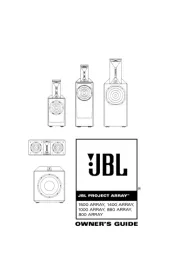
30 Juni 2025

30 Juni 2025

30 Juni 2025

30 Juni 2025
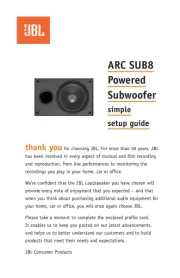
30 Juni 2025

12 April 2025

10 Maart 2025

10 Maart 2025

27 Februari 2025
Handleiding Subwoofer
- LD Systems
- Morel
- Bose
- Technics
- Glemm
- Bowers Wilkins
- Tangent
- Monoprice
- PrecisionPower
- RCF
- Lanzar
- Magnat
- Dual
- Speed-Link
- Wet Sounds
Nieuwste handleidingen voor Subwoofer

29 Juli 2025

29 Juli 2025

29 Juli 2025

24 Juli 2025

24 Juli 2025

21 Juli 2025

21 Juli 2025

15 Juli 2025
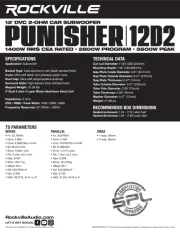
15 Juli 2025
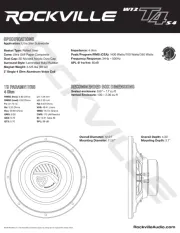
15 Juli 2025