IStorage diskGenie 256-bit SSD Handleiding
IStorage
Solid state drives (ssd)
diskGenie 256-bit SSD
Bekijk gratis de handleiding van IStorage diskGenie 256-bit SSD (23 pagina’s), behorend tot de categorie Solid state drives (ssd). Deze gids werd als nuttig beoordeeld door 89 mensen en kreeg gemiddeld 4.7 sterren uit 45 reviews. Heb je een vraag over IStorage diskGenie 256-bit SSD of wil je andere gebruikers van dit product iets vragen? Stel een vraag
Pagina 1/23

#1
www.istorage-uk.com
iStorage diskG ® SSD Manual – v 3.1
User Manual

#2
iStorage diskG ® SSD Manual – v 3.1
www.istorage-uk.com
Copyright © iStorage, Inc 2012. All rights reserved.
Windows is a registered trademark of Microsoft Corporation.
All other trademarks and copyrights referred to are the property of their respective owners.
Distribution of modified versions of this document is prohibited without the explicit permission of the copyright holder.
Distribution of the work or derivative work in any standard (paper) book form for commercial purposes is prohibited unless
prior permission is obtained from the copyright holder.
DOCUMENTATION IS PROVIDED AS IS AND ALL EXPRESS OR IMPLIED CONDITIONS, REPRESENTATIONS AND
WARRANTIES, INCLUDING ANY IMPLIED WARRANTY OF MERCHANTABILITY, FITNESS FOR A PARTICULAR
PURPOSE OR NON-INFRINGEMENT, ARE DISCLAIMED, EXCEPT TO THE EXTENT THAT SUCH DISCLAIMERS ARE HELD
TO BE LEGALLY INVALID
All trademarks and brand names are the
property of their respective owners

#3
www.istorage-uk.com
iStorage diskG ® SSD Manual – v 3.1
Table of Contents
Introduction.......................................................................................................................................4
Box contents..... ... ............................................................................................................................. 4
1. diskG SSD Layout 5 .....................................................................................................................
2. Connecting the diskG SSD 6 ........................................................................................................
3. Connecting the diskG SSD with USB Y-Cable 7 ...........................................................................
4. How do I use the diskG SSD the first time? 7 ...............................................................................
5. What if I forget the User PIN? 7 ....................................................................................................
6. Entering the Standby Mode 8 .......................................................................................................
7. Entering the User Mode .............................................................................................................8
8. Exiting the User Mode 8 ...............................................................................................................
9. Entering the Admin Mode ..........................................................................................................9
10. Exiting the Admin Mode 9 ............................................................................................................
11. Changing the Admin PIN .........................................................................................................10
12. Adding a new User PIN 11 ...........................................................................................................
13. Deleting the User PINs 11 ............................................................................................................
14. Changing the User PIN ............................................................................................................11
15. Setting the Unattended Auto Lock Feature 12 ...............................................................................
16. Brute Force Protection .............................................................................................................13
17. Setting a Self Destruct PIN 14 ......................................................................................................
18. Completely resetting the diskG SSD 15 .......................................................................................
19. Initializing and formatting the diskG SSD after a complete reset 15 .............................................
20. Hibernating, Suspending, or Logging off 17 ................................................................................
21. Troubleshooting 18 ......................................................................................................................
22. Technical Support 22 ...................................................................................................................
23. Warranty and RMA information 22 ...............................................................................................
Product specificaties
| Merk: | IStorage |
| Categorie: | Solid state drives (ssd) |
| Model: | diskGenie 256-bit SSD |
| Kleur van het product: | Zwart |
| Gewicht: | 176 g |
| Breedte: | 84.5 mm |
| Diepte: | 19 mm |
| Hoogte: | 120 mm |
| Materiaal behuizing: | Plastic,Rubber |
| Meegeleverde kabels: | USB |
| Snelstartgids: | Ja |
| Wachtwoordbeveiliging: | Ja |
| Certificering: | CESG CCTM, FCC, CE, WEEE |
| USB-versie: | 2.0 |
| Duurzaamheidscertificaten: | RoHS |
| Ondersteunde beveiligingsalgoritmen: | 256-bit AES,FIPS 197 |
| Ondersteunt Windows: | Ja |
| Temperatuur bij opslag: | -40 - 85 °C |
| Veiligheidsfunties: | Schokbestendig |
| Ondersteunt Mac-besturingssysteem: | Ja |
| SSD capaciteit: | 1000 GB |
| Ondersteunt Linux: | Ja |
| USB-connector: | USB |
| Mean time between failures (MTBF): | 1000000 uur |
| Stroomvoorziening via USB: | Ja |
| Leessnelheid: | - MB/s |
| Schrijfsnelheid: | - MB/s |
| Trillingen, in bedrijf: | 2.17 G |
| Trillingen bij opslag: | 20 G |
| Bedrijfstemperatuur (T-T): | 0 - 70 °C |
| Hardware encryptie: | Ja |
Heb je hulp nodig?
Als je hulp nodig hebt met IStorage diskGenie 256-bit SSD stel dan hieronder een vraag en andere gebruikers zullen je antwoorden
Handleiding Solid state drives (ssd) IStorage

31 Maart 2023

20 Januari 2023

15 Januari 2023
Handleiding Solid state drives (ssd)
- ZOTAC
- Goodram
- Buffalo
- Transcend
- Aluratek
- HGST
- Apacer
- Philips
- Pioneer
- Freecom
- Edge
- Intenso
- ATP
- Samsung
- Verbatim
Nieuwste handleidingen voor Solid state drives (ssd)

9 Augustus 2025

9 Augustus 2025

9 Augustus 2025

14 Juli 2025

4 Juli 2025

4 Juli 2025

25 Juni 2025

25 Juni 2025
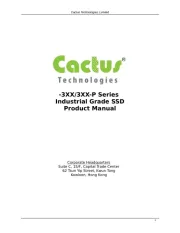
20 Juni 2025
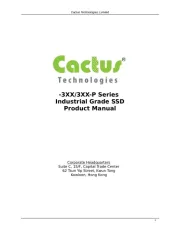
20 Juni 2025