IRIS Readiris Corporate 17 Handleiding
IRIS
Softwarelicentie & -uitbreiding
Readiris Corporate 17
Bekijk gratis de handleiding van IRIS Readiris Corporate 17 (111 pagina’s), behorend tot de categorie Softwarelicentie & -uitbreiding. Deze gids werd als nuttig beoordeeld door 64 mensen en kreeg gemiddeld 4.6 sterren uit 32.5 reviews. Heb je een vraag over IRIS Readiris Corporate 17 of wil je andere gebruikers van dit product iets vragen? Stel een vraag
Pagina 1/111

No retyping paper. No .
Just . smart documents
for Mac® #1 Conversion Software
Readiris™ 17

i
Table of Contents
Readiris 17 ..................................................................................................................................... 1
Introduction ................................................................................................................................. 1
What's new in Readiris 17 .............................................................................................................. 2
Legal Notices ............................................................................................................................... 3
Section 1: Installation and Activation ................................................................................................. 6
System requirements .................................................................................................................... 6
Installation and Activation ............................................................................................................. 7
Software Registration .................................................................................................................. 10
Search for updates ..................................................................................................................... 11
Uninstalling Readiris ................................................................................................................... 12
Technical Support ....................................................................................................................... 13
Section 2: Getting Started .............................................................................................................. 14
Exploring the interface ................................................................................................................ 14
Changing the user interface language ........................................................................................... 16
Configuring your scanner in Readiris ............................................................................................. 17
Section 3: Basic Document Processing ............................................................................................. 18
Undoing an operation ............................................................................................................... 21
Starting a new project .............................................................................................................. 21
Automatic Processing .................................................................................................................. 22
Saving and loading settings ......................................................................................................... 23
Section 4: Scanning and Opening Documents ................................................................................... 24
Preprocessing Options ................................................................................................................. 24
Page Analysis Options ................................................................................................................. 26
Scanning Documents .................................................................................................................. 28
Scanning with I.R.I.S. scanners .................................................................................................... 30
Opening Image Files ................................................................................................................... 31
Other ways of opening image files ............................................................................................. 32
Opening Digital Camera Images ................................................................................................... 33
Tips for making digital camera images ........................................................................................ 33
Converting Image Files from Finder .............................................................................................. 34
Section 5: Selecting the Document Language ................................................................................... 36
Section 6: Using Training Mode ....................................................................................................... 39
When is it better not to use Training Mode? ................................................................................ 39
Using Training Mode ................................................................................................................. 40
Combining Training Mode with Training Results Sets .................................................................... 41
Section 7: Optimizing the Scanned Documents ................................................................................. 43
Adjusting the Image Quality ......................................................................................................... 46
Section 8: Editing the Recognized Documents ................................................................................... 50
Introduction ............................................................................................................................ 50
Viewing the Recognition Zones .................................................................................................. 50
Modifying the automatic Page Analysis ....................................................................................... 51

Table of Contents
ii
Using zoning templates ............................................................................................................... 55
Using the Text Corrector .............................................................................................................. 57
Section 9: Adding Annotations for PDF export ................................................................................... 60
Using Annotations ....................................................................................................................... 60
Annotation Types ........................................................................................................................ 63
Watermark ................................................................................................................................ 63
Free text ................................................................................................................................... 65
Sticky Note ................................................................................................................................ 67
Audio Note ................................................................................................................................. 69
Highlight, Underline or Strikethrough Text ..................................................................................... 72
File Attachment .......................................................................................................................... 73
Section 10: Configure the Export ..................................................................................................... 74
Starting a new project .............................................................................................................. 75
Select the Output Format ............................................................................................................ 76
PDF ........................................................................................................................................ 77
DOCX, ODT, RTF ...................................................................................................................... 81
ePub ...................................................................................................................................... 85
HTML ..................................................................................................................................... 86
XLSX ...................................................................................................................................... 87
Plain Text ............................................................................................................................... 88
Audio ..................................................................................................................................... 89
Image .................................................................................................................................... 90
Select the Destination ................................................................................................................. 91
Configure an online Storage System ............................................................................................. 92
Section 11: Processing Batches of Documents ................................................................................... 95
Batch Processing ........................................................................................................................ 95
Watched Folder .......................................................................................................................... 97
How to ......................................................................................................................................... 99
How to configure your scanner in Readiris ..................................................................................... 99
How to recognize barcodes .........................................................................................................100
Recognizing barcodes manually ................................................................................................100
Recognizing a particular barcode ..............................................................................................100
Recognizing barcodes to separate document batches ..................................................................100
How to obtain good recognition results .........................................................................................101
How to process digital camera images ..........................................................................................102
How to save the contents of a particular zone ...............................................................................103
How to separate documents ........................................................................................................104
How to separate paper documents ............................................................................................104
How to separate image files .....................................................................................................105
How to merge documents ........................................................................................................106
How to recognize forms ..............................................................................................................107
How to process low-resolution images ..........................................................................................108
Product specificaties
| Merk: | IRIS |
| Categorie: | Softwarelicentie & -uitbreiding |
| Model: | Readiris Corporate 17 |
| 64-bit computing: | Ja |
| Ondersteunt Mac-besturingssysteem: | Nee |
| Minimale opslag schijfruimte: | 400 MB |
| Minimale RAM: | 1024 MB |
| Internetverbinding noodzakelijk: | Ja |
| Softwaretype: | Elektronische Software Download (ESD) |
| Aantal licenties: | 1 licentie(s) |
| Aanbevolen RAM: | 2048 MB |
| Licentie termijn (jaren): | 1 jaar |
| Software versie: | 17 |
| Editie: | Zakelijk |
Heb je hulp nodig?
Als je hulp nodig hebt met IRIS Readiris Corporate 17 stel dan hieronder een vraag en andere gebruikers zullen je antwoorden
Handleiding Softwarelicentie & -uitbreiding IRIS

1 Juli 2023
Handleiding Softwarelicentie & -uitbreiding
- Dell Wyse
- Sophos
- Apple
- Tandberg Data
- Trend Micro
- Digi
- Adobe
- Mobotix
- ESET
- Zebra
- Acronis
- Avaya
- Sony
- Corel
- Eizo
Nieuwste handleidingen voor Softwarelicentie & -uitbreiding

6 Juli 2025

5 Juli 2025

4 Juli 2025

4 Juli 2025

4 Juli 2025
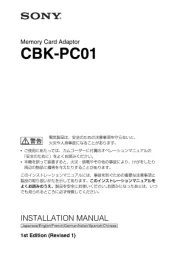
4 Juli 2025

4 Juli 2025

4 Juli 2025

16 April 2025

16 April 2025