IPGARD SA-DPN-4D-P Handleiding
IPGARD
Niet gecategoriseerd
SA-DPN-4D-P
Bekijk gratis de handleiding van IPGARD SA-DPN-4D-P (15 pagina’s), behorend tot de categorie Niet gecategoriseerd. Deze gids werd als nuttig beoordeeld door 12 mensen en kreeg gemiddeld 5.0 sterren uit 6.5 reviews. Heb je een vraag over IPGARD SA-DPN-4D-P of wil je andere gebruikers van dit product iets vragen? Stel een vraag
Pagina 1/15
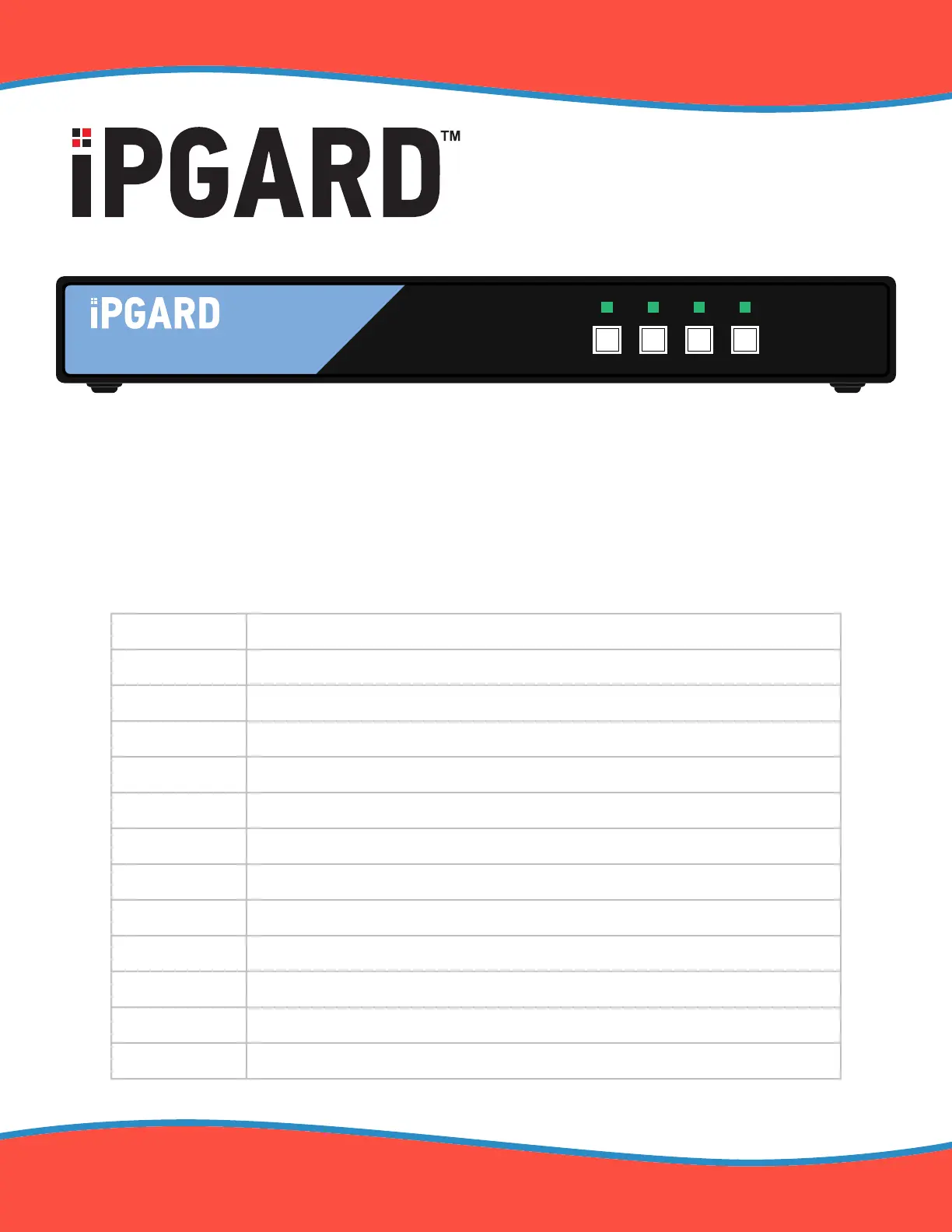
Document ID: USM-0S4-005
Revision: 1.12
Made in U.S.A. www.iPGARD.com 1-800-284-2131
USER MANUAL
Advanced 2/4/8-Port DisplayPort Secure KVM Switch
SA-DPN-2S 2-Port Secure Single-Head DisplayPort KVM with Audio
SA-DPN-2D 2-Port Secure Dual-Head DisplayPort KVM with Audio
SA-DPN-2S-P 2-Port Secure Single-Head DisplayPort KVM with Audio and CAC Support
SA-DPN-2D-P 2-Port Secure Dual-Head DisplayPort KVM with Audio and CAC Support
SA-DPN-4S 4-Port Secure Single-Head DisplayPort KVM with Audio
SA-DPN-4D 4-Port Secure Dual-Head DisplayPort KVM with Audio
SA-DPN-4S-P 4-Port Secure Single-Head DisplayPort KVM with Audio and CAC Support
SA-DPN-4D-P 4-Port Secure Dual-Head DisplayPort KVM with Audio and CAC Support
SA-DPN-4Q-P 4-Port Secure Quad-Head DisplayPort KVM with Audio and CAC Support
SA-DPN-8S 8-Port Secure Single-Head DisplayPort KVM with Audio
SA-DPN-8D 8-Port Secure Dual-Head DisplayPort KVM with Audio
SA-DPN-8S -P 8-Port Secure Single-Head DisplayPort KVM with Audio and CAC Support
SA-DPN-8D-P 8-Port Secure Dual-Head DisplayPort KVM with Audio and CAC Support
Release Date: June 1st, 2021
SA-DPN-4S-P
1 2 3 4
CONSOLE
12VDC
AUDIO
K/M
AUDIO AUDIO AUDIO AUDIO
K/M K/M K/M K/M
CAC
CAC CAC CAC CAC
IN-1IN-2IN-3IN-4
DP IN1DP IN2DP IN3DP IN4DP OUT

TABLE OF CONTENTS
3
4
4
4
5
10
10
11
11
12
13
13
13
14
TECHNICAL SPECIFICATIONS___________________________________________________________
WHAT’S IN THE BOX?_________________________________________________________________
SECURITY FEATURES_________________________________________________________________
FRONT AND REAR____________________________________________________________________
INSTALLATION_______________________________________________________________________
CAC INSTALLATION: COMMON ACCESS CARD, SMART CARD READER__________________________
CAC PORT CONFIGURATION____________________________________________________________
AUDITING: Dumping the Event Log via User Menu Options___________________________________
RESET: Restore Factory Default_________________________________________________________
LED’s BEHAVIOR_____________________________________________________________________
SYSTEM OPERATION__________________________________________________________________
TROUBLESHOOTING__________________________________________________________________
TECHNICAL SUPPORT_________________________________________________________________
LIMITED WARRANTY STATEMENT_______________________________________________________
Advanced 2/4/8-Port DisplayPort Secure KVM Switch 2
Product specificaties
| Merk: | IPGARD |
| Categorie: | Niet gecategoriseerd |
| Model: | SA-DPN-4D-P |
| Kleur van het product: | Black, Blue |
| Ingebouwd display: | Nee |
| Gewicht: | 1905 g |
| Breedte: | 319.27 mm |
| Diepte: | 169.92 mm |
| Hoogte: | 68.58 mm |
| Stroombron: | DC |
| Stroom: | 2 A |
| Maximum resolutie: | 3840 x 2160 Pixels |
| Certificering: | NIAP PP 4.0, UL, CE, ROHS |
| Aansluiting voor netstroomadapter: | Ja |
| HD type: | 4K Ultra HD |
| Aantal DisplayPorts: | 10 |
| Ondersteunt Windows: | Ja |
| Temperatuur bij opslag: | -20 - 60 °C |
| Ondersteunt Mac-besturingssysteem: | Ja |
| Externe adapter: | Ja |
| Ondersteunt Linux: | Ja |
| DisplayPort versie: | 1.2a |
| Aantal poorten USB 2.0 Type-B: | 8 |
| Aansluiting video: | DisplayPort |
| Stroomverbruik (typisch): | 24 W |
| Bedrijfstemperatuur (T-T): | 0 - 40 °C |
| Aansluiting toetsenbord: | USB |
| Aansluiting muis: | USB |
| Aantal computers: | 4 |
| Console-poorten: | DisplayPort, USB B |
| Videobandbreedte: | 30 Hz |
| Audio-aansluitingen: | Ja |
| Aantal Console DisplayPorts-poorten: | 8 |
Heb je hulp nodig?
Als je hulp nodig hebt met IPGARD SA-DPN-4D-P stel dan hieronder een vraag en andere gebruikers zullen je antwoorden
Handleiding Niet gecategoriseerd IPGARD

30 Maart 2025

5 Augustus 2024

5 Augustus 2024

5 Augustus 2024

5 Augustus 2024

5 Augustus 2024

5 Augustus 2024

5 Augustus 2024

5 Augustus 2024

5 Augustus 2024
Handleiding Niet gecategoriseerd
- Hitron
- Mosconi
- Iseki
- Miniland
- DPA
- Axing
- Everpure
- Universal Audio
- Phase Technology
- Homekraft
- Crest Audio
- Safescan
- Wiesenfield
- Xlyne
- Auto Joe
Nieuwste handleidingen voor Niet gecategoriseerd

14 September 2025

14 September 2025

13 September 2025

13 September 2025

13 September 2025

13 September 2025

13 September 2025

13 September 2025

13 September 2025

13 September 2025