Ion Air Pro WiFi Handleiding
Bekijk gratis de handleiding van Ion Air Pro WiFi (38 pagina’s), behorend tot de categorie Camcorder. Deze gids werd als nuttig beoordeeld door 94 mensen en kreeg gemiddeld 4.3 sterren uit 47.5 reviews. Heb je een vraag over Ion Air Pro WiFi of wil je andere gebruikers van dit product iets vragen? Stel een vraag
Pagina 1/38

Questions?
Need Some Help?
This manual should help you
understand your new product.
If you still have questions,
visit our website:
www.iontheaction.com
Link Us:
www.facebook.com/iontheaction
Tweet Us:
www.twitter.com/iontheaction
User Manual

EN - 2www.iontheaction.com
FCC STATEMENT
FCC ID: NW71006
IMPORTANT REGULATORY INFORMATION
This device complies with Part 15 of the FCC Rules: Operation is subject to the
following two conditions:
1. This device may not cause harmful interference and
2. This device must accept any interference that is received, including
any interference that may cause undesired operation.
WARNING:
Changes or modifications to this unit not expressly approved by the party responsible for
compliance could void the user’s authority to operate the equipment.
Changes or modifications not expressly approved by the party responsible for compliance
could void the user’s authority to operate the equipment.
NOTE: This equipment has been tested and found to comply with the limits for a Class B
digital device, pursuant to Part 15 of the FCC Rules. These limits are designed to provide
reasonable protection against harmful interference in a residential installation.
This equipment generates, uses and can radiate radio frequency energy and, if not installed
and used in accordance with the instructions, may cause harmful interference to radio

www.iontheaction.com EN - 3
communications. However,there is no guarantee that interference will not occur in a
particular installation. If this equipment does cause harmful interference to radio or
television reception, which can be determined by turning the equipment off and on, the user
is encouraged to try to correct the interference by one or more of the following measures:
-- Reorient or relocate the receiving antenna.
-- Increase the separation between the equipment and receiver.
-- Connect the equipment into an outlet on a circuit different from that to which the receiver
is connected.
-- Consult the dealer or an experienced radio/TV technician for help.
Product specificaties
| Merk: | Ion |
| Categorie: | Camcorder |
| Model: | Air Pro WiFi |
| Kleur van het product: | Black, Blue |
| Ingebouwd display: | Nee |
| Gewicht: | 130 g |
| Breedte: | 37 mm |
| Diepte: | 37 mm |
| Hoogte: | 107 mm |
| Gebruikershandleiding: | Ja |
| Gebruiksaanwijzing: | Ja |
| Capaciteit van de accu/batterij: | 1100 mAh |
| Maximale capaciteit van de geheugenkaart: | 32 GB |
| Ondersteunde videoformaten: | H.264, MPEG4 |
| GPS: | Nee |
| Totaal aantal megapixels: | 5 MP |
| Meegeleverde kabels: | Samengesteld |
| Compatibele geheugenkaarten: | MicroSD (TransFlash) |
| Maximale beeldsnelheid: | 60 fps |
| Aantal USB 2.0-poorten: | 1 |
| Aantal HDMI-poorten: | 1 |
| Diafragma (F-F): | 2.8 - 2.8 |
| Omvang optische sensor: | 1/2.5 " |
| Type beeldsensor: | CMOS |
| Maximale videoresolutie: | 1920 x 1080 Pixels |
| HD type: | Full HD |
| Ingebouwde microfoon: | Ja |
| Witbalans: | Auto |
| Videoresoluties: | 1280 x 720,1280 x 960,1920 x 1080 Pixels |
| Foto-modi: | Ja |
| Levensduur accu/batterij: | 2.5 uur |
| Beeldverhouding: | 16:9 |
| Veiligheidsfunties: | Waterbestendig |
| Ondersteunt Mac-besturingssysteem: | Mac OS X 10.4 Tiger, Mac OS X 10.5 Leopard, Mac OS X 10.6 Snow Leopard, Mac OS X 10.7 Lion, Mac OS X 10.8 Mountain Lion |
| Blootstelling type: | Auto |
| Wifi: | Ja |
| Batterijtechnologie: | Lithium-Ion (Li-Ion) |
Heb je hulp nodig?
Als je hulp nodig hebt met Ion Air Pro WiFi stel dan hieronder een vraag en andere gebruikers zullen je antwoorden
Handleiding Camcorder Ion

23 December 2022

5 November 2022

22 Oktober 2022

22 Oktober 2022
Handleiding Camcorder
- GoPro
- Spypoint
- Best Buy
- Goclever
- Silvercrest
- Kenwood
- Microtek
- Denver
- Cobra
- Minolta
- Trevi
- Brinno
- Blackmagic Design
- Braun
- Gembird
Nieuwste handleidingen voor Camcorder
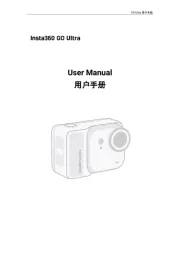
8 September 2025

1 September 2025

6 Augustus 2025

9 Juli 2025
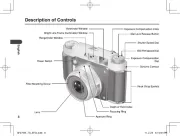
9 Juli 2025

6 Juli 2025
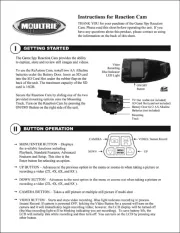
5 Juli 2025

5 Juli 2025

4 Juli 2025

17 Juni 2025