Ion Air Pro Connect Kit Handleiding
Bekijk gratis de handleiding van Ion Air Pro Connect Kit (50 pagina’s), behorend tot de categorie Camcorder. Deze gids werd als nuttig beoordeeld door 66 mensen en kreeg gemiddeld 5.0 sterren uit 33.5 reviews. Heb je een vraag over Ion Air Pro Connect Kit of wil je andere gebruikers van dit product iets vragen? Stel een vraag
Pagina 1/50

WiFi PODZ & Battery Booster Kit
Quick Start Guide

1. Getting to know your WiFi PODZ and
BatterBooster
ion WiFi PODZ provides the wireless capability to your ion cameras.
As long as you attach the PODZ to the camera and turn it on, your can access and
transfer your camera les through your PC, mobile phone or tablet.
WiFi PODZ also turns your mobile device to be a wireless viewnder and you can preview
the camera view from your mobile device.
The battery booster works as an external battery which allows you to recharge your
camera from empty to full at about 1.5 hrs
WiFi PODZ & Battery Booster Kit
Quick Start Guide
EN

2. Getting to Know Your Package
1WiFi PODZ Provide the wireless capability to your ion
cameras
2Battery Booster and Cable Allow to fully charge your camera from
empty via the USB cable during your travel
3. Getting Started
Please connect your Air Pro with PC or Mac to update rmware in order to
activate the WiFi function. For details of rmware update, please refer to
section 3.1 of your camera quick start guide
3.1 Install your WiFi PODZTM
1. Remove the PODZ and put your WiFi PODZ to the camera PODZ socket
2. Seal the camera by rotating the back cover clockwise until two dots are aligned.
Slide the latch to lock the PODZ
3. Press and hold button to turn on your camera
4. Press the WiFi power button on the WiFi PODZ to turn on
your WiFi. The blue LED lights up to indicate the WiFi is
warming up. It will take around 15-20 seconds for the WiFi
to warm up and become connectable. The LED will ash
Product specificaties
| Merk: | Ion |
| Categorie: | Camcorder |
| Model: | Air Pro Connect Kit |
Heb je hulp nodig?
Als je hulp nodig hebt met Ion Air Pro Connect Kit stel dan hieronder een vraag en andere gebruikers zullen je antwoorden
Handleiding Camcorder Ion

23 December 2022

5 November 2022

22 Oktober 2022

22 Oktober 2022
Handleiding Camcorder
- Storex
- Dnt
- Leica
- DXG
- Uniden
- Spypoint
- Envivo
- Curve
- OK
- Insta360
- SeaLife
- Swann
- Aida
- Blackmagic Design
- EVOLVEO
Nieuwste handleidingen voor Camcorder
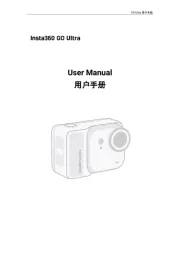
8 September 2025

1 September 2025

6 Augustus 2025

9 Juli 2025
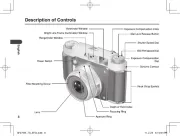
9 Juli 2025

6 Juli 2025
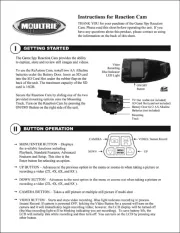
5 Juli 2025

5 Juli 2025

4 Juli 2025

17 Juni 2025