IOGEAR GUC211VKIT Handleiding
IOGEAR
Kabels voor pc's en randapparatuur
GUC211VKIT
Bekijk gratis de handleiding van IOGEAR GUC211VKIT (38 pagina’s), behorend tot de categorie Kabels voor pc's en randapparatuur. Deze gids werd als nuttig beoordeeld door 20 mensen en kreeg gemiddeld 4.9 sterren uit 10.5 reviews. Heb je een vraag over IOGEAR GUC211VKIT of wil je andere gebruikers van dit product iets vragen? Stel een vraag
Pagina 1/38

www.iogear.com
User Manual
Portable Laptop Console Crash Cart Adapter
GUC211V
PART NO. M1458

©2017 IOGEAR. All Rights Reserved. Part No. M1458. IOGEAR, the IOGEAR logo is trademarks of IOGEAR. Microsoft and
Windows are registered trademarks of Microsoft Corporation. IOGEAR makes no warranty of any kind with regards to the
information presented in this document. All information furnished here is for informational purposes only and is subject to change
without notice. IOGEAR. assumes no responsibility for any inaccuracies or errors that may appear in this document.

3
Table of Contents
Package Contents 4
Overview 4
System Requirements 4
Operating Systems 5
Features 5
Overview 6
Hardware Installation 7
Operation 8
Remote Desktop Toolbar 10
Settings 11
Hotkeys and Macros 12
Search 19
Video Settings 20
Mounting Virtual Media 22
Zoom 22
Virtual Media 22
On-Screen Keyboard 26
Mouse Pointer 27
Mouse Sync Mode 27
Congure Panel 28
Firmware Upgrade 29
VSR Viewer 32
Compliance Information 36
Limited Warranty 37
Product specificaties
| Merk: | IOGEAR |
| Categorie: | Kabels voor pc's en randapparatuur |
| Model: | GUC211VKIT |
| Kleur van het product: | Zwart |
| Gewicht: | 180 g |
| Gewicht verpakking: | 230 g |
| Breedte verpakking: | 60.3 mm |
| Diepte verpakking: | 19.1 mm |
| Aansluiting video: | VGA |
| Bedrijfstemperatuur (T-T): | 0 - 40 °C |
| Aansluiting toetsenbord: | USB |
| Aansluiting muis: | USB |
Heb je hulp nodig?
Als je hulp nodig hebt met IOGEAR GUC211VKIT stel dan hieronder een vraag en andere gebruikers zullen je antwoorden
Handleiding Kabels voor pc's en randapparatuur IOGEAR

3 Juni 2025

12 September 2023

12 September 2023
Handleiding Kabels voor pc's en randapparatuur
- Energy Sistem
- Akasa
- Savio
- Satechi
- Xiaomi
- Konig
- Blue Microphones
- Philips
- Intenso
- Opticis
- HP
- Scosche
- Elecom
- Aluratek
- Simplified MFG
Nieuwste handleidingen voor Kabels voor pc's en randapparatuur

15 September 2025

2 September 2025

1 September 2025

1 September 2025

1 September 2025

31 Augustus 2025

27 Augustus 2025
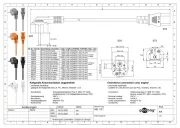
26 Augustus 2025

26 Augustus 2025

26 Augustus 2025