Intermec CV41A Handleiding
Bekijk gratis de handleiding van Intermec CV41A (150 pagina’s), behorend tot de categorie Kassa. Deze gids werd als nuttig beoordeeld door 12 mensen en kreeg gemiddeld 4.3 sterren uit 2 reviews. Heb je een vraag over Intermec CV41A of wil je andere gebruikers van dit product iets vragen? Stel een vraag
Pagina 1/150
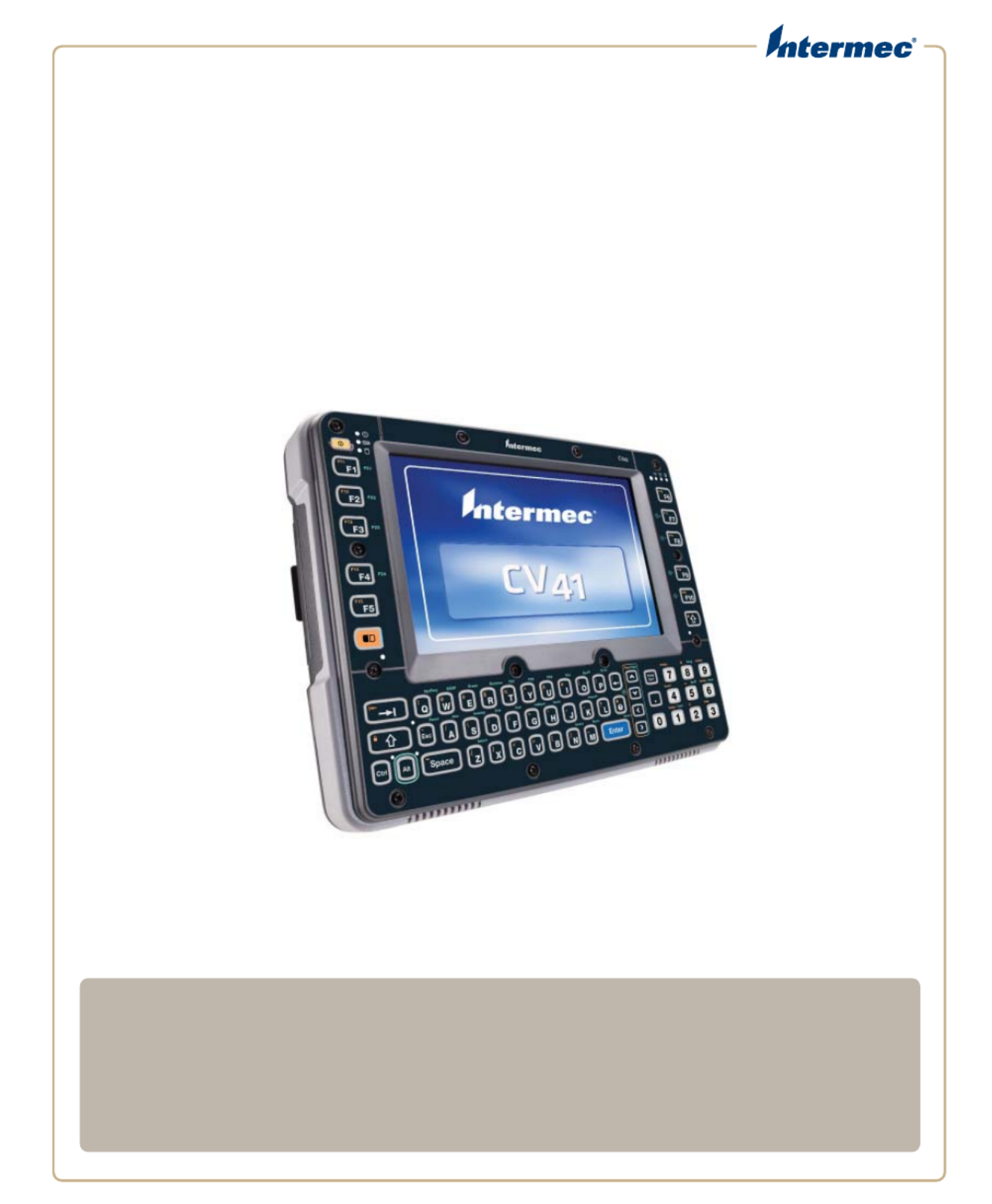
CV41
Vehicle Mount Computer
(Windows Embedded Standard)
CV41W
User Manual
Product specificaties
| Merk: | Intermec |
| Categorie: | Kassa |
| Model: | CV41A |
| Kleur van het product: | Zwart |
| Gewicht: | 2100 g |
| Breedte: | 268 mm |
| Diepte: | 66 mm |
| Hoogte: | 214 mm |
| Beeldscherm: | LED |
| Beeldschermdiagonaal: | 8 " |
| Resolutie: | 800 x 480 Pixels |
| Touchscreen: | Ja |
| Frequentie van processor: | 1.6 GHz |
| Processorfamilie: | Atom |
| Processormodel: | Z530 |
| Wi-Fi-standaarden: | 802.11a,802.11b,802.11g |
| Inclusief besturingssysteem: | Windows CE 6.0 |
| Ethernet LAN: | Nee |
| Compatibele geheugenkaarten: | SD |
| Helderheid: | 400 cd/m² |
| Aantal USB 2.0-poorten: | 1 |
| Certificering: | UL 60950-1, CSA C22.2 no. 60950-1, EN 60950-1, IEC 60950-1\r\nFCC Part 15, subpart B, class A; EN 55022, Class A (CISPR22); AS/NZS 3548, Class A (CISPR22); GB9254\r\nEN 55024:1998; GB 9254-2008\r\nFCC Part 15, subpart C; IC RSS210, 102; EN 300 328\r\nRoHS |
| Intern geheugen: | 2 GB |
| RS-232 port: | 2 |
| Intern geheugentype: | SDRAM |
| Temperatuur bij opslag: | -30 - 60 °C |
| Processor cache: | 0.512 MB |
| Touchscreen technologie: | Resistief |
| Front-side bus processor: | 533 MHz |
| Wifi: | Ja |
| Bedrijfstemperatuur (T-T): | -30 - 50 °C |
Heb je hulp nodig?
Als je hulp nodig hebt met Intermec CV41A stel dan hieronder een vraag en andere gebruikers zullen je antwoorden
Handleiding Kassa Intermec

19 Mei 2023

5 April 2023

7 Januari 2023
Handleiding Kassa
Nieuwste handleidingen voor Kassa

6 Januari 2026

4 Januari 2026

3 Januari 2026

22 December 2025

21 December 2025

18 December 2025

17 December 2025

16 December 2025

10 December 2025

9 December 2025