Intermatic STAEMOD-24HRU Handleiding
Intermatic
Niet gecategoriseerd
STAEMOD-24HRU
Bekijk gratis de handleiding van Intermatic STAEMOD-24HRU (2 pagina’s), behorend tot de categorie Niet gecategoriseerd. Deze gids werd als nuttig beoordeeld door 3 mensen en kreeg gemiddeld 4.5 sterren uit 2 reviews. Heb je een vraag over Intermatic STAEMOD-24HRU of wil je andere gebruikers van dit product iets vragen? Stel een vraag
Pagina 1/2

APPLICATION
Well suited for original equipment manufacturers requiring “timing
intelligence” for their products. Applications range from the HVAC
industry to security applications, traffic controls, lighting, laboratory
use and installation in all types of appliances.
DESCRIPTION
The STAE module has solid state input and output. It provides the
timing function, programming keys and time of day display for a
multitude of time-of-day control requirements at very low cost.
Conventional supply voltage of 1.5VDC (battery or separate power
supply) increases the universal scope of applications for this timer
module. It can be integrated directly into electronic circuits with
existing C-MOS output.
TECHNICAL DATA
Dimensions (H x W x D) 2” x 2.5” x 0.85” (51 x 64 x 21.5mm)
Panel cutout: 1.85” x 2.36” (47 x 60mm)
Installation depth: 0.55” (14mm)
Weight: 1.8oz (50g)
Supply voltage: 1.30-1.65VDC
Power input: max. 15µA/1.50VDC (plus switched power)
Switching capacity: 0.1mA/1.50VDC
Switching output: C-MOS
Operating temperature range: 14°F to 122°F (–10°C to +50°C)
Time base: Standard crystal oscillator 32.768kHz
Operational accuracy: ±1sec. per day at 20°C
Number of storage spaces: 6 x ON; 6 x OFF
Shortest switching time: 1 minute
Display: Liquid crystal, 7-segment, 0.35” (9mm)
Manual override: Yes
Switching status indicator: Yes
Connection: 3 pin or 3 stranded wires, 3.5” (90mm) long
Special functions: Multiple day switching groups, day-week
program
Operation: Via key pad
Time display: Models available with either AM/PM or
24:00 hr. military time
STAE Module
12 Hour or 24 Hour, 7 Day Electronic 1-Circuit Timer
Module
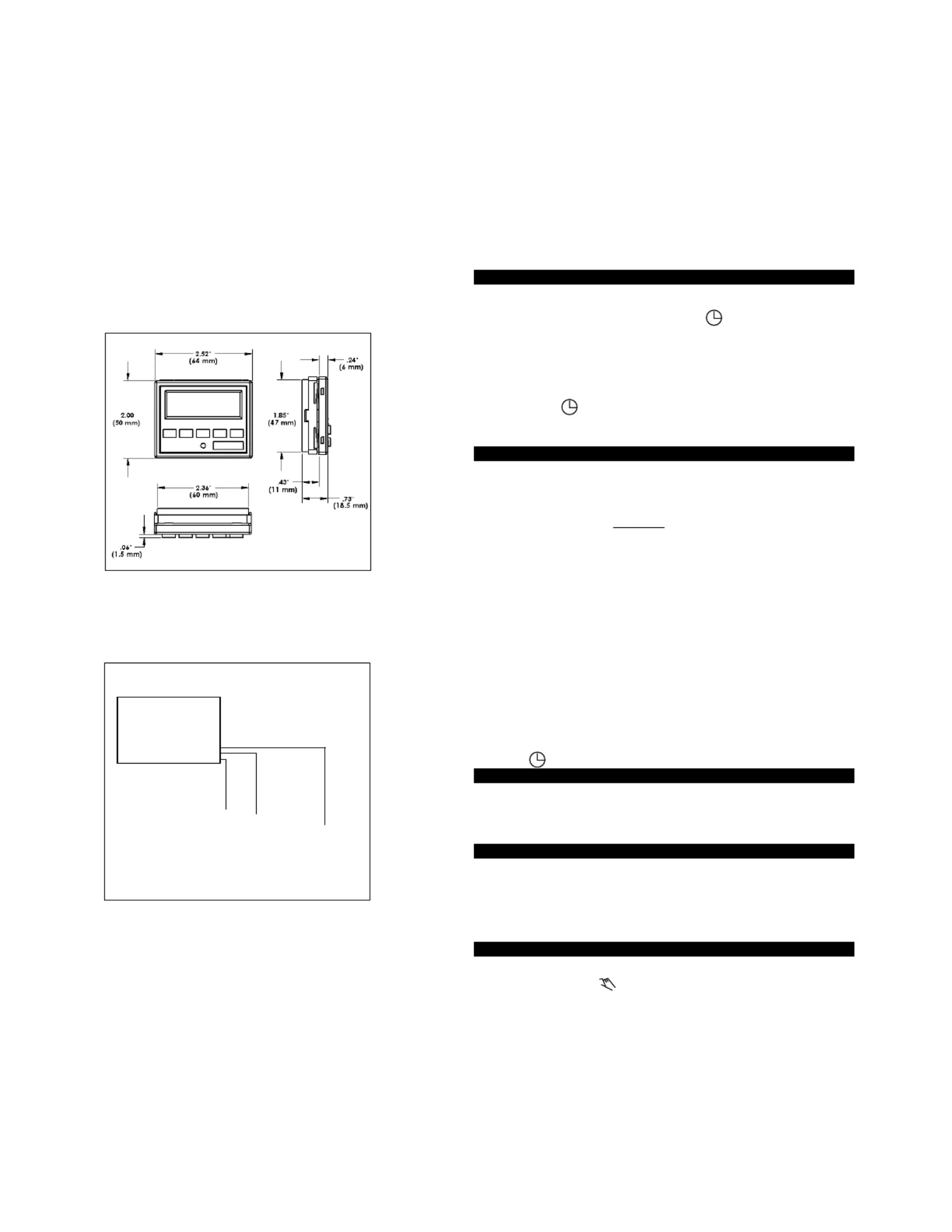
INSTALLATION
The small size makes this unit particularly well suited
for applications with stringent size requirements.
Snap-in mounting of these units facilitates mounting
and installation. The flush panel module is delivered
with 3 wire leads.
SETTING TIME AND DAY OF CLOCK
1. Depress the Reset button.
2. -Depress and hold the clock symbol key during entire time set
ting procedure.
3. If being used as a 7 day timer, press key to bring the actual Day
day of the week into display.
4. Press h+ m+ and keys to set the actual time of day. If keys are
depressed for more than a second, the digits will advance rapidly.
5. Release the key when the correct time and day are shown in
the display. The colon between the hours and minutes will be flash-
ing indicating the timer has started.
PROGRAMMING
1. Press once (do not keep depressed). The display will show Timer
“1ON” and “––:––” for the time.
2. Press keys to set ON time.h+ and m+
3. If the event is to occur every day, proceed to step 5. The unit will
display all the days (MO, TU, WE, TH, FR, SA, SU) indicating that
the program will execute on all days. Do not press Day key.
4. If the event is to occur only on selected days of the week,
press key to select the desired day of the week. Successive Day
depressing of the key beyond Sunday will bring the following Day
blocks of days into the display.
Monday through Friday
Saturday and Sunday
Monday through Saturday
All days shown in the respective blocks will be switched ON (or OFF)
at the selected hour and minute.
5. Press Timer key to enter program. The display will show 1“OFF”.
6. Program OFF command using steps 2-5 above.
7. Repeat steps 2-6 for up to 6 programs.
6. Press key to return to time of day display.
REVIEW AND CHANGE OF PROGRAMS
By operating the key the individual commands as programmed Timer
can, at any time, be brought consecutively into the display for revision
or checking. Revisions are carried out by writing over the existing pro-
grams using the steps outlined above.
CANCELLING PROGRAMS
Use procedure above to bring program to be canceled into display.
Use m+ key and then h+ key to set minutes and then hours to null
position, “– –:––”. This program has been made ineffective and will no
longer be carried out. To cancel all programs, depress key. This Reset
clears entire memory, including time of day and program.
MANUAL OVERRIDE
1. Press override key to turn load ON and OFF without affecting
the stored programs (temporary override).
158--02286
Dimensions
Wiring Connections
PROGRAMMING
The STAE incorporates a 24 hour and 7 day time base.
Therefore each day of the week can be uniquely pro-
grammed. For convenience, Block Program ming is also
provided, whereby up to seven days can be grouped
togther if the “ON” and “OFF” times are the same. The
STAE displays in AM/PM format (24:00 hr. “military
time” modules are available).
INTERMATIC INCORPORATED Libertyville, IL 60048
www.intermatic.com
STAE
MODULE
COMMON
OR CIRCUIT
GROUND
OUTPUT
+1.5V “ON”
0V “OFF”
+ -
1.5V DC
RED
BLACK
GREEN
Product specificaties
| Merk: | Intermatic |
| Categorie: | Niet gecategoriseerd |
| Model: | STAEMOD-24HRU |
Heb je hulp nodig?
Als je hulp nodig hebt met Intermatic STAEMOD-24HRU stel dan hieronder een vraag en andere gebruikers zullen je antwoorden
Handleiding Niet gecategoriseerd Intermatic
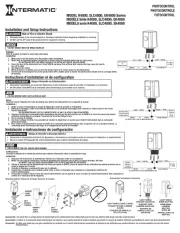
8 September 2025

8 September 2025
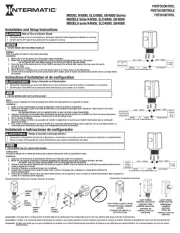
21 Augustus 2025
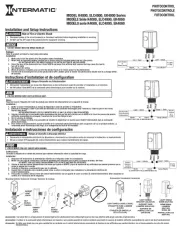
20 Augustus 2025
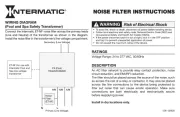
20 Augustus 2025

30 Juli 2025
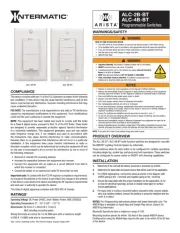
30 Juli 2025

30 Juli 2025
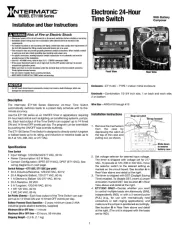
30 Juli 2025

30 Juli 2025
Handleiding Niet gecategoriseerd
- Deltana
- Wallas
- Leitz
- Vonyx
- V-Tone
- Master Kitchen
- Labelmate
- Duro
- Nilfisk
- Yale
- Premium Levella
- Flexispot
- NComputing
- Hooker
- Bar Fly
Nieuwste handleidingen voor Niet gecategoriseerd

15 September 2025

15 September 2025

EK Water Blocks EK-Quantum Velocity³ 1700/1851/AM5 Handleiding
15 September 2025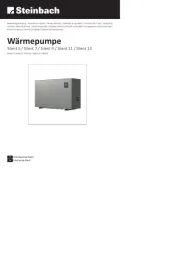
15 September 2025

15 September 2025
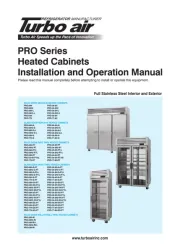
15 September 2025

15 September 2025

15 September 2025

15 September 2025

15 September 2025