Intermatic IG2200-FMK Handleiding
Intermatic
Niet gecategoriseerd
IG2200-FMK
Bekijk gratis de handleiding van Intermatic IG2200-FMK (2 pagina’s), behorend tot de categorie Niet gecategoriseerd. Deze gids werd als nuttig beoordeeld door 13 mensen en kreeg gemiddeld 5.0 sterren uit 7 reviews. Heb je een vraag over Intermatic IG2200-FMK of wil je andere gebruikers van dit product iets vragen? Stel een vraag
Pagina 1/2
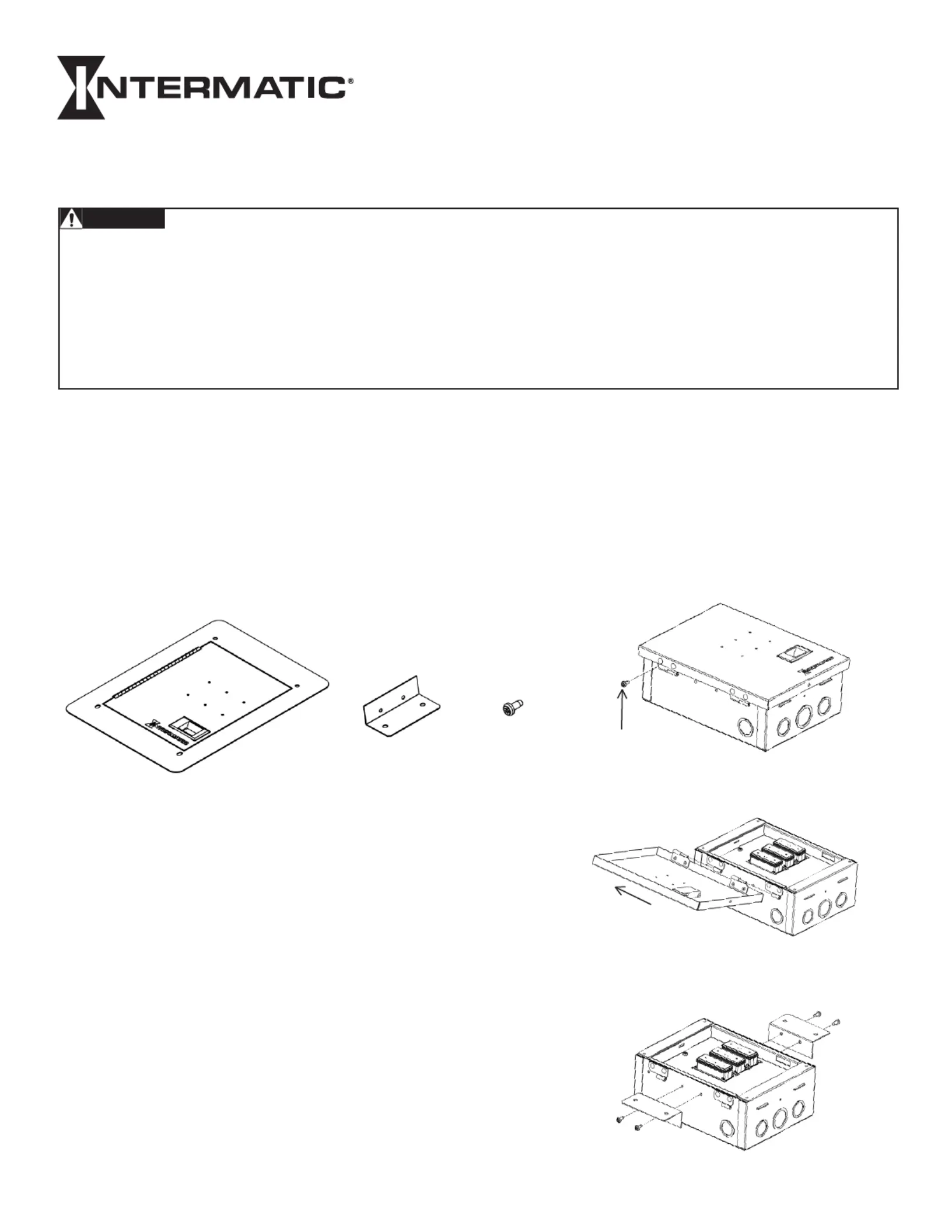
Included in kit:
(1) Flush Mount Cover
(2) Mounting
Brackets
(8) #8-32
Serrated
Self-Tapping
Screws
IMPORTANT SAFETY INSTRUCTIONS • SAVE THESE INSTRUCTIONS
INSTALLATION INSTRUCTIONS
IG2200-FMK
Flush Mount Kit
Risk of Fire or Electric Shock
• For indoor installations only.
• Only use hardware included with flush mount kit for installation.
• Follow all instructions included with surge protective device being used with flush mount kit.
• To be installed and or serviced by qualified personnel.
• Disconnect power at service panel or disconnect switch(es) before installing or servicing.
• Installation and wiring must be in accordance with national and local code requirements.
• KEEP DOOR CLOSED AT ALL TIMES when not servicing.
WARNING
APPLICATION NOTES
1. Thoroughly read instructions before installing flush mount kit.
2. Instructions should be retained for future reference.
3. For use with IG2240-IMS, IG2240-IM and IG2280-IM models. (Figures below show IG2240-IM model)
4. For use with ½” paneling material. (Drywall, panel board, etc.)
5. Observe warnings and instructions on front panel and unit label of flush mount plate and SPD unit.
Attach ush mount plate to surge protective device (SPD).
1) Remove cover retaining screw. (Fig. 1)
2) Remove SPD cover by sliding cover up and off SPD
housing. (Fig. 2)
3) Attach both mounting brackets using four #8-32
serrated self-tapping screws included with kit. (Fig. 3)
Figure 3
Figure 2
Figure 1
Retaining screw
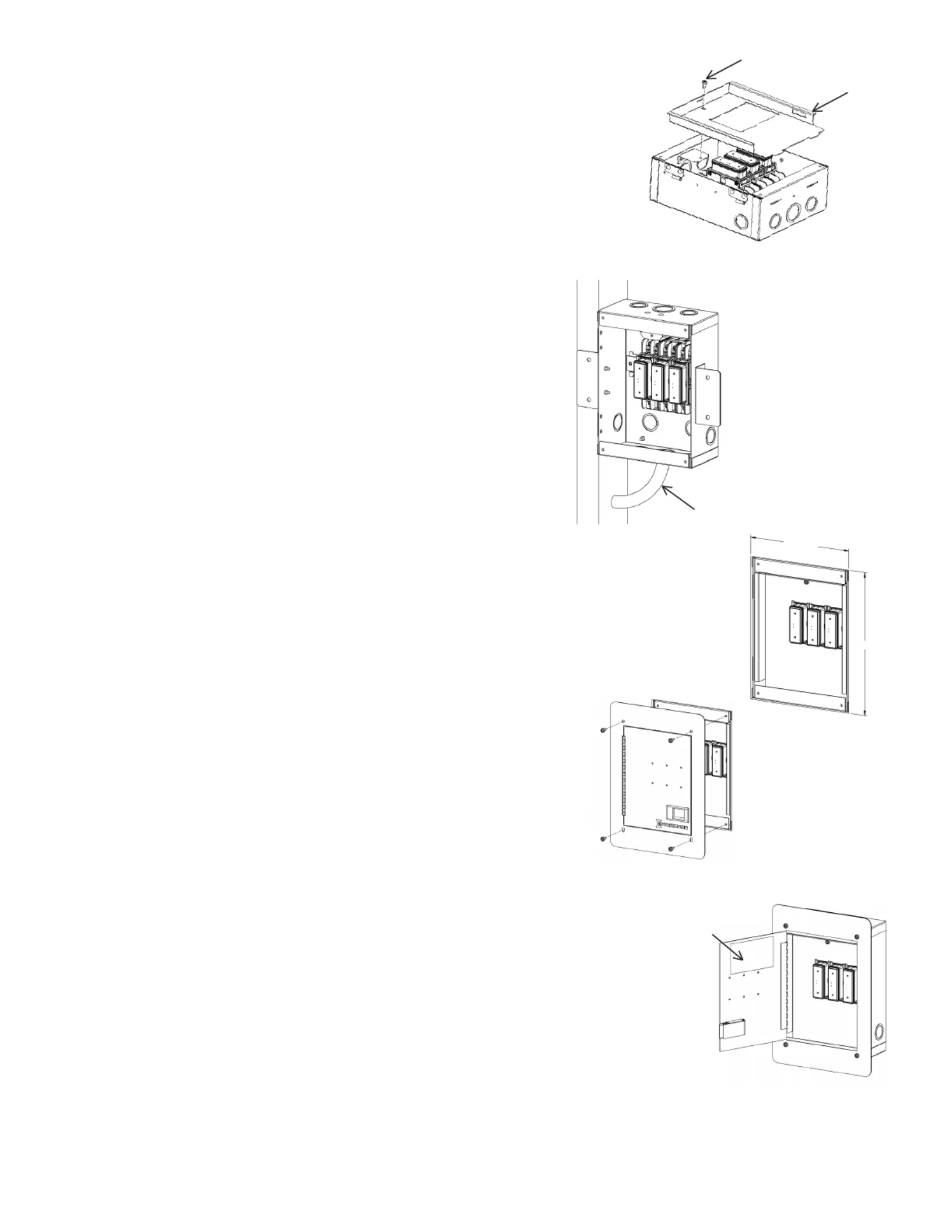
INTERMATIC INCORPORATED
7777 Winn Road
SPRING GROVE, ILLINOIS 60081-9698
www.intermatic.com
158--01656
4) Remove face plate and screw from SPD unit. Face
plate and screw will be re-secured to SPD housing
after wire connections are complete. (Fig. 4)
5) Position and secure SPD with mounting brackets to
stud. Ensure unit is securely fastened after mounting
is complete. (Fig. 5)
(Note: See SPD installation instructions for SPD
location and mounting requirements)
6) Run conduit from the SPD unit to the main service
panel or disconnect switch. Wire per installation
instructions included with SPD unit. (Fig. 5)
7) Replace face plate in SPD unit and secure with screw
previously removed.
8) With the SPD face plate securely in place, test the
connections to the SPD. Energize to ensure all LED’s
are functioning properly as described within SPD
instruction sheet.
9) De-energize SPD to complete installation.
10) Determine position of the ½” thick paneling material
and cut a 9 ¼” x 6 ¾” wide rectangular hole. This
opening should t around the SPD unit as shown in
gure 6.
11) Attach ush mount plate with the included #8-32
serrated self-tapping screws included in kit.
The door of the ush mount plate should now easily
open and latch closed. The door of the SPD should
always be closed when not servicing. (Fig. 7)
12) Energize and ensure all LED’s are functioning properly
as described within the SPD instruction sheet.
13) Place the unit label for your SPD model included
with the kit to the inside of the ush mount door. Do
not cover LED holes when placing label. (Fig. 8)
Conduit
Figure 5
Figure 7
Screw
Face plate
Figure 4
Figure 8
Label
Figure 6
6 3/4
9 1/4
Product specificaties
| Merk: | Intermatic |
| Categorie: | Niet gecategoriseerd |
| Model: | IG2200-FMK |
Heb je hulp nodig?
Als je hulp nodig hebt met Intermatic IG2200-FMK stel dan hieronder een vraag en andere gebruikers zullen je antwoorden
Handleiding Niet gecategoriseerd Intermatic
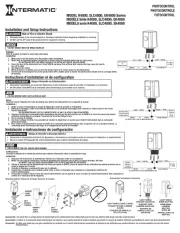
8 September 2025

8 September 2025
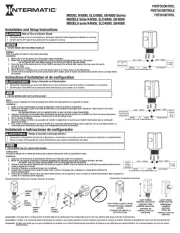
21 Augustus 2025
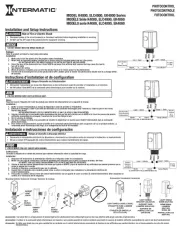
20 Augustus 2025
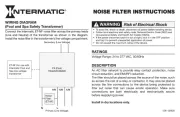
20 Augustus 2025

30 Juli 2025
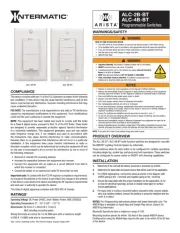
30 Juli 2025

30 Juli 2025
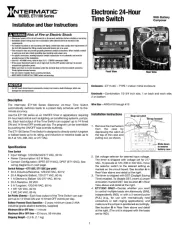
30 Juli 2025

30 Juli 2025
Handleiding Niet gecategoriseerd
- King Craft
- BMAX
- OSEE
- D'Addario
- Novo
- Benchmark USA
- Life Gear
- Tomahawk
- Sonnenkonig
- Toyotomi
- POWEREX
- Winegard
- Debel
- Teenage Engineering
- Graff
Nieuwste handleidingen voor Niet gecategoriseerd

15 September 2025

15 September 2025

EK Water Blocks EK-Quantum Velocity³ 1700/1851/AM5 Handleiding
15 September 2025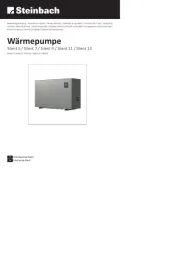
15 September 2025

15 September 2025
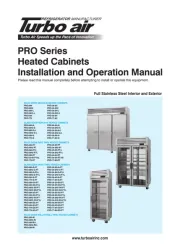
15 September 2025

15 September 2025

15 September 2025

15 September 2025

15 September 2025