Intermatic IG1200RC3 Handleiding
Intermatic
Niet gecategoriseerd
IG1200RC3
Bekijk gratis de handleiding van Intermatic IG1200RC3 (6 pagina’s), behorend tot de categorie Niet gecategoriseerd. Deze gids werd als nuttig beoordeeld door 5 mensen en kreeg gemiddeld 4.7 sterren uit 3 reviews. Heb je een vraag over Intermatic IG1200RC3 of wil je andere gebruikers van dit product iets vragen? Stel een vraag
Pagina 1/6

Main Breaker
2-Pole, 20 A circuit
breaker shown
A=Black (Line)
B=Black (Line)
C=Neutral (White)
Type 2 Installation
120 VAC Two wire single-phase with
separate ground.
Found at connections for individual pieces of
equipment such as pumps and single-phase motors.
NOTE: Both Black wires connect to Line.
Line
Neutral
Ground
0 V
120 V
120 V
WHITE
BLACK
BLACK
120/240 VAC Three wire with
separate ground.
Found in Main Disconnect Switches, Main
Distribution panels, Load Centers Sub panels
and equipment locations.
Line
Line
Neutral
Ground
120 V
120 V
240 V
120 V
BLACK
WHITE
BLACK
120/240 VAC Three wire with
Neutral/Grounded.
Found at Service entrances and Meter Cans.
Line
Line
Neutral/
Grounded
120 V
120 V
240 V
WHITE
BLACK
BLACK
Type 1 Installation
Type 1 installation:
A typical installation of a Type 1 SPD will be connected between the secondary of
the service transformer and the line side of the service panel. This installation is
intended to be installed without overcurrent protection to the SPD.
1. Determining location:
• Ensure conductor lengths are as short and straight as possible for
best performance. Do not coil excess wire. The SPD functions best if
all bends in wires are rounded, ideally to a 4” radius. Hard 90 degree
bend will reduce efficiency. Cut all leads to the correct length. Do not coil
excess leads.
• Install appropriate weatherproof fittings if the unit is to be
mounted outside.
2. Ensure all mounting and connections are correct and secure. Once
energized the green indicator LED will be ON and visible through the cover
of the SPD.
Type 2 installation:
A typical installation of a Type 2 SPD will be connected to the load side of the
service panel and is intended to be installed overcurrent protection to the with
SPD.
1. Determining location:
• Ensure conductor lengths are as short and straight as possible for
best performance. Do not coil excess wire. The SPD functions best if
all bends in wires are rounded, ideally to a 4” radius. Hard 90 degree
bend will reduce efficiency. Cut all leads to the correct length. Do not coil
excess leads.
• Install appropriate weatherproof fittings if the unit is to be mounted
outside.
• IG1240FMP33 is also available for flush mount applications.
2. Connect the white wire from the SPD to the neutral bus bar in the panel as
shown.
• Connection may also be made to the neutral/ground bus bar if panel
does not have a separate ground bus bar.
3. Connect the two black wires to a circuit breaker as shown in figure 2. For
best performance from SPD, the maximum recommended circuit breaker
size of 240 V, 20 A, 2-pole should be used.
4. Ensure all mounting and electrical connections are correct and securely
fastened. Once energized, the green indicator LED will be ON and visible
through the cover of the SPD.
Maintenance:
• AC Voltage SPD:
• Periodically check to ensure green indicator LED is ON. If green SPD
LED is OFF, protection has diminished and the should be replaced SPD
immediately.
INSTALLATION INSTRUCTIONS
IMPORTANT SAFETY INSTRUCTIONS • SAVE THESE INSTRUCTIONS
Model IG1200RC3
Type 1 or Type 2 Surge Protection Device (SPD)
• For Indoor/Outdoor use.
• Disconnect power at the circuit breaker(s) or disconnect switch(es) before installing or servicing.
• Installation and/or wiring must be in accordance with national and local electrical code requirements.
• Installation and service to be performed by a qualied licensed technician or electrician.
• Suitable for use on a circuit capable of delivering not more than 50,000 rms symmetrical amperes.
• For outdoor locations or wet locations (rain-tight), conduit hubs that comply with requirements of the UL514B (standard for tting
conduit and outlet boxes) are to be used.
WARNING
Risk of Fire or Electric Shock
NOTICE
NOTICE
NOTICE
NOTICENOTICE
• Thoroughly read instructions before installing SPD Unit. This unit contains no serviceable parts.
• This product does not protect against direct lightning strikes.

LIMITED PRODUCT and
CONNECTED EQUIPMENT WARRANTY for
INTERMATIC SURGE PROTECTIVE DEVICES
KEEP THIS PAGE FOR YOUR OWN RECORDS.
(1) What is Covered By This Limited Warranty
(A) Replacement of Product
Intermatic Incorporated (“Intermatic”) warrants to the original purchaser only, Intermatic IG1200RC3 Surge Protective Devices (each a “Product”) shall be free from defects in
material or workmanship for a period of three years (36 months) from date of purchase or 39 months from date of manufacture. If the purchaser discovers a defect in material
or workmanship, the purchaser must promptly submit a warranty claim. Upon a determination by Intermatic that the Product is defective, Intermatic, shall correct any defect in
material or workmanship by replacing the Defective Product. Any repair, including both parts and labor, shall be at Intermatic’s expense. The foregoing remedy is the purchaser’s
exclusive remedy for a breach of warranty.
The product must be installed in the appropriate application in complete accordance with the installation instructions. All building wiring and other connections to the Product
must conform to all applicable national, state, and local electrical codes; the Product must not be opened, modified, exposed to extreme heat or cold, submerged or subjected
to abnormal use or service. All products must be used in accordance with the instructions provided with the Product and the purchaser shall be solely responsible for selecting a
Product model with specifications appropriate for the equipment to be protected. Intermatic shall determine, in its sole discretion, whether any Product returned by a purchaser
has been used in accordance with its instructions, is an appropriate model for the purchaser’s use thereof, and whether the Product is defective.
(B) Repair or Reimbursement for Damage to Properly Connected Equipment
In addition to the above described Product warranty, Intermatic warrants to the original purchaser of the Product for a period of three years from the date of purchase, the following:
In the event that any major household connected electrical equipment (as defined below) is damaged (the “Damaged Equipment”) as a direct result of the failure of a Product to
protect the Damaged Equipment from Power Transients (as hereinafter defined) and all other conditions are satisfied, Intermatic’s option, either repair the Damaged Equipment
or reimburse the purchaser of the defective product. The limit of Intermatic’s liability under this warranty shall be the Fair Market Value (as hereinafter defined) of the Damaged
Equipment or the deductible amount of the original purchaser’s homeowners insurance policy, whichever is less. In no event shall Intermatic incur repair costs or reimburse the
purchaser for an amount in excess of $7,500.
As used herein, “major household connected electrical equipment” shall mean major household appliances and electronic devices, including refrigerators, freezers, air conditioners,
stoves and ovens, microwave ovens, clothes washers and/or dryers, dishwashers, audio and stereo equipment or components, video equipment, televisions and computers. Major
household connected electrical equipment that normally requires an additional connection such as phone/modem connection, antenna or cable connection or other temporary
or permanent connection must be properly connected to an Intermatic listed Surge Protection Device that incorporated surge protection for both AC (power) and all other input
connections. The Fair Market Value of the Damaged Equipment shall be the current value of the equipment specified in the most recent version of the Orion Blue Book (printed or
on-line edition) by Orion Research Corporation, or a comparable publication.
Promptly upon discovering any Damaged Equipment, the purchaser must submit a claim pursuant to the claim procedure provided below. In no event may a purchaser initiate a
claim later than (30) days after the Protected Equipment is damaged. In order to receive the Connected Equipment protection provided in this Section, all of the following conditions
must be satisfied with respect to the use of the Product: (a) the Product must be properly installed; (b) all building wiring and other connections to the Product and the Damaged
Equipment must conform to all applicable federal, state and local electrical codes; (c) no ground wires or ground connections in addition to the AC power source can be used
in connection with the Product or the Damaged Equipment; (d) Equipment with additional wiring or data/cable connections (as defined above) must be properly connected to a
Listed Surge Protection Device (as noted above); and (e) the Product(s) and Protected Equipment must not be opened, modified, exposed to extreme heat or cold, submerged or
subjected to abnormal use or service.
For purposes of this Limited Warranty, a Power Transient shall mean over-voltage resulting from momentary voltage spikes or surges on an AC power line of magnitude that the
Product, according to its specifications, is designed to stop before such spikes or surges affect downstream equipment.
(2) What is Not Covered By This Warranty
Intermatic does not warrant (a) defects in the Product or damage to any equipment caused by the failure to properly install the Product, (b) damage caused by use of the Product for
purposes other than those for which it was designed, (c) damage caused by disaster such as fire, flood and wind, (d) damage caused by unauthorized attachments or modification
of the Product, (e) damage to the Product occurring during the shipment, or (f) electrical disturbances exceeding published product specifications, (g) damage to the Product caused
by any other abuse or misuse by the purchaser, (h) damage due to direct or vicinity lightning strikes, this warranty applies to residential and commercial applications. This device
is not intended to provide protection during Utility voltage swells or loss of neutral conditions which are by definition not transient events and are not covered by this warranty.
(3) Disclaimer of Warranty
THE FOREGOING WARRANTIES ARE IN LIEU OF ALL OTHER EXPRESSED WARRANTIES. TO THE EXTENT ALLOWED BY LAW, ANY IMPLIED WARRANTIES OF MERCHANTABILITY OR
FITNESS FOR A PARTICULAR PURPOSE ARE LIMITED IN DURATION OF THIS LIMITED WARRANTY.
(4) Limitation of Remedies
IN NO CASE SHALL INTERMATIC BE LIABLE FOR ANY SPECIAL, INCIDENTAL, OR CONSEQUENTIAL DAMAGES BASED UPON BREACH OF WARRANTY, BREACH OF CONTRACT, NEGLIGENCE,
STRICT TORT, OR ANY OTHER LEGAL THEORY. SUCH EXCLUDED DAMAGES INCLUDE, BUT ARE NOT LIMITED TO, DAMAGE TO SOFTWARE, LOSS OF DATA, LOSS OF PROFITS, LOSS OF
SAVINGS OR REVENUE, LOSS OF USE OF THE PRODUCT OR ANY ASSOCIATED EQUIPMENT, COST OF CAPITAL, COST OF ANY SUBSTITUTE EQUIPMENT, FACILITIES OR SERVICES,
DOWNTIME, THE CLAIMS OF THIRD PARTIES INCLUDING CUSTOMERS, DAMAGE TO PROPERTY AND PERSONAL INJURY. SOME STATES DO NOT ALLOW LIMITS ON WARRANTIES OR
ON REMEDIES FOR BREACH IN CERTAIN TRANSACTIONS, IN SUCH STATES, THE LIMITS IN THIS PARAGRAPH AND IN PARAGRAPH (3) MAY NOT APPLY.
(5) Time Limit for Bringing Suit
No action arising out of any claimed breach of warranty may be brought more than one year after the cause of action has occurred.
(6) No Other Warranties
Unless modified in writing signed by both parties, this agreement is understood to be the complete and exclusive agreement between the parties, superseding all prior agreements,
oral or written, and all other communications between the parties relating to the subject matter of this agreement. No employee of Intermatic or any other party is authorized to
make any warranty in addition to those made in this agreement. This warranty is made by: Intermatic Incorporated/After Sales Service, 12429 Rojas Drive, EL Paso, TX 79928-
5201/815-675-7000 http://www.intermatic.com
(7) Claim Procedure
In order to submit a claim for warranty service the original purchaser must:
(A) Contact the Intermatic Insurance Claims Center at 1-800-270-7227 before having the damaged equipment repaired.
(B) Request that an Incident Claim Report be written regarding the damage including descriptions and model identification (if available) of the equipment that was damaged.
Record the Warranty Claim Number for future reference.
(C) File a claim for the damaged equipment with your homeowners (or renter’s) insurance company.
(D) Send the INTERMATIC SURGE PROTECTIVE DEVICE to the Intermatic Warranty Coordinator at the address listed below. All returned devices must be plainly marked with the
Intermatic Warranty Claim Number.
(E) Send all of the following information in a single packet to the Intermatic Warranty Coordinator at the address listed below.
(1) Claimant’s name, address and telephone number.
(2) Original dated sales receipt for the Intermatic Surge Protection Device.
(3) Original report for repair work.
(4) The damage report
(5) A copy of the claim report by the homeowners (renter’s) insurance company.
(F) Address all communications and products returns to:
Intermatic Warranty Coordinator
1950 Innovation Way, Suite 300
Libertyville, Illinois 60048
Attn: Surge Claim Processor
Product & Installation Information
Purchase date:
Installation date:
Installed by:
Point of installation:
Breaker ratings if applicable:
INTERMATIC INCORPORATED
LIBERTYVILLE, ILLINOIS 60048
http://www.intermatic.com

Disjoncteur général
Disjoncteur bipolaire
de 20 A représenté
A = Noir (phase)
B = Noir (phase)
C = Neutre (blanc)
Installation de type 2
120 VAC Two wire single-phase with
separate ground.
Found at connections for individual pieces of
equipment such as pumps and single-phase motors.
NOTE: Both Black wires connect to Line.
Line
Neutral
Ground
0 V
120 V
120 V
WHITE
BLACK
BLACK
120/240 VAC Three wire with
separate ground.
Found in Main Disconnect Switches, Main
Distribution panels, Load Centers Sub panels
and equipment locations.
Line
Line
Neutral
Ground
120 V
120 V
240 V
120 V
BLACK
WHITE
BLACK
120/240 VAC Three wire with
Neutral/Grounded.
Found at Service entrances and Meter Cans.
Line
Line
Neutral/
Grounded
120 V
120 V
240 V
WHITE
BLACK
BLACK
Installation de type 1
Installation de type 1:
Le limiteur de surtension de type 1 s’installe généralement entre le secondaire du
transformateur d’abonné et le côté secteur du tableau électrique. Cette installation
n’est pas destinée à comporter une protection contre les surintensités vers le
limiteur de surtension.
1. Choisir l’emplacement:
• Pour assurer un fonctionnement optimal, les conducteurs doivent être
aussi courts et droits que possible. Ne pas enrouler l’excédent de fil. Le
limiteur de surtension fonctionne mieux si tous les coudes des fils sont
arrondis, de préférence d’un rayon de 10 cm (4 po). Les coudes à 90º
serrés réduisent son efficacité. Couper tous les conducteurs à la bonne
longueur. Ne pas enrouler les excédents de fil.
• Installer des raccords anti-intempéries adaptés si l’appareil doit être
monté à l’extérieur.
2. S’assurer que tous les raccordements et fixations sont correct et bien serrés.
Lorsque l’appareil est sous tension, le voyant indicateur vert est et ALLUMÉ
visible à travers le couvercle du limiteur de surtension.
Installation de type 2:
Le limiteur de surtension de type 2 se raccorde généralement au côté demande du
tableau électrique et doit normalement être installé une protection contre les avec
surintensités en amont du limiteur de surtension.
1. Choisir l’emplacement:
• Pour assurer un fonctionnement optimal, les conducteurs doivent être
aussi courts et droits que possible. Ne pas enrouler l’excédent de fil. Le
limiteur de surtension fonctionne mieux si tous les coudes des fils sont
arrondis, de préférence d’un rayon de 10 cm (4 po). Les coudes à 90º
serrés réduisent son efficacité. Couper tous les conducteurs à la bonne
longueur. Ne pas enrouler les excédents de fil.
• Installer des raccords anti-intempéries adaptés si l’appareil doit être
monté à l’extérieur.
• IG1240FMP33 est également proposé pour des poses encastrées.
2. Raccorder le fil blanc du limiteur de surtension à la barre de neutre du
tableau, comme sur l’illustration.
• Il peut également être raccordé à la barre de neutre/terre si le tableau ne
comporte pas de barre de mise à la terre séparée.
3. Raccorder les deux fils noirs à un disjoncteur, comme sur la Figure 2. Pour
assurer un fonctionnement optimal du limiteur de surtension, utiliser un
disjoncteur bipolaire de 240V et 20A, le calibre maximal recommandé.
4. S’assurer que tous raccordements de fixation et branchements électriques
sont correct et bien serrés. Lorsque l’appareil est sous tension, le voyant
indicateur vert est et visible à travers le couvercle du limiteur de ALLUMÉ
surtension.
Entretien
• Limiteur de surtension c.a.:
• Contrôler régulièrement le limiteur de surtension pour vérifier que le voyant
vert est . Si le voyant vert est ALLUMÉ ÉTEINT, la protection est réduite et le
limiteur de surtension doit être changé immédiatement.
INSTRUCTIONS D’INSTALLATION
INSTRUCTIONS DE SÉCURITÉ IMPORTANTES • CONSERVER CES INSTRUCTIONS
Modèle IG1200RC3
Limiteur de surtension de type 1 ou de type 2
• Pour utilisation intérieure/extérieure.
• Débrancher l’alimentation au niveau des disjoncteurs ou des sectionneurs avant de procéder à l’installation ou à l’entretien.
• L’installation et/ou le câblage doivent être conformes aux exigences du code de l’électricité en vigueur.
• L’installation et l’entretien doivent être effectués par un technicien ou électricien qualié.
• Convient à un circuit capable de fournir pas plus de 50000A efcaces symétriques.
• Pour les installations extérieures ou les endroits humides (à l’abri de la pluie), utiliser des embouts de raccordement de conduit
conformes aux exigences d’UL514B (norme sur les raccords de conduits et boîtes à prises).
AVERTISSEMENT
Risque d’incendie ou de choc électrique
A
A
A
AVIS
VIS
VIS
VISAVIS
• Avant d’installer l’unité SPD, lisez attentivement les instructions du manuel. Cette unité ne comprend aucun composant réparable.
• Ce produit ne protège pas contre les coups de foudre directs.
Product specificaties
| Merk: | Intermatic |
| Categorie: | Niet gecategoriseerd |
| Model: | IG1200RC3 |
Heb je hulp nodig?
Als je hulp nodig hebt met Intermatic IG1200RC3 stel dan hieronder een vraag en andere gebruikers zullen je antwoorden
Handleiding Niet gecategoriseerd Intermatic
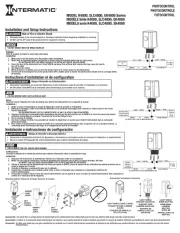
8 September 2025

8 September 2025
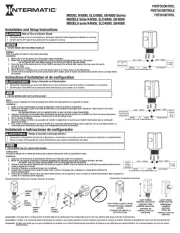
21 Augustus 2025
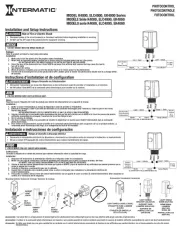
20 Augustus 2025
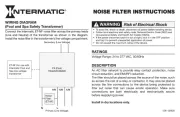
20 Augustus 2025

30 Juli 2025
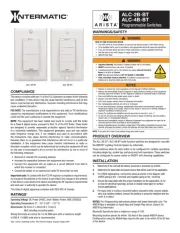
30 Juli 2025

30 Juli 2025
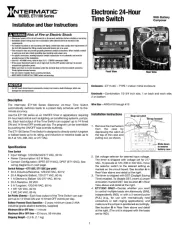
30 Juli 2025

30 Juli 2025
Handleiding Niet gecategoriseerd
- FireKing
- Baldwin
- Yaesu
- Nilox
- Radio Flyer
- IStorage
- NGS
- Practixx
- Holosun
- Boska
- Bogen
- Diamond Audio
- Sophos
- Moulinex
- Black Line
Nieuwste handleidingen voor Niet gecategoriseerd

15 September 2025

15 September 2025

EK Water Blocks EK-Quantum Velocity³ 1700/1851/AM5 Handleiding
15 September 2025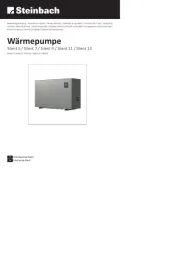
15 September 2025

15 September 2025
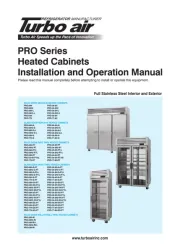
15 September 2025

15 September 2025

15 September 2025

15 September 2025

15 September 2025