InFocus LightPro IN1049 Handleiding
Bekijk gratis de handleiding van InFocus LightPro IN1049 (131 pagina’s), behorend tot de categorie Beamer. Deze gids werd als nuttig beoordeeld door 31 mensen en kreeg gemiddeld 4.7 sterren uit 16 reviews. Heb je een vraag over InFocus LightPro IN1049 of wil je andere gebruikers van dit product iets vragen? Stel een vraag
Pagina 1/131

www.infocus.com
User manual
Advanced LCD Series
2021.06.v1.0
• Beforeusingtheproduct,pleasereadtheseinstructionscarefully,and
keptthemsafeforfuturereference.
• OSDoptionsandpicturesshowninthisdocumentmaydierslightlyfrom
yourproduct.
• Changestothismanualmaybemadewithoutnotice.
English
RegulatoryModel
P160 XGAModels IN1004,IN1014
P161 XGAModels IN1024,IN1034,IN1044
P162 WXGAModels IN1026,IN1036,IN1046
P163 WUXGAModels IN1029,IN1039,IN1049,IN1059

www.infocus.com
Disclaimer
2
InFocusmakesnorepresentationsorwarrantieswithrespecttothismanualand,
tothemaximumextentpermittedbylaw,expresslylimitsitsliabilityforbreachof
anywarrantythatmaybeimpliedtothereplacementofthismanualwithanother.
Furthermore,InFocusreservestherighttorevisethispublicationatanytimewithout
incurringanobligationtonotifyanypersonoftherevision.
Theinformationprovidedinthisdocumentationcontainsgeneraldescriptionsand/
ortechnicalcharacteristicsoftheperformanceoftheproductscontainedherein.This
documentationisnotintendedasasubstituteforandisnottobeusedfordetermining
suitabilityorreliabilityoftheseproductsforspecicuserapplications.Itistheduty
ofanysuchuserorintegratortoperformtheappropriateandcompleteriskanalysis,
evaluationandtestingoftheproductswithrespecttotherelevantspecicapplication
orusethereof.NeitherInFocusnoranyofitsaliates,subsidiariesorlicenseesshall
beresponsibleorliableformisuseoftheinformationthatiscontainedherein.Ifyou
haveanysuggestionsforimprovementsoramendmentsorhavefounderrorsinthis
publication,pleasenotifyus.
Allpertinentstate,regional,andlocalsafetyregulationsmustbeobservedwhen
installingandusingthisproduct.Forreasonsofsafetyandtohelpensurecompliance
withdocumentedsystemdata,onlythemanufacturershallperformrepairsto
components.Failuretoobservethisinformationcanresultininjuryorequipment
damage.
InFocusshallnotbeliableforanydamagesorproblemsarisingfromtheuseofany
optionsoranyconsumableproductsotherthanthosedesignatedasoriginalInFocus
productsorInFocusapprovedproductsbyInFocus.
InFocusshallnotbeheldliableforanydamageresultingfromelectromagnetic
interferencethatoccursfromtheuseofanyinterfacecablesotherthanthose
designatedasInFocusapprovedProductsbyInFocus.
Copyright©2021InFocus
Allrightsreserved.Nopartofthispublicationmaybereproduced,distributed,or
transmittedinanyformorbyanymeans,includingphotocopying,recording,orother
electronicormechanicalmethods,withoutthepriorwrittenpermissionofthepublisher.
Forpermissionrequestsandforrequestsforimprovementsoramendmentstoour
usersguidesorotherliteraturecontactusviaourwebsitecontractpage.
https://infocus.com/support/contact/

www.infocus.com
Features and design
3
ThisProjectorisdesignedwiththemostadvancedtechnologyforportability,durability,
andeaseofuse.Thisprojectorhasbuilt-inmultimediafeatures,andsupporttheLCD
technologybyusingthecolourdepthof1.07billioncolour.
Simple computer system setting
Theprojectorhasamulti-scansystemto
conformtoalmostallcomputeroutput
signalsquickly.UptoWUXGAresolution
canbeaccepted.
Useful functions for presentations
Thedigitalzoomfunctionallowsyouto
focusonthecrucialinformationduringa
presentation.
Light source mode
Brightnessoftheprojectionlampcanbe
selected.
Logo function
TheLogofunctionallowsyouto
customizethescreenlogo.Youcan
captureanyimageonthescreen.
Multilingual menu display
Thescreenmenuoftheprojectoris
availablein26languages:English,
German,French,Italian,Spanish,Polish,
Swedish,Dutch,Portuguese,Japanese,
SimpliedChinese,TraditionalChinese,
Korean,Russian,Arabic,Turkey,
Finland,Norway,Denmark,Indonesia,
Hungary,CzechRepublic,Kazakhstan,
Vietnamese,Thai,Farsi.
Convenient Maintenance Functions
Lampandltermaintenancefunctions
provideforbetterandproper
maintenanceoftheprojector.
Security function
TheSecurityfunctionhelpsyouto
ensuresecurityoftheprojector.With
theKeylockfunction,youcanlockthe
operationonthecontrolpanelorremote
control.PINcodelockfunctionprevents
unauthorizeduseoftheprojector.
Auto setup function
Thisfunctionenablesinputsource
search,AUTOPCadjustandAUTO
KeystonebysimplepressingtheAUTO
buttonontheremotecontrol.
Colourboard function
Adjusttheprojectorslightandcolour
outputsettingswhenprojectingontoa
colouredsurfaceorscreen.
Power management
ThePowermanagementfunctionreduces
powerconsumptionandmaintainsthe
lamplife.
Closed caption
Closed captionsareatextversionof
thespokenpartofamovie,orcomputer
presentation. wasClosed captioning
developedtoaidhearing-impaired
people,butit'susefulforavarietyof
situations.Youcanturnthefeatureonor
oandswitchthechannels.
Caution
• Thescreenmenuandimagesinthemanualmayslightlydierfromtherealproduct.
• Themanualissubjecttochangewithoutpriornotice.
Product specificaties
| Merk: | InFocus |
| Categorie: | Beamer |
| Model: | LightPro IN1049 |
Heb je hulp nodig?
Als je hulp nodig hebt met InFocus LightPro IN1049 stel dan hieronder een vraag en andere gebruikers zullen je antwoorden
Handleiding Beamer InFocus

25 Februari 2025

20 Februari 2025

28 Januari 2025

29 Mei 2024

29 Mei 2024

29 Mei 2024

29 Mei 2024

24 Juni 2023

11 Juni 2023

7 Juni 2023
Handleiding Beamer
- D-Link
- Hisense
- Sony
- Toshiba
- Vankyo
- Smart
- Laserworld
- Kodak
- Dracast
- PLUS
- La Vague
- Livoo
- Ricoh
- 3M
- Lenco
Nieuwste handleidingen voor Beamer
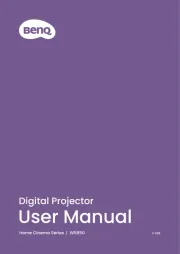
15 Juni 2025

3 Juni 2025

3 Juni 2025
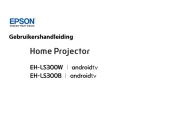
23 Mei 2025
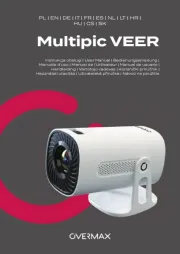
21 Mei 2025

21 Mei 2025
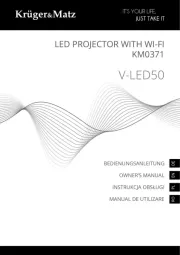
19 Mei 2025
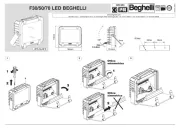
14 Mei 2025
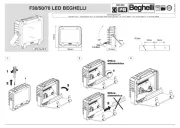
14 Mei 2025
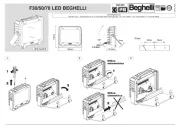
14 Mei 2025