IHome ISP6X Handleiding
IHome
Controller
ISP6X
Bekijk gratis de handleiding van IHome ISP6X (10 pagina’s), behorend tot de categorie Controller. Deze gids werd als nuttig beoordeeld door 35 mensen en kreeg gemiddeld 4.6 sterren uit 18 reviews. Heb je een vraag over IHome ISP6X of wil je andere gebruikers van dit product iets vragen? Stel een vraag
Pagina 1/10

Intelligent Home Solutions
Model: iSP6X
Control your SmartPlug from anywhere with your smartphone
SMARTPLUG
Quick Start Guide
WHAT YOU’LL NEED
Apple® device running iOS 9.3 or later Android device running KitKat 4.4 or later connected or
to your preferred WiFi network
WiFi network transmitting at 2.4GHz
1
NOTE: If you intend to use a mix of devices (iOS Android), please set up AND
the SmartPlug using your iOS device and then to your Android device(s). share

Quick Start Setup
1
Download and open the iHome Control app from the App Store or Google Play.
Plug the SmartPlug into a desired outlet. The LED will start blinking to indicate it
is ready for setup.
Tap Add Device ... in the Devices tab and follow the on-screen directions to
complete setup.
When prompted, scan or type the Accessory Setup Code below:
Success! You should now be able to toggle your SmartPlugs or from the ON OFF
iHome Control app or by using Siri®.
Alternative method for iOS: Go to your device WiFi settings and connect to
“iHome SmartPlug xxxxx”. Configure it to your preferred WiFi network. Then
re-open the iHome app and proceed from Step above.
1
2
3
3
4
5
NOTE: When typing, dashes are not required

Sharing
Now that you’ve successfully completed setup, you may want to gain/share access
to your SmartPlugs on dierent devices. Please follow the chart below:
Grant Access to iOS Devices
NOTE: sharing works from iOS to iOS, iOS to Android, and Android to Android
w/ dierent
iCloud accounts
w/ the same
iCloud account
Download and
launch the iHome
Control app on other
device(s) and wait
for the SmartPlug(s)
to appear
NOTE: If you chose
to set up an iHome
account, use the
same login on both
devices
Tap in the Sharing
Settings section
of the iHome
Control app and
follow instructions
Download and
launch the iHome
Control app on
other devices(s)
Accept invitation on
other device(s)
Grant Access to Android Devices
option 2option 1
Download and
launch the iHome
Control app on
other device(s)
and sign in with
your existing
iHome account
credentials
Tap Sharing in
the Settings
section of the
iHome Control
app and follow
instructions
Download and
launch the iHome
Control app on
other device(s)
Accept invitation
on other device(s)
2
Product specificaties
| Merk: | IHome |
| Categorie: | Controller |
| Model: | ISP6X |
Heb je hulp nodig?
Als je hulp nodig hebt met IHome ISP6X stel dan hieronder een vraag en andere gebruikers zullen je antwoorden
Handleiding Controller IHome

16 Januari 2024
Handleiding Controller
- Music Hall
- Clarity
- Circle
- Thermador
- Canon
- Radial Engineering
- Denon
- Denon DJ
- Logitech
- Panasonic
- NEXiLUX
- Zoom
- Blizzard Lighting
- Rachio
- Wolfmix
Nieuwste handleidingen voor Controller

15 September 2025

15 September 2025

15 September 2025

15 September 2025

15 September 2025

2 September 2025

1 September 2025
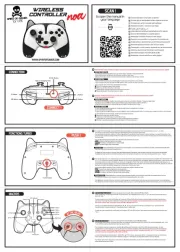
1 September 2025

1 September 2025

31 Augustus 2025