IGPSport iGS630 Handleiding
IGPSport
Fietscomputer
iGS630
Bekijk gratis de handleiding van IGPSport iGS630 (24 pagina’s), behorend tot de categorie Fietscomputer. Deze gids werd als nuttig beoordeeld door 152 mensen en kreeg gemiddeld 4.5 sterren uit 76.5 reviews. Heb je een vraag over IGPSport iGS630 of wil je andere gebruikers van dit product iets vragen? Stel een vraag
Pagina 1/24

1
1
1
1.
.
.
.P
P
P
PR
R
R
RO
O
O
OD
D
D
DU
U
U
UC
C
C
CTI
TI
TI
TIN
N
N
NT
T
T
TR
R
R
RO
O
O
OD
D
D
DU
U
U
UC
C
C
CT
T
T
TI
I
I
IO
O
O
ON
N
N
N1.PRODUCTINTRODUCTION
1
1
1
1.
.
.
.
1
1
1
1I
I
I
INI
NI
NI
NITI
TI
TI
TIALS
ALS
ALS
ALSET
ET
ET
ETUP
UP
UP
UPS
S
S
S
1. 1 INITIALSETUPS
Holdandpress for4secondstoopenthedevice.
Afterthefirstboot,press toselecttheoptions,andthenpress toconfirm.
Use tochangethe value and press toconfirm.Ifyouwantreturn and
changeyoursetting,pleasepresstogobacktothepageyouneedtochange.
Selectalanguage:press toselectyourlanguage;press tosave and
viewthenextsetting.
Smartphone pairing notification: use your smartphone to download the
iGPSPORTAPPandpairyoursmartphonewiththedeviceinthisAPP.
Press toviewthenextsetting,totheprevious.
1
2
Selectmetric/imperial:press toselectunitsforspeed/distance,elevationor
temperature.
Press tosaveandviewthenextsetting;press toviewtheprevious.
3
1 2
3
2 4

Selecttimeformat(12-Houror24-Hour)
Press toselectthetimeformat.Presstosaveandviewthenextsetting;
presstoviewtheprevious.
Pleasenotethatitonlysetsthetimezoneandthatthetimeanddatewillbe
automaticallycalibratedaftertheGPSis ready . Youcan enterthehomepage
tousethedeviceuponfinishingthesetups.Thefirmwarecanbeupdatedonly
throughtheiGPSPORT APP. To make surethat you can experience the best
performance and the newest function of the device, please pair your
smartphonewiththedevicelaterandseePairingYourSmartphonefordetails.
4
No
No
No
NoNote
te
te
tete:
:
:
::
1
1
1
1.
.
.
.
2
2
2
2C
C
C
CH
H
H
HAR
AR
AR
AR
GI
GI
GI
GING
NG
NG
NG
1. 2 CHARGING
There is a rechargeable Li-ion battery inside the device. You can use DC power
adapter orthecomputerUSBporttochargeit(pleaseensuretheoriginalcharging
cableisused).
UnplugtheUSBwaterproofplugfromtheback.
PlugtheUSBcable.
Waitforthechargingcompleted.
Afterthecharging,pleaseunplugthechargingcableandplugtheUSBwaterproof.
1)
3)
2)
Please use DC 5V standard power adapter. The fast charge adapter is not
recommendedbecauseitmaydamagethebattery.
will display on the upper right corner when low battery to suggest
chargingforthedevice.
Do not overstretch the USB waterproof plug to keep its waterproof and
dustproofperformance.
No
No
No
NoNote
te
te
tete:
:
:
::
4
25

1
1
1
1.
.
.
.3
3
3
3B
B
B
BU
U
U
UT
T
T
TT
T
T
TO
O
O
ONF
NF
NF
NFE
E
E
EA
A
A
A
T
T
T
TU
U
U
UR
R
R
RE
E
E
ES
S
S
S
1.3 BUTTONFEATURES
iGS630cyclingcomputerhas6buttonswithdifferentfunctionsindifferentpages.
Pleaseviewthetabletolearnthespecificfunctionsofthesebuttons.
But
But
But
ButButton
ton
ton
tonton Fu
Fu
Fu
FuFunc
nc
nc
ncncti
ti
ti
tition
on
on
onon
PowerButton-shortpressforPowerOn/longpress
forPowerOff;
ShortcutkeyforStatuspage;Backkey
Lap
ShortcutkeyforRidingpage;ActivityStart/Pause
Confirmkey;ShortcutkeyforMenupage
Upward
Downward
1
2
3
4
5
6
1
2 3
4
5
6
26
Product specificaties
| Merk: | IGPSport |
| Categorie: | Fietscomputer |
| Model: | iGS630 |
Heb je hulp nodig?
Als je hulp nodig hebt met IGPSport iGS630 stel dan hieronder een vraag en andere gebruikers zullen je antwoorden
Handleiding Fietscomputer IGPSport

16 Juli 2024

15 Juli 2024

9 Juli 2023

8 Juli 2023

8 Juli 2023

4 Juli 2023

2 Juli 2023

1 Juli 2023

1 Juli 2023

1 Juli 2023
Handleiding Fietscomputer
Nieuwste handleidingen voor Fietscomputer

29 Juli 2025
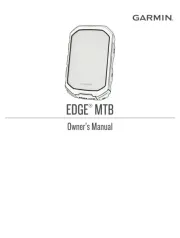
28 Juli 2025

6 Juli 2025

5 Juli 2025

5 Juli 2025

5 Juli 2025

2 Juli 2025

1 Juli 2025

1 Juli 2025

17 Juni 2025