IGPSport iGS520 Handleiding
IGPSport
Fietscomputer
iGS520
Bekijk gratis de handleiding van IGPSport iGS520 (22 pagina’s), behorend tot de categorie Fietscomputer. Deze gids werd als nuttig beoordeeld door 66 mensen en kreeg gemiddeld 4.3 sterren uit 33.5 reviews. Heb je een vraag over IGPSport iGS520 of wil je andere gebruikers van dit product iets vragen? Stel een vraag
Pagina 1/22

1/22
Use
Use
Use
UseUser
r
r
rr Manual
Manual
Manual
ManualManual
iGS520 GPS Cycling Computer
www.igpsport.com
WUHAN
WUHAN
WUHAN
WUHANWUHAN QIWU
QIWU
QIWU
QIWUQIWU TECHNOLO
TECHNOLO
TECHNOLO
TECHNOLOTECHNOLOGY
GY
GY
GYGY CO.,L
CO.,L
CO.,L
CO.,LCO.,LTD.
TD.
TD.
TD.TD.

iGS520 User Manual
2/22
Cont
Cont
Cont
ContContents
ents
ents
entsents
User Manual
....................................................................................................................................................
3
Buttons..........................................................................................................................................................
3
Icon descriptions........................................................................................................................................
3
Initial setups................................................................................................................................................
4
Connect GPS cycling computer with APP........................................................................................
5
Connect with sensors...............................................................................................................................
6
Install the standard mount....................................................................................................................
7
Start to ride..................................................................................................................................................
8
Navigation....................................................................................................................................................
9
Workouts....................................................................................................................................................
10
Indoor..........................................................................................................................................................
11
Settings
...........................................................................................................................................................
12
Display settings........................................................................................................................................
12
Language settings...................................................................................................................................
15
Backlight settings....................................................................................................................................
15
Time settings............................................................................................................................................
16
Other settings...........................................................................................................................................
16
Reset.............................................................................................................................................................
17
Charging.....................................................................................................................................................
18
Cycling data export................................................................................................................................
18
Common wheel diameter parameters............................................................................................
19
Data..............................................................................................................................................................
20
Specifications
...............................................................................................................................................
21
Contact Us
.....................................................................................................................................................
22
Disclaimer...................................................................................................................................................
22

iGS520 User Manual
3/22
User Manual
Buttons
Icon descriptions
Satellite Signal
Record/Pause
Time
Bluetooth
Battery
Speed
Heart Rate
Cadence
Power
Trainer
Product specificaties
| Merk: | IGPSport |
| Categorie: | Fietscomputer |
| Model: | iGS520 |
Heb je hulp nodig?
Als je hulp nodig hebt met IGPSport iGS520 stel dan hieronder een vraag en andere gebruikers zullen je antwoorden
Handleiding Fietscomputer IGPSport

16 Juli 2024

15 Juli 2024

9 Juli 2023

8 Juli 2023

8 Juli 2023

4 Juli 2023

2 Juli 2023

1 Juli 2023

1 Juli 2023

1 Juli 2023
Handleiding Fietscomputer
- VDO
- Batavus
- Halfords
- Ananda
- Ascot
- Axiom
- Bosch
- Sunding
- RAT
- O-Synce
- Bell
- Kellys
- CicloSport
- Cannondale
- Cordo
Nieuwste handleidingen voor Fietscomputer

29 Juli 2025
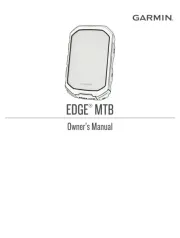
28 Juli 2025

6 Juli 2025

5 Juli 2025

5 Juli 2025

5 Juli 2025

2 Juli 2025

1 Juli 2025

1 Juli 2025

17 Juni 2025