Icron EL5363 Handleiding
Icron
Niet gecategoriseerd
EL5363
Bekijk gratis de handleiding van Icron EL5363 (17 pagina’s), behorend tot de categorie Niet gecategoriseerd. Deze gids werd als nuttig beoordeeld door 4 mensen en kreeg gemiddeld 4.4 sterren uit 2.5 reviews. Heb je een vraag over Icron EL5363 of wil je andere gebruikers van dit product iets vragen? Stel een vraag
Pagina 1/17

EL5363 HDMI + USB 2.0 Extender
HDMI and USB 2.0 100m CAT 5e/6/7 KVM Extender System
User Guide

Thank you for purchasing the EL5363 KVM Extender.
Please read this guide thoroughly.
This document applies to Part Numbers: 00-00386, 00-00387, 00-00388, 00-00389, 00-00390
FCC Radio Frequency Interference Statement Warning
This device complies with Part 15 of the FCC rules. Operation is subject to the following two conditions: (1)
this device may not cause harmful interference, and (2) this device must accept any interference received
including interference that may cause undesired operation.
CE Statement
Icron Technologies Corporation declares under our sole responsibility that the EL5363, to which
this declaration relates, is in conformity with European Standards EN 55022, EN 61000, and EN 55024.
IC Statement
This Class A digital apparatus complies with Canadian ICES-003.
WEEE Statement
The European Union has established regulations for the collection and recycling of all waste electrical
and electronic equipment (WEEE). Implementation of WEEE regulations may vary slightly by individual EU
member states. Please check with your local and state government guidelines for safe disposal and recycling
or contact your national WEEE recycling agency for more information.
Product Operation and Storage
Please read and follow all instructions provided with this product, and operate for intended use only.
Do not attempt to open the product casing as this may cause damage and will void warranty. Use only the
power supplies provided with this product. When not in use, product should be stored in a dry location
between -20°C and 70°C.
©2017 Icron Technologies Corporation. All rights reserved. Icron Technologies Corporation, the Icron
Technologies Corporation logo, and the Icron Technologies Corporation products referred to herein are
either the trademarks or the registered trademarks of Icron Technologies Corporation. All other trademarks
are property of their respective owners. Icron Technologies Corporation assumes no responsibility for errors
that may appear in this manual. Information contained herein is subject to change without notice.
Document #90-01425-A03

Contents
Introduction ...................................................................................................................... 4
Product Contents ...........................................................................................................................................................................4
Requirements ..................................................................................................................................................................................4
About the EL5363 KVM Extender .............................................................................................................................................4
Compatibility and Recommended Setup 5 ............................................................................................................................
The LEX Unit 6 ....................................................................................................................................................................................
The REX Unit 7 ....................................................................................................................................................................................
Installation Guide ............................................................................................................. 8
Installing the LEX Unit 8 ..................................................................................................................................................................
Installing the REX Unit 8 .................................................................................................................................................................
Connecting the LEX to the REX 9 ................................................................................................................................................
Connecting a USB device 9 ...........................................................................................................................................................
Powering the Extender System 9 ................................................................................................................................................
Checking the Installation 10 .........................................................................................................................................................
Troubleshooting Guide .................................................................................................. 11
Specifications .................................................................................................................. 13
Contacting Technical Support ....................................................................................... 14
Warranty Information .................................................................................................... 14
Obtaining Warranty Service ..........................................................................................15
Technical Glossary 16 ..........................................................................................................
Product specificaties
| Merk: | Icron |
| Categorie: | Niet gecategoriseerd |
| Model: | EL5363 |
| Kleur van het product: | Grijs |
| Soort: | Zender en ontvanger |
| Connectiviteitstechnologie: | Bedraad |
| Inclusief AC-adapter: | Ja |
| Aantal USB 2.0-poorten: | 3 |
| Maximale refresh snelheid: | 30 Hz |
| Materiaal: | Aluminium |
| Resolutie (maximum digitaal): | 3840 x 2160 Pixels |
| Plug and play: | Ja |
| Kleurdiepte: | 36 Bit |
| RJ-45 ports hoeveelheid: | 1 |
| Aantal displays ondersteund: | 1 |
| Maximaal bereik: | 100 m |
| AC-ingangsspanning: | 100 - 240 V |
| Bedrijfstemperatuur (T-T): | 0 - 40 °C |
| Relatieve vochtigheid in bedrijf (V-V): | 20 - 80 procent |
| USB data-overdrachtssnelheden: | 12, 40 Mbit/s |
| Zender breedte: | 175 mm |
| Zender diepte: | 112 mm |
| Zender hoogte: | 30 mm |
| Ondersteundende kabel types: | Cat5e, Cat6, Cat7 |
| Receiver breedte: | 175 mm |
| Diepte van de receiver: | 112 mm |
| Receiver hoogte: | 30 mm |
| Poorttype zender video: | HDMI |
| Poorttype zender lokaal toetsenbord/muis: | USB |
| USB-poorttype: | USB Type-A |
| Poorttype ontvanger lokale video: | HDMI |
| Poorttype ontvanger lokaal toetsenbord/muis: | USB |
| Aantal RJ-45-poorten (ontvanger): | 1 |
| Aantal RJ-45-poorten (zender): | 1 |
Heb je hulp nodig?
Als je hulp nodig hebt met Icron EL5363 stel dan hieronder een vraag en andere gebruikers zullen je antwoorden
Handleiding Niet gecategoriseerd Icron
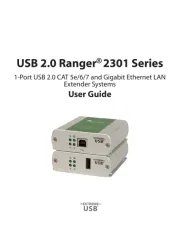
20 Februari 2025

20 Februari 2025
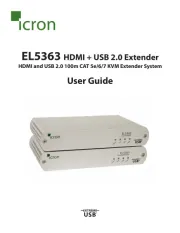
20 Februari 2025

20 Februari 2025
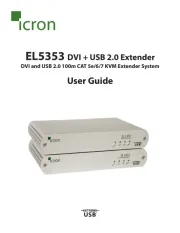
20 Februari 2025

20 Februari 2025

9 December 2024
Handleiding Niet gecategoriseerd
- Molotow
- Cadel
- IDance
- IOPLEE
- Gourmia
- Power Acoustik
- Tvilum
- PXN
- TCW Technologies
- Bravilor Bonamat
- TranzX
- Beringer
- IFootage
- Sthor
- Southwire
Nieuwste handleidingen voor Niet gecategoriseerd

18 September 2025

18 September 2025

18 September 2025

18 September 2025

18 September 2025

18 September 2025

18 September 2025

18 September 2025

18 September 2025

18 September 2025