Icon iFit Module - EXIF09-INT.0 Handleiding
Icon
Hometrainer
iFit Module - EXIF09-INT.0
Bekijk gratis de handleiding van Icon iFit Module - EXIF09-INT.0 (2 pagina’s), behorend tot de categorie Hometrainer. Deze gids werd als nuttig beoordeeld door 34 mensen en kreeg gemiddeld 4.4 sterren uit 17.5 reviews. Heb je een vraag over Icon iFit Module - EXIF09-INT.0 of wil je andere gebruikers van dit product iets vragen? Stel een vraag
Pagina 1/2
Congratulations for selecting the revolutionary iFit®Module.
Your iFit Module will help you to create and manage a personal
fitness program designed to make your fitness goals a reality.
QUESTIONS?
If you have questions after reading this manual and configuring
your iFit Module, PLEASE DO NOT CONTACT THE STORE.
Please go to support@iFit.com, send an e-mail to
csuk@iconeurope.com, call 0330 123 1045, or write to the
address below:
ICON Health & Fitness, Ltd.
Unit 1D, The Gateway
Fryers Way, Silkwood Park
OSSETT
WF5 9TJ
UNITED KINGDOM
OPERATING REQUIREMENTS
To configure and use your iFit Module, you will need the following:
•A PC or Macintosh computer with a USB port
•A wireless 802.11b router with SSID broadcast enabled (hidden
networks are not supported)
•An Internet connection (a broadband connection is
recommended; performance depends on connection speed)
•An iFit.com membership
Note: The iFit Module supports unsecured and secured (WEP,
WPA™, and WPA2™) encryption.
HOW TO CONFIGURE YOUR IFIT MODULE
Follow the steps below to configure your iFit Module.
IMPORTANT: To complete the configuration process, you will
need to know your network SSID (network name), network
encryption type, and network password.
1. Plug the included USB cable into the port on your iFit Module.
Plug the other end of the USB cable into a USB port on your
computer.
2. Turn on your computer, launch your Web browser, and go to
www.iFit.com/install.
3. Follow the instructions on your computer screen. When you
have completed the process, the words, “Device has been suc-
cessfully configured” will be displayed on your computer screen.
4. Unplug the USB cable from your computer and from your iFit
Module.
5. Unplug the power cord of your fitness equipment. Insert the iFit
Module into the iFit port on the console of your fitness
equipment.
Note: If you have questions after following these instructions, go to
www.iFit.com/support for assistance. To use the iFit Module, see
your fitness equipment user’s manual or go to www.iFit.com/support.
Model No.
EXIF09-INT.0
1
User’s Manual
iFit
Module
USB
Cable
5
iFit
Module
IMPORTANT NOTICE
IMPORTANT: To satisfy exposure compliance requirements, the
antenna and transmitter in the iFit module must be at least
8 in. (20 cm) from all persons and must not be near or connected
to any other antenna or transmitter.
This Wi-Fi®device is FCC Certified (USA, FCC ID: W7O-ZG2100-
ZG2101), IC Certified (IC: 8248A-G21ZEROG), Wi-Fi Certified, RoHS
and CE compliant, fully compliant with European Market, and meets
the R&TTE Directive for Radio Spectrum.
This Wi-Fi device complies with the RF Exposure Requirement
1999/519/EC, Council Recommendation of 12 July 1999 on the limita-
tion of exposure of the general public to electromagnetic fields (0–300
GHz).
ICON Health & Fitness, Ltd. hereby declares that this Wi-Fi device is
in compliance with the essential requirements and other relevant pro-
visions of Directive 1999/5/EC.
IFIT is a registered trademark of ICON Health & Fitness, Inc.
Wi-Fi is a registered trademark of Wi-Fi Alliance. WPA and WPA2 are trademarks of Wi-Fi Alliance.
Part No. 301642 R0614A Printed in China © 2013 ICON Health & Fitness, Inc.
WARNING
Before beginning any exercise program, consult your
physician. This is especially important for persons over
age 35 or persons with pre-existing health problems.
ICON assumes no responsibility for personal injury or
property damage sustained by or through the use of this
product.
LIMITED WARRANTY
ICON Health & Fitness, Ltd. (ICON) warrants this product to be
free from defects in workmanship and material, under normal
use and service conditions, for a period of two (2) years from
the date of the original purchase.
This warranty will be granted only on production of satisfactory
proof of purchase. This warranty does not cover the following:
1. normal wear and tear
2. any adaptation or change to upgrade this product from its nor-
mal purpose as described in this manual
3. damage resulting from:
a) transportation
b) abuse, misuse, failure to follow instructions, or improper or
abnormal usage
c) non-private-domestic-home use (including but not limited
to commercial, professional, or rental uses)
d) repairs not provided by an ICON authorized service
provider
e) accidents, lightning, water, fire, or any other cause beyond
the control of ICON
f) improper environments including, but not limited to, humid,
dusty, or exterior environments such as garages and
cellars
ICON is not responsible or liable for indirect, special, or conse-
quential damages arising out of or in connection with the use or
performance of this product, including any economic loss, loss
of property, loss of revenues or profits, loss of enjoyment or use,
or costs of removal or installation.
This warranty covers products purchased and used inside the
EC; however, not all products are distributed in every country.
This could result in delays if you bought your product in a differ-
ent country and it is not supported in your country of residence.
It may be necessary to perform repairs at an ICON-authorized
repair center. ICON reserves the right to extend or increase
coverage.
Should a problem arise, or should you require further information
about the product purchased, please feel free to contact ICON
Customer Service (see the front of this manual). Make sure to
have this manual at hand when calling.
This warranty is in addition to and does not in any way affect the
consumer's statutory rights under applicable national laws in
force nor the consumer's rights against the dealer arising from
the sales/purchase contract.
ICON has a policy to respect your privacy. The information pro-
vided by you will be used only by ICON and its affiliates and au-
thorized dealers to provide you with the best possible service.
Product specificaties
| Merk: | Icon |
| Categorie: | Hometrainer |
| Model: | iFit Module - EXIF09-INT.0 |
Heb je hulp nodig?
Als je hulp nodig hebt met Icon iFit Module - EXIF09-INT.0 stel dan hieronder een vraag en andere gebruikers zullen je antwoorden
Handleiding Hometrainer Icon

23 Mei 2023

23 Mei 2023

23 Mei 2023

23 Mei 2023

23 Mei 2023

23 Mei 2023

23 Mei 2023

23 Mei 2023

23 Mei 2023
Handleiding Hometrainer
- Adidas
- Ab Magic Pro
- Monark
- Body Bike
- Bodystrong
- Star Uno
- Kendox
- Tel Sell
- Wonder Core
- Motion
- Schwinn
- Eco Run
- Omni
- BodyCraft
- Kettler
Nieuwste handleidingen voor Hometrainer
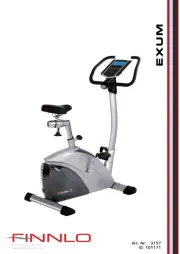
8 Juli 2025

9 Juni 2025
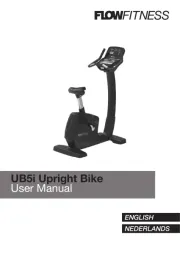
15 Mei 2025

14 Mei 2025

9 April 2025

11 Maart 2025

7 Februari 2025

7 Februari 2025

7 Februari 2025

18 December 2024
