Humminbird CoastMaster Premium Northeast Coastal V1 Handleiding
Humminbird Niet gecategoriseerd CoastMaster Premium Northeast Coastal V1
Bekijk gratis de handleiding van Humminbird CoastMaster Premium Northeast Coastal V1 (16 pagina’s), behorend tot de categorie Niet gecategoriseerd. Deze gids werd als nuttig beoordeeld door 26 mensen en kreeg gemiddeld 4.7 sterren uit 3 reviews. Heb je een vraag over Humminbird CoastMaster Premium Northeast Coastal V1 of wil je andere gebruikers van dit product iets vragen? Stel een vraag
Pagina 1/16
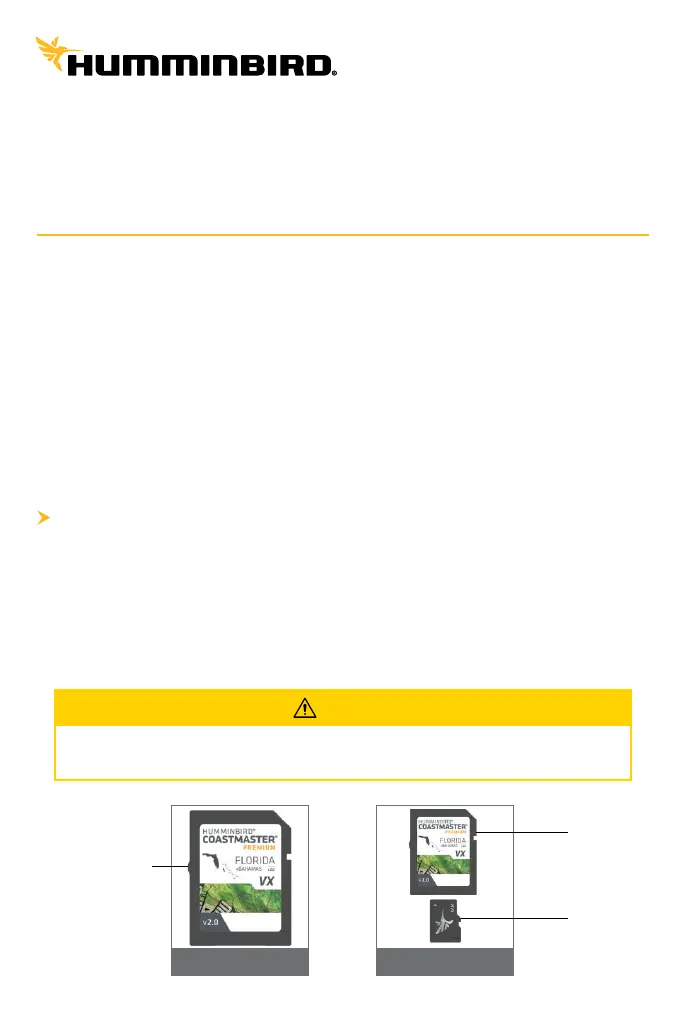
1
introduction
Humminbird® CoastMaster® Premium chart cards are compatible with
all APEX™, SOLIX
® and
XPLORE™ fish finders. To review the latest
compatibility information and to download a detailed CoastMaster Chart
Card user guide, visit our Web site at humminbird.johnsonoutdoors.com.
This quick start guide and the CoastMaster user guide contain
instructions that apply to your Humminbird fish finder(s) as follows:
• APEX Series
• SOLIX G3 Series
•XPLORE Series
H CM C C
Your fish finder is compatible with either an SD card or a microSD card.
It is important to note the following guidelines:
• Confirm the chart card is locked (see the illustrations below).
•Do not leave the card slot cover open. Close the slot cover to prevent
water damage to the unit.
CAUTION
Do NOT delete or change the contents of your chart card. Changing the
card will permanently damage it.
switch in
locked
position
SD SD
microSD
card
adapter
microSD
card
®
532994-1_A
Product specificaties
| Merk: | Humminbird |
| Categorie: | Niet gecategoriseerd |
| Model: | CoastMaster Premium Northeast Coastal V1 |
Heb je hulp nodig?
Als je hulp nodig hebt met Humminbird CoastMaster Premium Northeast Coastal V1 stel dan hieronder een vraag en andere gebruikers zullen je antwoorden
Handleiding Niet gecategoriseerd Humminbird

29 Juli 2025

29 Juli 2025

1 April 2025

13 September 2023

8 Juli 2023

8 Mei 2023
Handleiding Niet gecategoriseerd
Nieuwste handleidingen voor Niet gecategoriseerd

22 Januari 2026

22 Januari 2026

22 Januari 2026

22 Januari 2026

22 Januari 2026

22 Januari 2026

22 Januari 2026

22 Januari 2026

22 Januari 2026

22 Januari 2026