Hummer HT2 Handleiding
Bekijk gratis de handleiding van Hummer HT2 (5 pagina’s), behorend tot de categorie Mobiele telefoon. Deze gids werd als nuttig beoordeeld door 56 mensen en kreeg gemiddeld 4.3 sterren uit 28.5 reviews. Heb je een vraag over Hummer HT2 of wil je andere gebruikers van dit product iets vragen? Stel een vraag
Pagina 1/5
Fly Hummer HT2 IMPORTANT INFORMATION
Thank you for purchasing this HT2 Hummer phone. Please read carefully all information before using your new handset.
This section contains important information for the safe and efficient operation of your mobile device. For your safety,
please refer to the guidelines prior to using the phone.
Failure to comply with the following precautions may be dangerous/illegal.
Radio Waves
Your cellular mobile phone is a low power radio transmitter and receiver. When it is operating, it sends and receives
radio waves. The radio waves carry your voice or data Signal to a base station that is connected to the telephone
network. The network controls the power at which the phone transmits. For body worn operation, this phone has been
tested and meets CE RF exposure guidelines when used with an accessory that contains no metal and that positions the
handset a minimum of 1.5cm from the body. Use of other accessories may not ensure compliance with CE RF exposure
guidelines.
Always switch off your phone...
Inadequately protected or sensitive electronic equipment may be affected by radio energy. This interference can lead to
accidents.
- Before boarding an aircraft and/or when packing the phone in your luggage: the use of mobile phones in an aircraft
may be dangerous for the operation of the aircraft, disrupt the mobile phones network and may be illegal.
- In hospitals, clinics, other health care centres and anywhere else where you may be in the close vicinity of medical
equipment
- In areas with a potentially explosive atmosphere (e.g. petrol stations and also areas where the air contains dust
particles, such as metal powders).
- In a vehicle transporting flammable products (even if the vehicle is parked) or a vehicle powered by liquefied
petroleum gas (LPG), check first that the vehicle complies with the applicable safety rules.
- In areas where you are requested to turn off radio transmitting devices, such as quarries or other areas where blasting
operations are in progress.
- Check with the vehicle manufacturer that electronic equipment used in your vehicle will not be affected by radio
energy.
Pacemakers
If you have a pacemaker:
- Always keep the phone more than 15 cm from your pacemaker when the phone is switched on, in order to avoid
potential interference.
- Do not carry the phone in a breastpocket.
- Use the ear opposite to the pacemaker to minimise the potential interference.
- Switch off your phone if you suspect that interference is taking place.
Hearing aids
If you are a user of a hearing aid, consult your physician and hearing aid manufacturer to learn whether your particular
device is susceptible to cellular phone interference.
Improved performance
In order to improve the performance of your phone, reduce radio energy emission, reduce battery consumption and
ensure safe operation adhere to the following guidelines:
- For the optimal and satisfactory operation of the phone you are recommended to use the phone in the normal
operating position (when not using in hands-free mode or with a hands-free accessory).
- Do not expose your phone to extreme temperatures.
- Treat the phone with care. Any misuse will void the International Guarantee.
- Do not immerse the phone in any liquid; if your phone is damp, switch it off, remove the battery and let them dry for
24hrs before using them again.
- To clean the phone, wipe it with a soft cloth.
- Placing and receiving calls consumes the same amount of battery energy. However, the mobile consumes less energy
in idle screen when kept in the same place. When in idle screen and while you are moving, your phone consumes
energy to transmit updated location information to the network. Setting the backlight for a shorter period of time as well

as avoiding unnecessary navigating in the menus will also help to save the battery's energy for longer phoning and
stand-by performances.
Battery information
You should only use HUMMER HT2 Authentic battery and accessories, as the use of any other accessories may damage
your phone and may be dangerous, and will make all guarantees for your HUMMER HT2 null and void. The use of an
incorrect type of battery may also cause an explosion. Make sure damaged parts are replaced immediately by a qualified
technician and that they are replaced with genuine HUMMER HT2 replacement parts.
Precautions when using batteries
- Never use any charger or battery that is damaged in any way.
- Use the battery only for intended purpose.
- No indication of charging: When you start charging a battery that is empty or a battery that has not been used for a
long time, it may take up to 30 minutes before the battery icon appears in the display.
- If you use the phone near the network’s base station, it uses less power; talk and standby times are greatly affected
by the signal strength on the cellular network and the parameters set by the network operator.
- Battery charging time depends on the remaining battery charge and the type of battery and charger used.
The battery can be charged and discharged hundreds of times, but it will gradually wear out. When the operation time
(talk time and standby time) is noticeably shorter than normal, it is time to buy a new battery.
- If left unused, a fully charged battery will discharge itself over time. When charging after complete discharge, the
phone will not display anything for about 30 minutes.
- Use only approved chargers. When a charger is not in use, disconnect it from the power source. Do not leave the
battery connected to a charger for more than a week, since overcharging may shorten the battery life.
- Extreme temperatures will affect the charging capacity of your battery: it may require cooling or warming first.
- Do not leave the battery in hot or cold places, such as in a car in summer or winter conditions, as it will reduce the
capacity and lifetime of the battery. Always try to keep the battery at room temperature. A phone with a hot or cold
battery may not work temporarily, even when the battery is fully charged. Li-ion batteries are particularly affected by
temperatures below 0°C (32°F).
- Do not short-circuit the battery. Accidental short-circuiting can occur when a metallic object (coin, clip or pen) causes
a direct connection between the + and – terminals of the battery (metal strips on the battery), for example, when you
carry a spare battery in a pocket or bag.
- Short-circuiting the terminals may damage the battery or the object causing the short-circuit.
- Dispose the used batteries in accordance with local regulations. Always recycle. Do not dispose of batteries in a fire.
Markings used on the battery
Warning: may explode if disposed of in fire.
Do not use your product in an area where a potentially explosive atmosphere exists.
Do not expose your product to open flames or lit tobacco products.
Do not expose the battery to extreme temperatures, near above +60°C (+140°F). For maximum battery capacity, use
the battery in room temperatures.

Do not attempt to disassemble your product. Only Fly authorized personnel should perform the service.
Children: do not allow children to play with your mobile phone or its accessories. They could hurt themselves or others,
or could accidentally damage the mobile phone or accessory. Your mobile phone or its accessory may contain small
parts that could be detached and create a chocking hazard.
Disposing of the battery: please check local regulations for disposal of batteries. The battery should never be placed in
municipal waste. Use a battery disposal facility if available.
Your mobile phone and your car
Studies have shown that speaking on the telephone while driving lowers your concentration, which can be dangerous.
Adhere to the following guidelines:
- Give your full attention to driving. Pull off the road and park before using the phone.
- Respect the local regulations in countries where you drive and use your GSM phone.
- If you want to use your phone in a vehicle, install the hands-free car kit which is designed for that purpose.
- Ensure that your phone and car kit do not block any air bags or other security devices fitted in your car.
The use of an alarm system to operate a vehicle's light or horn to indicate incoming phone calls is prohibited on public
roads in some countries. Check local regulations.
EN 60950 Norm
In hot weather or after prolonged exposure to the sun e.g., behind a window or a windscreen), the temperature of your
phone's casing might increase, especially when featuring a metallic finish. Be very careful in this case when picking up
your phone and also avoid using it with an ambient temperature over 40° C or below 5° C.
Environmental care
Remember to observe the local regulations regarding the disposal of the packaging materials, exhausted batteries and
old phone and please promote their recycling. HUMMER HT2 has marked the battery and packaging with standard
symbols designed to promote the recycling and appropriate disposal of your eventual waste.
WEEE Marking in the DFU: "Information to the Consumer"
Product specificaties
| Merk: | Hummer |
| Categorie: | Mobiele telefoon |
| Model: | HT2 |
Heb je hulp nodig?
Als je hulp nodig hebt met Hummer HT2 stel dan hieronder een vraag en andere gebruikers zullen je antwoorden
Handleiding Mobiele telefoon Hummer

12 September 2023
Handleiding Mobiele telefoon
- Hisense
- Pantech
- Blaupunkt
- Sencor
- Samsung
- Alecto
- Audioline
- Lava
- Fysic
- AEG
- Teleline
- M3 Mobile
- Bea-fon
- MyPhone
- AT-T
Nieuwste handleidingen voor Mobiele telefoon
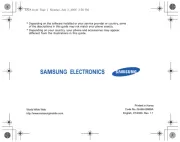
14 Juli 2025

6 Juli 2025

5 Juli 2025
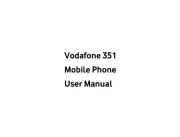
4 Juli 2025

4 Juli 2025

4 Juli 2025

4 Juli 2025

4 Juli 2025

3 Juli 2025
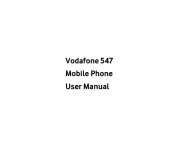
3 Juli 2025