HP WEBCAM 3100 Handleiding
Bekijk gratis de handleiding van HP WEBCAM 3100 (22 pagina’s), behorend tot de categorie Webcam. Deze gids werd als nuttig beoordeeld door 84 mensen en kreeg gemiddeld 5.0 sterren uit 42.5 reviews. Heb je een vraag over HP WEBCAM 3100 of wil je andere gebruikers van dit product iets vragen? Stel een vraag
Pagina 1/22

Version 1.0.EN
Part number: 603528-001
HP WEBCAM 3100
HP WEBCAM 3110
USER’S GUIDE

© Copyright 2010 Hewlett-Packard Development Company, L.P.
The information contained herein is subject to change without notice.
The only warranties for HP products and services are set forth in the express warranty statements
accompanying such products and services. Nothing herein should be construed as constituting an
additional warranty. HP shall not be liable for technical or editorial errors or omissions contained
herein.
Product Registration
Registration is quick, easy and offers: e-mail updates containing notifications about product
enhancements, the most recent support alerts, and driver updates specific to the product(s)
you own.
For faster help, be sure to register
your recently purchased product at
https://register.hp.com

HP Webcam 3100/3110 User’s Guide iii
Table of Contents
Webcam Overview ....................................................... ...........................................1...............................
Software Overview ..................................................................................................................................2
System Requirements................................................................................................................................3
Quality and Performance..........................................................................................................................3
Using the Launch Utility to Start a Video Chat..............................................................................................4
Recording a Video.................................................... .......................................................... .....................6
Taking a Picture................................................................................... ........................7............................
Managing Pictures and Videos..................................................................................................................8
Posting a Video on YouTube .....................................................................................................................8
Applying Effects to a Video or Picture ........................................................................................................9
Using Masques .....................................................................................................................................10
Using Fun Frame ...................................................... .......................................................... ...................11
Editing a Video .....................................................................................................................................12
Advanced Editing ..................................................................................................................................12
Using Your Webcam as a Video Monitor .................................................................................................13
Adjusting Webcam Settings .......................................... ..............14............................................................
Adjusting Additional Webcam Settings ....................................................................................................15
Troubleshooting.....................................................................................................................................16
Product specificaties
| Merk: | HP |
| Categorie: | Webcam |
| Model: | WEBCAM 3100 |
Heb je hulp nodig?
Als je hulp nodig hebt met HP WEBCAM 3100 stel dan hieronder een vraag en andere gebruikers zullen je antwoorden
Handleiding Webcam HP

9 Maart 2024

18 Juni 2023

14 April 2023

29 Maart 2022

30 Maart 2022

24 Juni 2021

21 Juni 2021

19 Juni 2021

14 Juni 2021
Handleiding Webcam
- Yealink
- Foscam
- NGS
- Speed-Link
- MEE Audio
- T'nB
- APM
- Hamlet
- Lenovo
- Day
- OBSBOT
- Aplic
- Lumens
- HuddleCamHD
- Kunft
Nieuwste handleidingen voor Webcam

8 September 2025

29 Augustus 2025

5 Augustus 2025

4 Augustus 2025

4 Augustus 2025

4 Augustus 2025

3 Augustus 2025
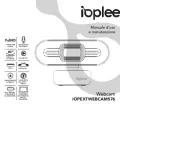
29 Juli 2025
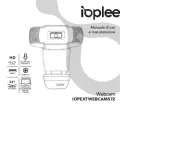
29 Juli 2025

29 Juli 2025