HP scanjet 5000 Handleiding
Bekijk gratis de handleiding van HP scanjet 5000 (45 pagina’s), behorend tot de categorie Scanner. Deze gids werd als nuttig beoordeeld door 53 mensen en kreeg gemiddeld 4.7 sterren uit 27 reviews. Heb je een vraag over HP scanjet 5000 of wil je andere gebruikers van dit product iets vragen? Stel een vraag
Pagina 1/45

HP Scanjet 7000/5000 Scanner
User Guide

Contents
1 Scanner overview
Scanner hardware .....................................................................................................................3
Scanner front panel buttons ................................................................................................3
Scanner lamp setting ...........................................................................................................4
Scanner software .......................................................................................................................5
HP Smart Document Scan Software ...................................................................................5
HP Scanner Tools Utility ......................................................................................................6
2 Use the scanner
Load originals ............................................................................................................................7
Document loading tips .........................................................................................................7
Load documents ..................................................................................................................9
Load cards into the document feeder ................................................................................11
Scan and copy .........................................................................................................................11
Tips on scanning and copying ...........................................................................................11
Scan from the scanner buttons ..........................................................................................12
Scan from HP Smart Document Scan Software ................................................................12
Scan from ISIS- or TWAIN-compliant scanning software ..................................................12
3 Useful scanner features
Work with scan profiles ............................................................................................................14
View profiles ......................................................................................................................14
Create HP Smart Document Scan Software profiles .........................................................14
Create scan profiles that use third-party scanning software ..............................................15
Import and export HP Smart Document Scan Profiles ......................................................15
Scan extra long documents .....................................................................................................15
Reduce file size with hardware compression ..........................................................................16
Filter out color from a document (color dropout) .....................................................................17
Hardware Misfeed (Multipick) Detection ..................................................................................17
4 Care and maintenance
HP Scanner Tools Utility Maintenance tab ..............................................................................19
Order maintenance and scanning supplies .............................................................................19
Clean the scanner glass ..........................................................................................................19
Clean the paper path ...............................................................................................................20
Clean the rollers ......................................................................................................................21
Replace the rollers ...................................................................................................................24
5 Troubleshooting
Scanner error codes ................................................................................................................26
Basic troubleshooting tips ........................................................................................................27
Scanner installation troubleshooting ........................................................................................28
Check the cables ...............................................................................................................28
Uninstall and then reinstall the HP Scanjet utilities ...........................................................28
1
Product specificaties
| Merk: | HP |
| Categorie: | Scanner |
| Model: | scanjet 5000 |
| Gewicht: | 7200 g |
| Gewicht verpakking: | 10200 g |
| Stroomvoorziening: | Input voltage 100 to 240 VAC (+/- 10%), 50/60 Hz (+/- 3%), 1.5 amp output |
| USB-poort: | Ja |
| Afmetingen verpakking (BxDxH): | 400 x 375 x 496 mm |
| USB-versie: | 2.0 |
| Duurzaamheidscertificaten: | ENERGY STAR |
| Meegeleverde software: | CD-ROM(s) with software for Windows, HP Smart Document Scan Software, Nuance PaperPort, I.R.I.S. Readiris Pro OCR, NewSoft Presto! BizCard, EMC ISIS/TWAIN drivers |
| Aansluitingen: | 1 Hi-Speed USB 2.0 |
| Temperatuur bij opslag: | -40 - 65 °C |
| Compatibele besturingssystemen: | Microsoft Windows 7 ready. For more information go to http:///go/windows7. Some features may not be available. Windows Vista, Windows XP Professional x64, Windows XP Media Center, Windows XP Home, Windows XP, Windows 2000 |
| Luchtvochtigheid bij opslag: | 0 - 90 procent |
| Veiligheid: | IEC 60950-1 First Edition (2001), national derivatives, associated voluntary and mandatory certifications: China (CCC), Russia (GOST), Taiwan (BSMI), Mexico (NOM) |
| Maat: | 12.6 " |
| Gewicht (imperiaal): | 15.9 lb lbs |
| Bedrijfstemperatuur, bereik: | 50 - 95 °F |
| Gewicht verpakking (imperiaal): | 22.49 lbs |
| Ondersteunde mediatypen: | Paper (plain, inkjet), envelopes, labels, cards (business, insurance, embossed, plastic ID)\nA4, A5, A6, A8, legal, business, ID and credit cards, long paper up to 864 mm |
| Afmetingen verpakking (B x D x H): | 15.75 x 14.76 x 19.53 " |
| Standaard interfaces: | USB 2.0 |
| Gebruiksindicatie (maximaal): | 1500 pagina's per maand |
| Soort scanner: | Paginascanner |
| Optische scanresolutie: | 600 x 600 DPI |
| Maximale ISO A-series papierformaat: | A4 |
| ISO A-series afmetingen (A0...A9): | A4 |
| Netwerkgereed: | Nee |
| Aanbevolen temperatuur bij gebruik: | 10 - 35 °C |
| Bedieningspaneel: | Front-panel: 2 line LCD with Up and Down arrows, OK (Select) and Back buttons, Simplex and Duplex buttons, Cancel, Tools utility |
| Afmetingen pallet (B x D x H) (imperiaal): | 48 x 40 x 102.6 " |
| Maximum afmetingen (B x D x H): | 320 x 645 x 392 mm |
| Grijsniveaus: | 256 |
| Duplex scannen: | Ja |
| Kleurdiepte invoer: | 48 Bit |
| TWAIN-versie: | Version 1.9 |
| Afmetingen (B x D x H): | 320 x 280 x 246 mm |
| Afmetingen pallet (B x D x H): | 1219.2 x 1016 x 2607 mm |
| Maximum scanformaat: | 216 x 864 mm |
| Kleurenscans: | Ja |
| Film-scannen: | Nee |
| Mediagewicht, automatische doorvoer: | 49 to 120 g/m² |
| Stroomverbruik (typisch): | 40 W |
| Bedrijfstemperatuur (T-T): | 10 - 35 °C |
| Relatieve vochtigheid in bedrijf (V-V): | 15 - 80 procent |
| Lagen per pallet: | 5 stuk(s) |
| Aantal (buitenste) hoofdverpakkingen per pallet: | 6 stuk(s) |
| Dubbelzijdig scannen met documentinvoer: | Ja |
| Scanformaat documentinvoer (min): | 2 x 2.9 " |
| Maximum scanformaat (documentinvoer): | 216 x 864 mm |
| Stapelhoogte voor pallets: | 2 stuk(s) |
| Lichtbron: | CCFL |
| Detectie meervoudige invoer: | Ja |
| Mediagewicht voor scannen: | 120 g/m² |
| Scanformaat documentinvoer (max): | 8.5 x 34 " |
| Outputresolutie dpi-instellingen: | 75, 100, 150, 200, 240, 300, 400, 500, 600 |
| Minimale scanformaat: | 50.8 x 73.6 mm (ADF) |
| Beeld schalings-/vergrotingsbereik: | 1 to 999% in 1% increments |
| Scannerfuncties: | Automatic blank page removal, auto-deskew, auto-orient, auto-crop, barcode detection, batch separation, document merge |
| Invoermodi voor scannen: | Quick start buttons to HP Smart Document Scan Software and HP Document Copy; scan using HP Document Scan Software; user applicaton via TWAIN, ISIS or WIA drivers |
| Stapelhoogte voor verpakkingen: | 10 |
Heb je hulp nodig?
Als je hulp nodig hebt met HP scanjet 5000 stel dan hieronder een vraag en andere gebruikers zullen je antwoorden
Handleiding Scanner HP

9 Juli 2023

3 Juli 2023

25 Mei 2023

20 Mei 2023

23 December 2022

9 Mei 2023

27 April 2023

14 April 2023

13 April 2023

29 Maart 2023
Handleiding Scanner
- DENSO
- Canon
- Zolid
- Fujitsu
- Scan Dimension
- CDVI
- CZUR
- Minolta
- Traveler
- Avision
- Trust
- Dnt
- Kenko
- Lenco
- Sagem
Nieuwste handleidingen voor Scanner
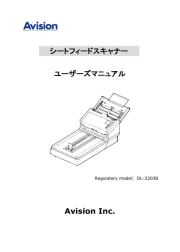
30 Juli 2025

29 Juli 2025

29 Juli 2025
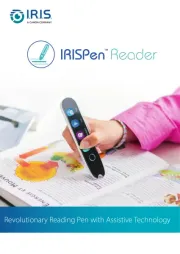
5 Juli 2025

6 Juni 2025

2 Juni 2025

2 Mei 2025

1 Mei 2025

1 Mei 2025

12 April 2025