Hotone Ampero Control Handleiding
Hotone Controller Ampero Control
Bekijk gratis de handleiding van Hotone Ampero Control (17 pagina’s), behorend tot de categorie Controller. Deze gids werd als nuttig beoordeeld door 63 mensen en kreeg gemiddeld 4.5 sterren uit 6 reviews. Heb je een vraag over Hotone Ampero Control of wil je andere gebruikers van dit product iets vragen? Stel een vraag
Pagina 1/17
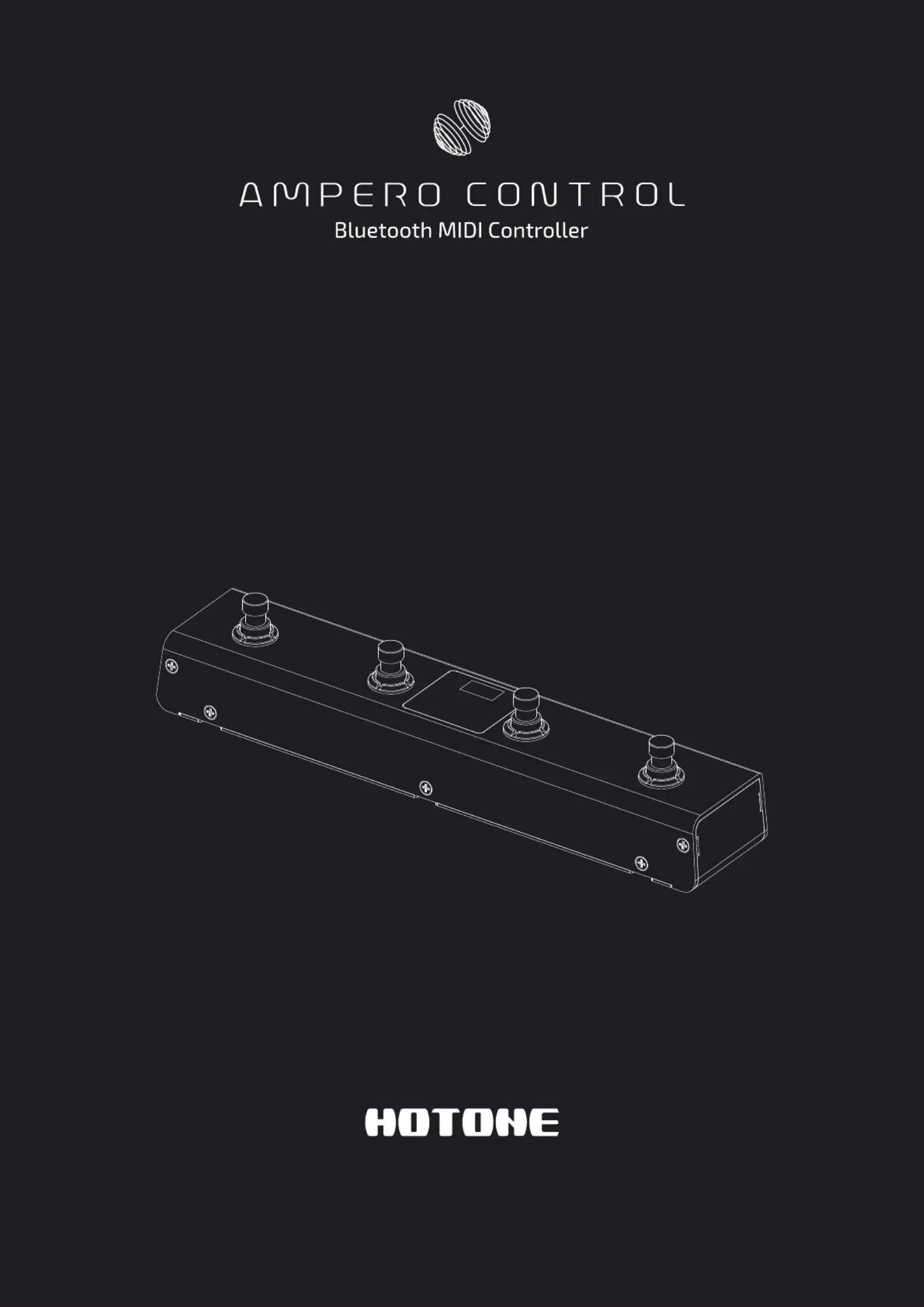
DESIGNINSPIRATION
APP USER MANUAL
For Firmware V1.13
For Software V1.0.1
※In the interest of product improvement, the specifications and/or the content of products (including but not limited to appearances, packaging design, manual content, accessories, size, parameters and
display screen), are subject to change without prior notice. Please check with local supplier for exact offers. Specifications and features (including but not limited to appearances, colors and size) may vary by
model owing to environmental factors, and all images are illustrative.
Product specificaties
| Merk: | Hotone |
| Categorie: | Controller |
| Model: | Ampero Control |
Heb je hulp nodig?
Als je hulp nodig hebt met Hotone Ampero Control stel dan hieronder een vraag en andere gebruikers zullen je antwoorden
Handleiding Controller Hotone

10 Maart 2025

7 December 2024

7 December 2024
Handleiding Controller
Nieuwste handleidingen voor Controller

1 Januari 2026

30 December 2026

29 December 2026

18 December 2025

11 December 2025

2 December 2025

1 December 2025

30 November 2025

29 November 2025

26 November 2025