Hitron CODA56 Handleiding
Hitron
Niet gecategoriseerd
CODA56
Bekijk gratis de handleiding van Hitron CODA56 (4 pagina’s), behorend tot de categorie Niet gecategoriseerd. Deze gids werd als nuttig beoordeeld door 7 mensen en kreeg gemiddeld 4.9 sterren uit 4 reviews. Heb je een vraag over Hitron CODA56 of wil je andere gebruikers van dit product iets vragen? Stel een vraag
Pagina 1/4
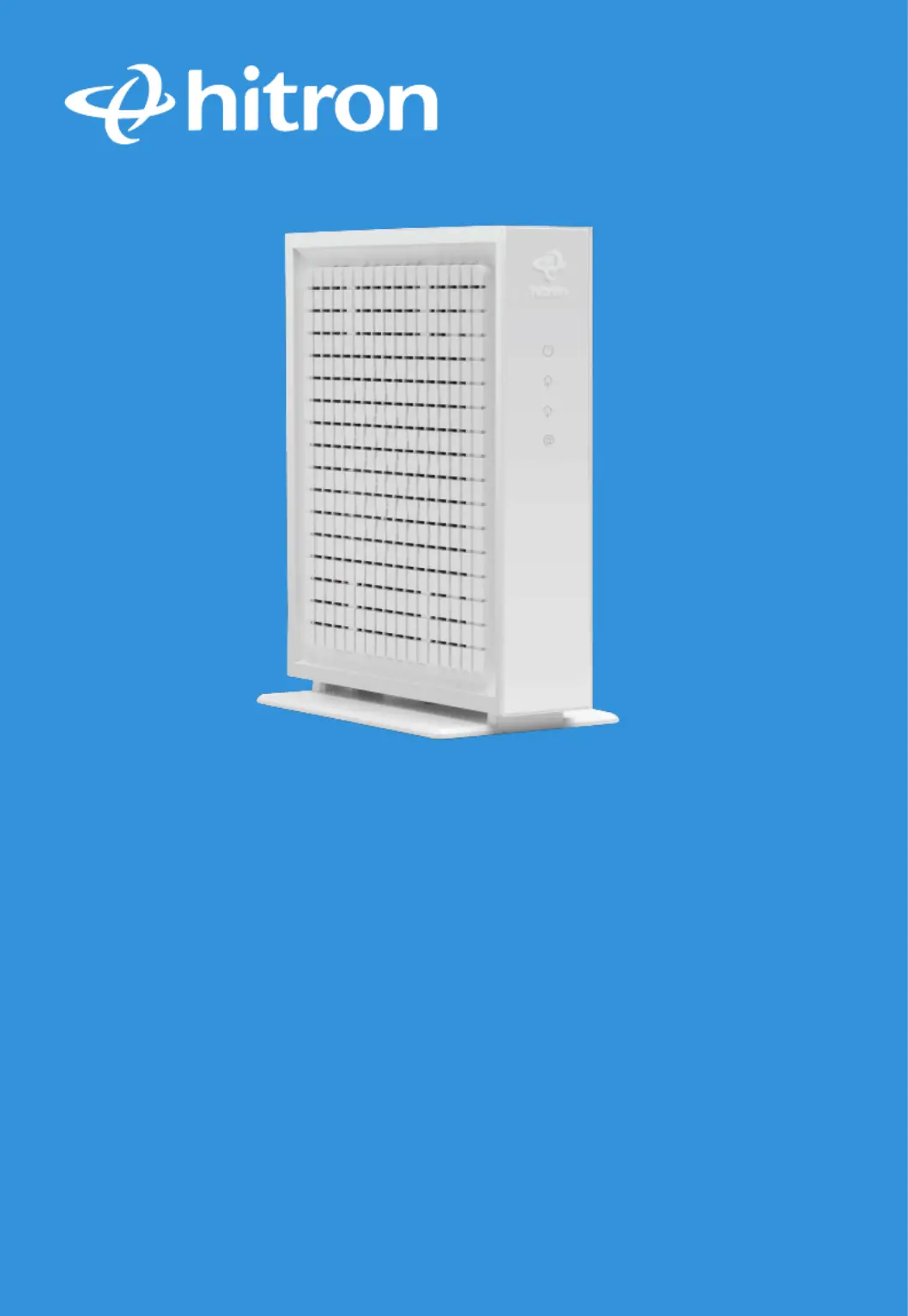
Model # CODA56
Cable Modem
Quick Install Guide
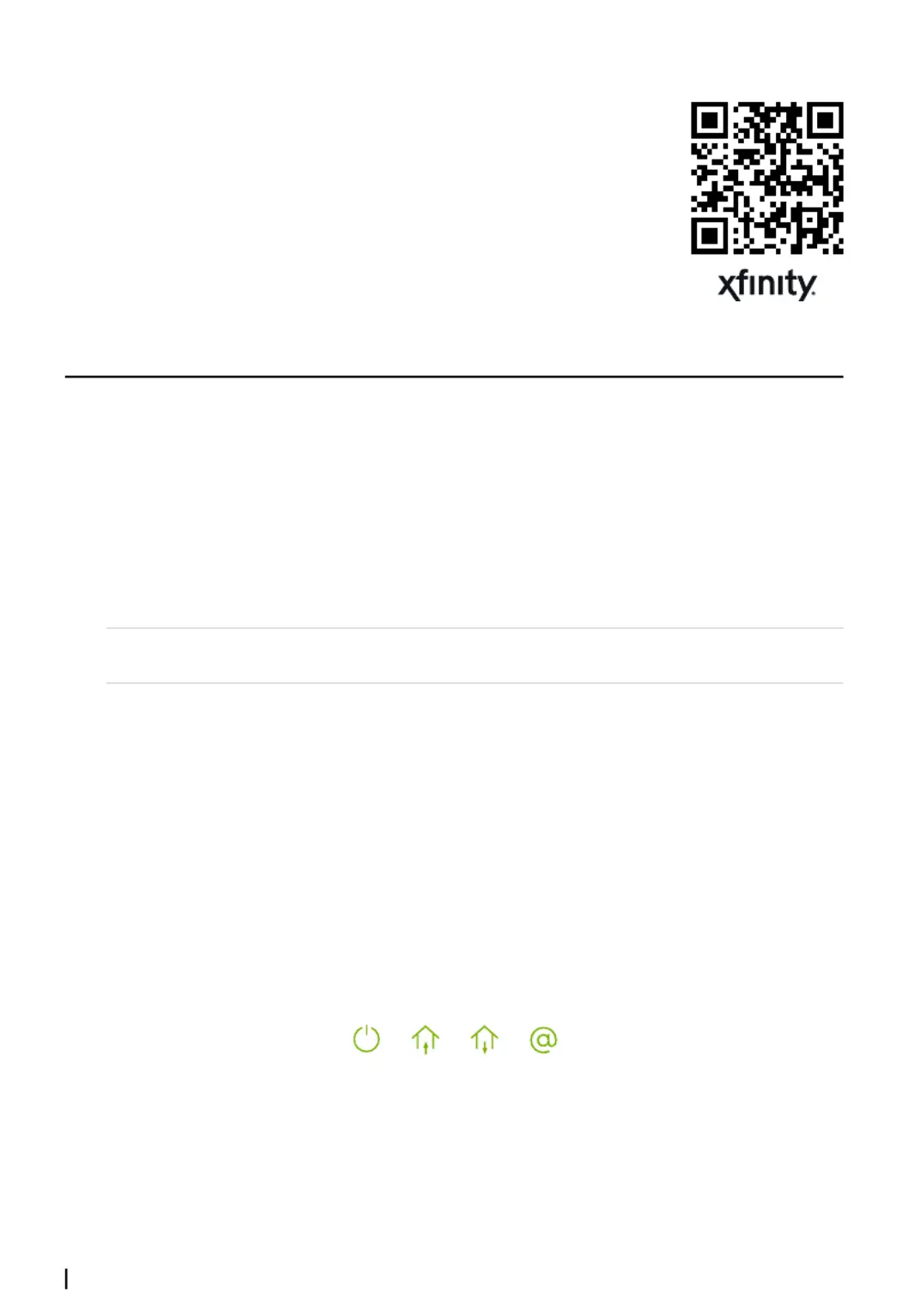
Hitron Technologies Americas2
Step 1: Set up the Cable Modem
For Comcast XFINITY Users Only:
Download the Xfinity app on your mobile phone
to set up and activate your Internet in minutes.
Visit xfinity.com/activate
If you are having trouble, contact Comcast Xfinity
1 (800) XFINITY (1 (800) 934-6489)
For Non-Xfinity Users or Xfinity Users without
a Smartphone:
A Find your Cable Internet Account number and login information
(your email address or username, password) and have it ready
for Step 3.
Login Username:
Login Password:
B If you are replacing a Cable Modem that is currently connected
in your home, unplug the old modem and remove it from its
current location. Place this new cable modem in the same spot
as the previous modem. Otherwise, place the cable modem near a
coax and power outlet.
C Connect a coaxial cable (provided in the box) from the Cable
Modem to a Coax Outlet on the wall. Make sure that the cable
is tightly connected.
D Wait until the four LED’s are Solid or . This may take Green Blue
up to 2-3 minutes.
If not, please check that the coax cables are tightly connected. If so, please
call your Internet Service Provider. It is possible that your Internet service has
not been activated.
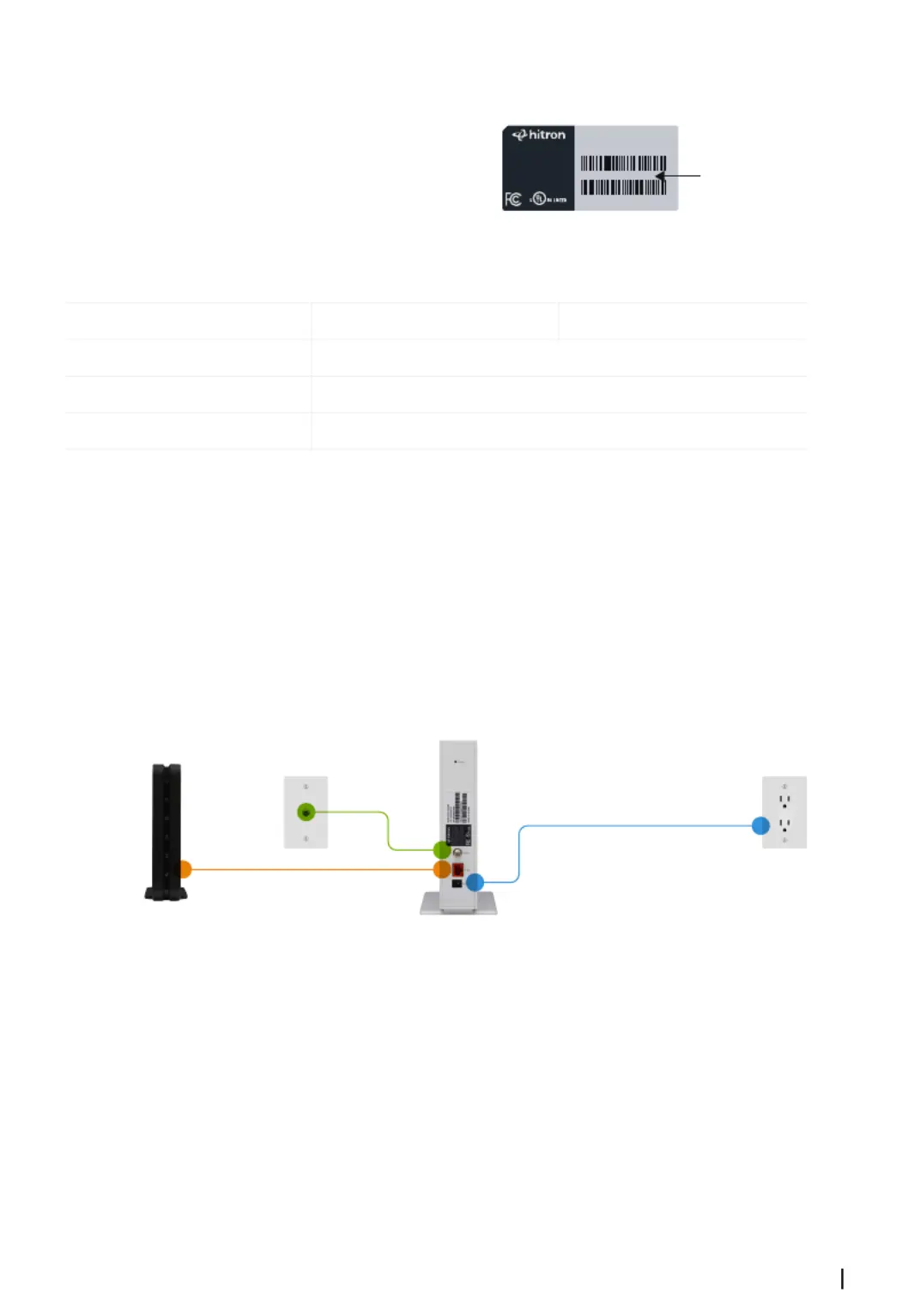
User Manual - CODA56 - Cable Modem 3
Step 2: Configure your Modem
A Activate your new cable modem
by following your ISP activation
URL (See table below.) You will
need the CM MAC address from
the label as part of the activation
process.
Internet Provider Activation URL Activation Contact
Cox cox.com/activate 1 (888) 556-1193
Spectrum activate.spectrum.net 1 (833) 267-6094
Comcast N/A 1 (800) XFINITY
For other supported ISPs, please go to us.hitrontech.com/coda56
Step 3: Connect to Your Home Network
A Connect the Orange Ethernet Cable into the Orange Ethernet Port on
the back of the Cable Modem and the other end to the WAN Ethernet
Port on your previously installed Router. If you do not have a router,
connect the Ethernet cable to the Ethernet port
on your computer.
Step 4: Test Connection
A Make sure that your computer, tablet or cell phone is turned
ON and is connected to your Router or Cable Modem via WiFi
or Ethernet cable.
B Open a web browser. Your Cable Internet Service Provider may
automatically redirect the browser to a special website. If not, please
go to www.google.com to prove that your new cable modem
is successfully set up.
Model Name: CODA56
P/N:0123456789AB
S/N:AB1234567890
CM MAC:AB9876543210
MADE IN XXXXX
Input : 12Vd c, 2A
CAN I CES-00 3 (B) / NMB-0 03 (B)
This device compl ies wit h Part 15 of
the F CC Rul es. O peratio n is s ubject to
the f ollowi ng two condit ions (1) th is
devic e may not ca use har mful
inter ferenc e, and (2) th is dev ice mu st
accep t any interf erence receiv ed,
inclu ding i nterfe rence t hat ma y caus e
undes ired o perati on.
I.T.E. E21902 0
CM MAC Address
Router
purchased separately
Coax
Ethernet
Power
Product specificaties
| Merk: | Hitron |
| Categorie: | Niet gecategoriseerd |
| Model: | CODA56 |
Heb je hulp nodig?
Als je hulp nodig hebt met Hitron CODA56 stel dan hieronder een vraag en andere gebruikers zullen je antwoorden
Handleiding Niet gecategoriseerd Hitron
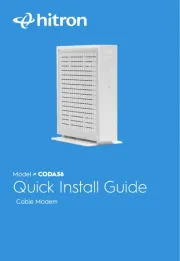
27 April 2025

17 Juli 2023
Handleiding Niet gecategoriseerd
- VS Sassoon
- POWEROWL
- Loctite
- Create
- Parisot
- Projecta
- Livall
- Asustor
- MID49
- Zomo
- AstrHori
- Memphis Audio
- Hughes & Kettner
- Perfecta
- Vulpes
Nieuwste handleidingen voor Niet gecategoriseerd

18 September 2025

18 September 2025

18 September 2025

18 September 2025

18 September 2025

18 September 2025

18 September 2025

18 September 2025

18 September 2025

18 September 2025