Hitron CGNV4 Handleiding
Hitron
Niet gecategoriseerd
CGNV4
Bekijk gratis de handleiding van Hitron CGNV4 (112 pagina’s), behorend tot de categorie Niet gecategoriseerd. Deze gids werd als nuttig beoordeeld door 48 mensen en kreeg gemiddeld 4.7 sterren uit 24.5 reviews. Heb je een vraag over Hitron CGNV4 of wil je andere gebruikers van dit product iets vragen? Stel een vraag
Pagina 1/112

CGNV4 DOCSIS 3.0 eMTA WiFi Gateway
User’s Guide
Version 1.1 - 02/2014

Version 1.1, 02/2014. Copyright 2014 Hitron Technologies
2
Hitron CGNV4 User’s Guide
About This User’s
Guide
Intended Audience
This manual is intended for people who want to configure the CGNV4’s features via
its Graphical User Interface (GUI).
How to Use this User’s Guide
This manual contains information on each the CGNV4’s GUI screens, and describes
how to use its various features.
Use the on page Introduction 14 to see an overview of the topics covered in this
manual.
Use the Table of Contents (page 6), List of Figures (page 10) and List of Tables
(page 12) to quickly find info r GUI screen or topic.rmation about a particula
Use the Index (page 108) to find information on a specific keyword.
Use the rest of this User’s Guide to see in-depth descriptions of the CGNV4’s
features.
Related Documentation
Quick Installation Guide: see this for information on getting your CGNV4 up
and running right away. It includes information on system requirements,
package contents, the installation procedure, and basic troubleshooting tips.

Version 1.1, 02/2014. Copyright 2014 Hitron Technologies
3
Hitron CGNV4 User’s Guide
Online Help: each screen in the CGNV4’s Graphical User Interface (GUI)
contains a button to see additionalHelp button. Click this information about
configuring the screen.
Document Conventions
This User’s Guide uses various typographic conventions and styles to indicate
content type:
Bulleted paragraphs are used to list items, and to indicate options.
1 Numbered paragraphs indicate procedural steps.
NOTE: Notes provide additional information on a subject.
Warnings provide information about actions that could harm you or your
device.
Product labels, field labels, field choices, etc. are in bold type. For example:
A mouse click in the Graphical User Interface (GUI) is denoted by a right angle
bracket ( > ). For example:
means that you should click Settings in the GUI, then Advanced settings.
A key stroke is denoted by square brackets and uppercase text. For example:
Select UDP to use the User Datagram Protocol.
Click Settings > Advanced Settings.
Press [ENTER] to continue.
Product specificaties
| Merk: | Hitron |
| Categorie: | Niet gecategoriseerd |
| Model: | CGNV4 |
Heb je hulp nodig?
Als je hulp nodig hebt met Hitron CGNV4 stel dan hieronder een vraag en andere gebruikers zullen je antwoorden
Handleiding Niet gecategoriseerd Hitron
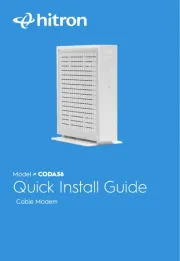
27 April 2025

17 Juli 2023
Handleiding Niet gecategoriseerd
- FCC BBQ
- Body Solid
- LECO
- Synology
- Gardebruk
- ETC
- Irobot
- GoldenEar Technology
- Wallas
- DQ
- Vitek
- DB Technologies
- Honor
- SumUp
- Manhattan
Nieuwste handleidingen voor Niet gecategoriseerd

15 September 2025
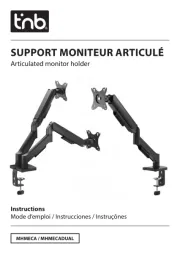
15 September 2025

15 September 2025

15 September 2025

15 September 2025

15 September 2025

15 September 2025
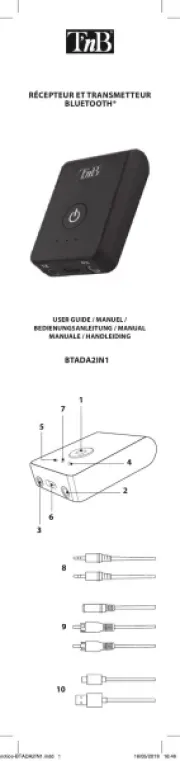
15 September 2025
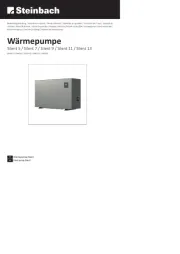
15 September 2025

15 September 2025