Hitachi SPXWFG02 Handleiding
Bekijk gratis de handleiding van Hitachi SPXWFG02 (3 pagina’s), behorend tot de categorie Airco. Deze gids werd als nuttig beoordeeld door 23 mensen en kreeg gemiddeld 4.4 sterren uit 12 reviews. Heb je een vraag over Hitachi SPXWFG02 of wil je andere gebruikers van dit product iets vragen? Stel een vraag
Pagina 1/3

Front view Rear view
②Fixing clip
Elements for fixing Adapter①
Model label
(Model name, Manufacturing No., SSID, KEY)
Power LED
Link LED 1
Link LED 2
Mode button
Product Component Name
General Information
airCloud Home is an cloud-based solution for remotely controlling your Hitachi air conditioning system via smart phone. The airCloud Home Adapter
SPX-WFG02 is used to connect your air conditioning system to Cloud through your W-iFi home router. Please read the guide and safety precautions
before installing the Adapter. The installation is required to be performed by a professional. Please follow all of the instructions below carefully and
keep the guide for the entire life of the Adapter. Any installation or use not foreseen by Johnson Controls-Hitachi Air Conditioning will be deemed non-
compliant. This would invalidate the warranty and discharges Johnson Controls-Hitachi Air Conditioning of all liability, as does any failure to comply
with the instructions given herein.
No. Name Qty. No. Name Qty.
①Adapter with connecting cord
(1.0m) 1③SSID KEY Label 1&
②Fixing clip 1 ④Operation and Installation Guide (this manual) 1
Packing List
SSID:
KEY
:
Paste SSID&KEY label on the space on the right side as shown in the figure on ③
the right, and please write down the installation location (like living room, bed room,
etc.) on the label.
airCloud Home Adapter SPX-WFG02
Operation and Installation Guide
- 1 - - 2 -
General Safety Advice
- Do not try to open the housing of the Adapter. Avoid dropping or impact and Never immerse the Adapter in liquid.
- Do not use abrasive products or solvents to clean the housing of the Adapter. Its surface can be cleaned using a soft dry cloth.
- Do not use the Adapter outdoors. Do not route the connection cable outdoors.
- Any use or modification of the equipment not foreseen by Johnson Controls-Hitachi Air Conditioning could endanger users.
WARNING
! Indicates a hazardous situation that, if not avoided, could result in death or serious injury.
CAUTION
! Indicates a hazardous situation that, if not avoided, could result in minor or moderate injury.
NOTICE Indicates information considered important, but not hazard-related (for example, messages relating to property damage).
For Installers For Users
WARNING
!
- Make sure there is no dust on connection points such as the power
terminals and/or on the cable. Risk of fire or electric shocks.
- Only use the cable supplied. It must not be altered. Risk of cable
heating, resulting in a fire.
- Do not install the Adapter near devices that could be affected by
radio waves.
- Do not allow children to touch the Adapter. Risk of injury.
CAUTION
!
- Do not install the Adapter in a location where devices using radio
frequencies as a transmission medium are prohibited (refer to the
applicable local standards).
- Do not install the Adapter in a location where there may be people
with heart pacemakers.
NOTICE
- Avoid installing the Adapter in an environment with high humidity
(e.g. bathroom).
WARNING
!
- Do not operate the air conditioner with ambient humidity above 80%.
Water droplets may collect on the moving flaps and drip onto and
damage equipment placed under the indoor unit. The damage may
be worse if the problem is not detected during remote operations
from App.
- This appliance is not intended for use by persons (including children)
with reduced physical, sensory or mental capabilities, or lack of
experience and knowledge, unless they have been given supervision
or instruction concerning use of the appliance by a person
responsible for their safety.
- Children should be supervised to ensure that they do not play with
the appliance.
CAUTION
!
- Make sure that the Air Conditioning unit is active during Wi-Fi
communication operations.
- Abnormal operation may result in fire or electric shocks. Have the
Adapter installed by a qualified installer.
−ABS plastic housing.
−Configuration: AP and WPS.
−Operating temperature: 5°C to 35°C.
−Operating humidity: between 30% and 80%.
−Index protection rating IP30.
−Pollution category: Class 2.
−Dimensions (l × w × h): 80 × 40 × 16.5 mm.
−Wireless LAN standard: IEEE 802.11b/g/n
−Security: WEP/WPA/WPA2/Open.
−Frequency used and maximum power used: 2.4000 GHz - 2.4845
GHz/erp < 100 mW.
−Power supply: 12V 150mA DC.
−Integrated antenna.
Do not dispose of the Adapter with the household waste.
Please take it to a collection point or an approved centre
to ensure it is recycled.
Hereby, Johnson Controls-Hitachi Air Conditioning declares that the
radio equipment type 2 is in compliance with Directive 2014/53/EU.
The full text of the EU declaration of conformity is available at the
following internet address: www.airdocumentation.com
Technical Specifications Recycling
Declaration of Conformity
SSID&KEY label paste position
Installation location䠖
SSID䠖
KEY
䠖
Installation Procedure
Please unplug the air conditioner before installing this Adapter.
WARNING
!
(1) Please reserve more than 40mm space in the lower part of the indoor unit as shown on figure (a).
(2) Remove the front cover of the air conditioning unit and the cover of the electric box. Refer to the air conditioner installation manual for instructions
on removing the front cover and to open the electric box.
(3) The connecting cord supplied with the Adapter must be connected to the electronic board inside the electric box. Please pull the connecting cord
from the connecting cord outlet as shown on figure(b), figure(c) and figure(d).
MODE POWER
Power cord
Connecting cord
Please reserve more than 40mm space
in the lower part of the indoor unit.
Figure (a) Figure (b) Figure (c) Figure (d)
(4) Connect the connecting cord to the electric box as shown on figure (e). The connector on the electric board is usually marked as CN7. The position
of CN7 connector may vary depending on the air conditioning model. Refer to the air conditioning system installation manual to confirm the
connector number.
(5) Close the cover of the electric box, taking care not to trap the cable. Close the front cover of the air conditioning unit. Refer to the air conditioner
installation manual for instructions on closing the electric box and closing the front cover.
Figure (e)

Registration on App
(1) Click “Create Account”.
(2) Enter your name and click “Continue”.
(3) Enter your phone number and password (or click “E-mail” tab, and
enter your E-mail address and password), read the “terms and
condition” and check on the box, click “Continue".
(4) Enter received verification code you received and click “Continue”.
(5) Click “Auto-Detect My Location” or Enter address details manually,
and click “Finish”.
(6) The account has been created successfully.
MODE POWER
Right side lower cover of
indoor unit
(8) Please confirm the air conditioner installation manual on how to
install the lower cover of indoor unit.
(7) Insert ②fixing clip and clamp to the right side lower cover of indoor unit.
- 3 - - 4 -
(6) Insert the hole side of the ② ①fixing clip into the groove of Adapter.
②Fixing clip
Hole side
Non-hole side
Groove
① Adapter
Initial Setting of App
Installation of App
Go to Google Play or the Apple Store (depending on your smartphone) and download the “airCloud Home” Application.
※ Please read and agree to “the Terms of Use” on the App.
※ The App is free. Communication charges will be incurred for download and operation as per the local cell phone provider.
※ Android is a trademark and registered by Google Inc.
※ iPhone is a trademark and registered by Apple Inc.
※ QR code is a trademark and registered by DENSO WAVE Inc.
Europe importer: Johnson Controls Hitachi Air Conditioning Europe SAS
Rue de Lombardie, Parc Aktiland II – 69800 Saint Priest, France
Manufacturer: Johnson Controls-Hitachi Air Conditioning Wuhu Co., Ltd.
No.2 Qiluoshan Road, Wuhu City, Anhui Province 241009, China
Status Indicator (LED Indicator may light up while the air conditioner is turned off)
Indicator Corresponding Status Indicator Corresponding Status
• Adapter and the air conditioner
is not connected or the air
conditioner is not plugged in.
• The connection between the
Adapter and the router is
completed.
• The operation can be conducted
through smartphone.
• Power is on.
• The connection with the Wi-Fi
router has not been established.
• Restoring factory setting
procedure has started.
• Waiting to connect to the Wi-Fi
router using AP mode.
• Power LED flashing 5 times: Air
Conditioner communication error.
• Power LED flashing with 4sec
ON/1sec OFF: Router connection
error .
• Power LED flashing with 4sec
ON/3sec OFF: Cloud connection
error.
• Waiting to connect the Wi-Fi
router using WPS mode.
Power LED on
Power LED onLink LED 2 flashes
Power LED onLink LED 1 flashes
Power LED onLink LED 1 on
Power LED onLink LEDs flash
Power LED flash
②Fixing clip
Right side lower cover
of indoor unit
Flat surface area
(1) While the power light turns on, keep pressing MODE button
until the LED flashes (about 15 seconds).
Restore Factory Setting
Reset the internal settings (restore the factory settings) by pressing and holding MODE button for 15 seconds. Please note that the configuration will
be cleared and new pairing procedure will be required to use the Adapter. Please restore factory setting when discarding this Adapter.
Power LED onLink LED 1 on Power LED onLink LEDs flash Power LED onLink LED 1 on
(2) Make sure all LEDs flash 4 times repeatedly.
(3) Only the power LED turns on after restoring factory setting succeed.
Note:
The first registered user can manage all the users and set access rights as a group owner. Group owner can invite others to register.
(1) (2) (3) (4) (5) (6)
Air Conditioner Registration and Router Connection
Make sure that the Adapter is properly installed and the air conditioner is plugged in, then follow the steps below to add your air conditioner device
to the App.
(1) Click “Add Air Conditioner” on the top screen after registration and
login your App.
(2) Scan QR code on the bundled SSID&KEY label.
(3) Select “Connect using AP method”.
(4) If the SSID shown on the App is your home router, enter your home
router password, click “OK”. Otherwise, click “Change Wireless
Network”, select your home router enter password and click “OK”.
(5) Press and hold the MODE button for 3 to 7 seconds until Link LED
2 flashes. The Link LED 2 keeps flashing till communication with
the Wi-Fi router is succeeded.
(6) Click “Change Wireless Network”, select the Wi-Fi access point of
the Adapter with SSID printed on the bundled SSID&KEY Label,
input password (the KEY). Click right arrow icon on the screen top
to continue for connecting your smart phone with the Adapter.
(7) Waiting for the Adapter to connect to your home router. When
communication is established, Link LED 1 turns on, Link LED 2
turns off.
(8) Your air conditioner has been successfully configured. You can
reconnect your smart phone to your home router following the
instruction of the App.
Notes:
• If communication cannot succeed within 1 minute, please follow the instructions of the App to complete the pairing process again.
• If a user in the group has already registered some air conditioning units, the other users in the same group can also control the unit.
• The above is the process for using the AP method to add air conditioner. Please follow the guide on the App if you choose to use WPS method on
step(3).
(1) (2) (3)
(4)
(5)
(6) (7) (8) 9( )
Note:
Please try to power OFF/ON your air conditioner from power cord when
an error occurs.
All LEDs are off.
All LEDs flash 4 times repeatedly.
8:00
8:00
Product specificaties
| Merk: | Hitachi |
| Categorie: | Airco |
| Model: | SPXWFG02 |
Heb je hulp nodig?
Als je hulp nodig hebt met Hitachi SPXWFG02 stel dan hieronder een vraag en andere gebruikers zullen je antwoorden
Handleiding Airco Hitachi

19 Februari 2025

19 Februari 2025

19 Februari 2025

19 Februari 2025

19 Februari 2025

19 Februari 2025

19 Februari 2025

19 Februari 2025

13 April 2024

13 April 2024
Handleiding Airco
- Einhell
- KDK
- Equator
- Soler And Palau
- Thermex
- Lavor
- Melissa
- Thomson
- SMC
- Sonnenkonig
- Siemens
- Esatto
- Khind
- Tarrington House
- Prime3
Nieuwste handleidingen voor Airco

15 September 2025

15 September 2025
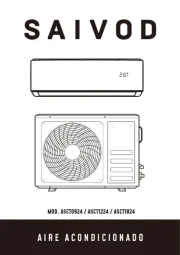
15 September 2025

15 September 2025

15 September 2025

15 September 2025

15 September 2025

15 September 2025

15 September 2025

15 September 2025