Hisense HER30F5CSS Handleiding
Bekijk gratis de handleiding van Hisense HER30F5CSS (31 pagina’s), behorend tot de categorie Fornuis. Deze gids werd als nuttig beoordeeld door 88 mensen en kreeg gemiddeld 4.8 sterren uit 44.5 reviews. Heb je een vraag over Hisense HER30F5CSS of wil je andere gebruikers van dit product iets vragen? Stel een vraag
Pagina 1/31

Model:
HER30F5CSS
Slide-in Electric Range
Use & Care Guide
For questions about features, operation/performance, parts or service,call:
1-855-344-7367

2
T
T
T
TTable
able
able
ableable of
of
of
ofof Contents
Contents
Contents
ContentsContents
1. Warnings
.........................................................................
3
2.
Welcome
.........................................................................
3
3. Before youstart.................................................................
3
4.
Safety and Warnings
....................................................
3
(1) Safety Symbols.........................................................
3
(2) Electrical ShockHazard.............................................3
(3) Tipping Hazard
...........................................................
3
(4) GENERAL SAFETY INSTRUCTIONS............................ 4
(5) KEEP FLAMMABLE MATERIALS AWAY FROM THE
OVEN.............................................................................
4
(6) IN THE EVENT OF A FIRE,TAKE THE FOLLOWING
STEPS TO PREVENT INJUIRY AND FIRE SPREADING
...... 4
(7) COOKTOP SAFETY INSTRUCTIONS
........................... 5
(8) RADIANT COOKTOP SAFETY INSTRUCTIONS
............5
(9) OVEN SAFETY INSTRUCTIONS
..................................5
(10) SELF-CLEANING OVEN SAFETY INSTRUCTIONS
......6
(11) Safety Tips for Operation.......................................6
5. Dimensions and Clearances
...................................... 6
(1)
Top Hood and cabinet specifications......................7
6. Preparing to install the range
...................................8
(1)
Minimum dimensions.............................................8
(2) Connecting the power.............................................8
(3) Install oven Knobs....................................................
8
(4) Install oven handle.................................................
10
(5) Install rubber pad on back panel...........................10
7.
7.
7.
7.7.
SURFACE UNITS
...........................................................
10
(1) How to Set..............................................................
10
(2) Dual Surface Units and Control Knobs (on some
models)........................................................................
11
(3) Location of the radiant surface elements and
controls........................................................................
11
(4) Hot surface indicator.............................................11
(5) AFTER COOKING.....................................................
11
(6) About the radiant surface elements......................11
(7) NOTE......................................................................11
(8) Using Warm the Zone.......................................
11
(9) Radiant Glass Cook top..........................................12
(10)
Cookware for Radiant Glass Cook top................ 12
8. OVEN FUNCTION.............................................................
13
(1) The oven control panel..........................................13
(2) Setting the clock.....................................................
13
(3) Setting the kitchen timer.......................................13
( )4Time Cooking.........................................................14
( )5Delay Start..............................................................
14
( )6
Turning the light on and off...................................14
( )7
Minimum and maximum settings..........................14
( )8
Using the oven racks..............................................14
(1 )0 Convection baking ......... .......................................
15
(1 )1
Convection roasting.............................................16
(1 )2Broiling.................................................................
16
(1 )3
Using Keep Warm................................................ 17
(1 )4
Using Sabbath......................................................17
(1 )5
Temp Adjust.........................................................
18
(1 )6Temp Unit (Fahrenheit or Celsius temperature
selection).....................................................................
18
(1 )7
Time of Day..........................................................18
(1 )8
Sound 0n/Off........................................................
18
( )19
Demo mode.........................................................18
( )20
Control lockout....................................................18
9. Clean instruction.............................................................
19
(1) Self-cleaning...........................................................
19
(2) Care and cleaning of the oven...............................20
(3) Care and cleaning of the glass cook top................ 21
10. Troubleshooting............................................................
22
(1) Installation.............................................................
22
(2) Control Display.......................................................
22
(3) Cook top.................................................................
23
(4) Oven.......................................................................
24
(5) Information Code...................................................
26
11. Replacing the parts.......................................................28
(1) Removing the oven door....................................... 28
(2) Replacing the oven door........................................ 29
(3) Removing and replacing the storage drawer........ 29
(4) Replacing the oven light........................................ 29
1 .2Limited Warranty...................... ....................................
30

3
1. Warnings
These are the most critical warnings summarized below.
If the instructions in this manual are not followed
exactly, a fire or explosion may result, causing
property damage, personal injury or death.
Do not store or use gasoline or flammable other
substances and liquids near this or other appliance,
Never heater use this appliance space as a to warm
a room.
Installation of this appliance done must be by a
qualified, service agency or gas supplier.
2.
Welcome
Thank you for purchasing your indoor range. We
appreciate your business and we recommend that you
read this entire Users Manual before operating your new
appliance for the first time.
This manual contains instructions on how to properly
install and set up your new range, as well as insights into
the unique features that our product offers. Please keep
this manual for future reference, as it contains answers
to questions that you might have as you begin to cook.
Thank you
3. Before you start
Make sure that the anti-tip of the range has been
properly installed.
Find the model and serial numbers on the CSA label in
the bottom right-hand corner of the backboard. Note
these numbers down for future reference in the space
provided in section ‘Warranty and Service’.
Read this guide, taking special note of the ‘Safety and
Warnings’section.
Remove all the packaging from the oven(s) and cook top.
Recycle items that you can. If any adhesive residue is left
on surfaces, remove this using dish washing liquid on a
soft cloth. Do not use any harsh or abrasive cleaners.
Make sure you follow the instructions under ‘First Use’
before using your range for cooking. To reduce the risk of
fire, electrical shock, injury to persons, or damage when
using the appliance, follow the important safety
instructions listed below:
4.
Safety and Warnings
(1) Safety Symbols
(2) Electrical ShockHazard
efore removing a faulty oven
light bulb, make sure you turn
OFF the power to the range at
the main fuse or circuit breaker
panel. If you dont know how to
do this, contact an electrician.
Do not remove the kick panel or the
back panel. Due to electrical wires
behind it, both panels should only be
removed by a qualified technician. This appliance is
equipped with a three-prong grounding plug for your
protection against shock hazard and should be plugged
directly into a properly grounded
power outlet. Do not under any
circumstances cut or remove the
grounding Failure to follow this
advice may result in death or
electrical shock.
(3)
Tipping Hazard
All ranges can tip and cause injuries to adults and
children.To prevent tipping, install the anti-tip device
Symbol
Symbol
Symbol
SymbolSymbol
Definition
Definition
Definition
DefinitionDefinition
This will alert you to potential
personal or property safety hazards.
Obey all safety rules to avoid any
property damage, personal injury or
death
WARNING indicates a potentially
hazardous situation, which, if not
avoided, could result in serious
injury or death
CAUTION indicates a moderate
hazardous situation, which, if not
avoided, could result in minor or
moderateinjury
CAUTION - when used without the
safety alert symbol, indicates a
potentially hazardous situation,
which, if not avoided, could result
in property damage
IMPORTANT used for installation,
operation and maintenance
information that are not related to
safety.
Product specificaties
| Merk: | Hisense |
| Categorie: | Fornuis |
| Model: | HER30F5CSS |
Heb je hulp nodig?
Als je hulp nodig hebt met Hisense HER30F5CSS stel dan hieronder een vraag en andere gebruikers zullen je antwoorden
Handleiding Fornuis Hisense

5 Juli 2025

7 Mei 2025

5 Mei 2025

17 April 2025

17 April 2025

17 April 2025

17 April 2025

29 Maart 2025

3 Februari 2025

7 Januari 2025
Handleiding Fornuis
- Firefriend
- Altus
- ATAG
- Rommer
- Brastemp
- PITT
- MSR
- Tefal
- Scarlett
- Duronic
- RGV
- Westinghouse
- Biltema
- Kaiser
- High One
Nieuwste handleidingen voor Fornuis

30 Juli 2025

30 Juli 2025

29 Juli 2025

29 Juli 2025

29 Juli 2025

29 Juli 2025

29 Juli 2025

29 Juli 2025
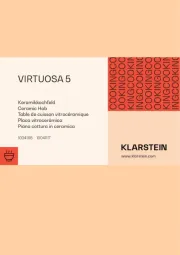
29 Juli 2025
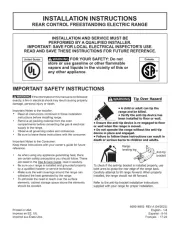
29 Juli 2025