Hifonics Elite BZE69CX Handleiding
Hifonics
Autospeaker
Elite BZE69CX
Bekijk gratis de handleiding van Hifonics Elite BZE69CX (128 pagina’s), behorend tot de categorie Autospeaker. Deze gids werd als nuttig beoordeeld door 49 mensen en kreeg gemiddeld 4.3 sterren uit 25 reviews. Heb je een vraag over Hifonics Elite BZE69CX of wil je andere gebruikers van dit product iets vragen? Stel een vraag
Pagina 1/128

DS-410 User's Guide


3
Contents
DS-410 User's Guide ................................................................................................................................... 7
Scanner Basics............................................................................................................................................ 8
Scanner Parts Locations ...................................................................................................................... 8
Scanner Parts.................................................................................................................................. 9
Scanner Buttons and Lights........................................................................................................... 11
Page Separation Lever.................................................................................................................. 13
User Replaceable Epson Scanner Parts and Accessories................................................................. 13
Changing the Power Off and Sleep Timer Settings ............................................................................ 14
Loading Originals...................................................................................................................................... 16
Loading Originals in the Input Tray..................................................................................................... 16
Loading Multiple Sizes of Originals in the Input Tray ..................................................................... 22
Original Document Specifications.................................................................................................. 26
Loading Plastic Cards in the Input Tray.............................................................................................. 27
Plastic Card Specifications ............................................................................................................ 32
Loading Special Originals................................................................................................................... 32
Special Original Specifications ...................................................................................................... 40
Scanning .................................................................................................................................................... 41
Starting a Scan................................................................................................................................... 41
Starting a Scan from a Scanner Button.......................................................................................... 41
Adding and Assigning Scan Jobs with Document Capture Pro - Windows ............................... 42
Adding and Assigning Scan Jobs with Document Capture - Mac.............................................. 44
Starting a Scan Using the Epson Scan 2 Icon ............................................................................... 45
Starting a Scan from a Scanning Program..................................................................................... 47
Scanning with Document Capture Pro in Simple View - Windows...................................................... 49
Scanning with Document Capture Pro in Standard View - Windows .................................................. 51
Scanning with Document Capture - Mac ............................................................................................ 55
Scanning in Epson Scan 2 ................................................................................................................. 58
Additional Scanning Settings - Main Settings Tab ......................................................................... 61
Additional Scanning Settings - Advanced Settings Tab................................................................. 62
Scanning Settings for Special Documents..................................................................................... 63
Product specificaties
| Merk: | Hifonics |
| Categorie: | Autospeaker |
| Model: | Elite BZE69CX |
Heb je hulp nodig?
Als je hulp nodig hebt met Hifonics Elite BZE69CX stel dan hieronder een vraag en andere gebruikers zullen je antwoorden
Handleiding Autospeaker Hifonics

4 Mei 2024

10 Juni 2023

26 April 2023

14 April 2023

26 Maart 2023

23 Maart 2023

24 Februari 2023

20 Januari 2023

6 Januari 2023

8 December 2022
Handleiding Autospeaker
- Mac Audio
- Mtx Audio
- Boss
- JVC
- Alpine
- Axton
- Mr Handsfree
- Sony
- Ices
- Renegade
- Sinustec
- Rockville
- Renkforce
- Pioneer
- Philips
Nieuwste handleidingen voor Autospeaker

29 Juli 2025

29 Juli 2025

29 Juli 2025
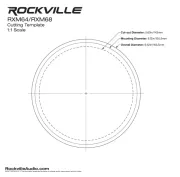
15 Juli 2025
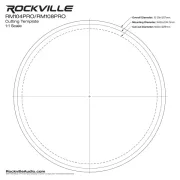
15 Juli 2025
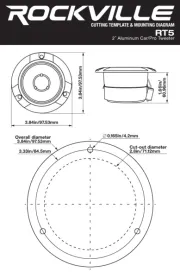
15 Juli 2025

14 Juli 2025
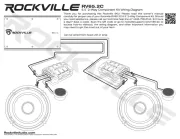
14 Juli 2025

14 Juli 2025
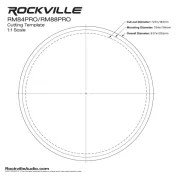
14 Juli 2025