Hama DIT2105SBTX Handleiding
Bekijk gratis de handleiding van Hama DIT2105SBTX (20 pagina’s), behorend tot de categorie Radio. Deze gids werd als nuttig beoordeeld door 212 mensen en kreeg gemiddeld 4.7 sterren uit 106.5 reviews. Heb je een vraag over Hama DIT2105SBTX of wil je andere gebruikers van dit product iets vragen? Stel een vraag
Pagina 1/20

Operating Instructions / Bedienungsanleitung / Mode d‘emploi / Instrucciones de uso /
Руководство по эксплуа ции/ Istruzioni per l‘uso / Gebruiksaanwijzing / Οδηγίες χρήσης / Instrukcja obsługi /та
Használati útmutató / Návod k použití / Návod na použitie / Manual de instruções / nma kılavuzu /Kulla
Manual de utilizare / Bruksanvisning / Käyttöohje / ботна инструкция / Betjeningsvejledning / Manuelt stasjonssøkРа
Digital Hi-Fi nerTu
00054234
00054235
(DIT2105SBTX)
Digital-HiFi-Tuner

3
11.1 Country (based on the IP address of the dio)ra . . . . . . . . . . . . . . . . . . . . . . . . . . . . . . . . . . . . .23
11.2 History (not yet available or empty during initial setup). . . . . . . . . . . . . . . . . . . . . . . . . . . . . . .23
11.3 Search. . . . . . . . . . . . . . . . . . . . . . . . . . . . . . . . . . . . . . . . . . . . . . . . . . . . . . . . . . . . . . . . . . .23
11.4 Countries. . . . . . . . . . . . . . . . . . . . . . . . . . . . . . . . . . . . . . . . . . . . . . . . . . . . . . . . . . . . . . .. . 23
11.5 pularPo . . . . . . . . . . . . . . . . . . . . . . . . . . . . . . . . . . . . . . . . . . . . . . . . . . . . . . . . . . . . . . . . . .24
11.6 Discover . . . . . . . . . . . . . . . . . . . . . . . . . . . . . . . . . . . . . . . . . . . . . . . . . . . . . . . . . . . . . . . . .24
11.7 Add stations and create/maintain your own favourites lists
(web browser quired)re . . . . . . . . . . . . . . . . . . . . . . . . . . . . . . . . . . . . . . . . . . . . . . . . . . . . 24
11.8 Calling up the administration interface. . . . . . . . . . . . . . . . . . . . . . . . . . . . . . . . . . . . . . . . . . .25
11.9 Add your own stations. . . . . . . . . . . . . . . . . . . . . . . . . . . . . . . . . . . . . . . . . . . . . . . . . . . . . . .26
11.10 Delete stations. . . . . . . . . . . . . . . . . . . . . . . . . . . . . . . . . . . . . . . . . . . . . . . . . . . . . . . . . . . .27
15.1 Automatic station search . . . . . . . . . . . . . . . . . . . . . . . . . . . . . . . . . . . . . . . . . . . . . . . . . . . . .32
15.2 Manual station search . . . . . . . . . . . . . . . . . . . . . . . . . . . . . . . . . . . . . . . . . . . . . . . . . . . . .. . 32
15.3 Settings. . . . . . . . . . . . . . . . . . . . . . . . . . . . . . . . . . . . . . . . . . . . . . . . . . . . . . . . . . . . . . . . . .32
17.1 Connect a source device. . . . . . . . . . . . . . . . . . . . . . . . . . . . . . . . . . . . . . . . . . . . . . . . . . . . . . 34
17.2 Music playback via Bluetooth®.....................................................................................34
17.3 More settings . . . . . . . . . . . . . . . . . . . . . . . . . . . . . . . . . . . . . . . . . . . . . . . . . . . . . . . . . . . . .34
18.1 Sleep. . . . . . . . . . . . . . . . . . . . . . . . . . . . . . . . . . . . . . . . . . . . . . . . . . . . . . . . . . . . . . . . . . . .35
18.2 Alarm clock . . . . . . . . . . . . . . . . . . . . . . . . . . . . . . . . . . . . . . . . . . . . . . . . . . . . . . . . . . . . . . .35
18.3 merTi . . . . . . . . . . . . . . . . . . . . . . . . . . . . . . . . . . . . . . . . . . . . . . . . . . . . . . . . . . . . . . . . . . . .36

5
Thank you for choosing a Hama product. ke your time and ad the following instructions andTa re
information completely. Please keep these instructions in a safe place for future ference. If you sell there
device, please pass these operating instructions on to the new owner.
This symbol indicates a risk of electric shock from touching product parts carrying hazardous voltage.
This symbol is used to indicate safety instructions or to draw your attention to specic hazards and
risks.
This symbol is used to indicate additional information or important notes.
•DIT2105SBTX digital Hi-Fi tuner
•Telescopic antenna
•2 x antenna (1x BT; 1x WiFi)
•Stereo Cinch L/R output
•Remote control
•2 x AAA batteries
•These operating instructions
Product specificaties
| Merk: | Hama |
| Categorie: | Radio |
| Model: | DIT2105SBTX |
| Kleur van het product: | Zwart |
| Ingebouwd display: | Ja |
| Gewicht: | 3560 g |
| Breedte: | 430 mm |
| Diepte: | 300 mm |
| Hoogte: | 70 mm |
| Stroombron: | AC |
| Bluetooth: | Ja |
| Beeldschermdiagonaal: | 2.8 " |
| Wi-Fi-standaarden: | 802.11b,802.11g,Wi-Fi 4 (802.11n) |
| Bluetooth-versie: | 5.0 |
| USB-connectortype: | USB Type-A |
| Ethernet LAN: | Ja |
| Meegeleverde kabels: | RCA |
| Aantal USB 2.0-poorten: | 1 |
| Aantal Ethernet LAN (RJ-45)-poorten: | 1 |
| Ingebouwde luidsprekers: | Ja |
| Gemiddeld vermogen: | - W |
| Hoofdtelefoonuitgangen: | 1 |
| Geluidsalarm(en): | Ja |
| Materiaal: | Metaal |
| On Screen Display (OSD)-talen: | DAN,DEU,DUT,ENG,ESP,FIN,FRE,ITA,NOR,POL,POR,SER,SLK,SLV,TUR |
| Soort tuner: | Digitaal |
| On Screen Display (OSD): | Ja |
| USB-aansluiting: | Ja |
| USB oplaadpoort: | Ja |
| Op afstand bedienbaar: | Ja |
| Lijnuitgang: | Ja |
| Thermometer: | Nee |
| MP3 afspelen: | Nee |
| AUX ingang: | Ja |
| Internet radio: | Ja |
| Ondersteunde frequentiebanden: | DAB,DAB+,FM |
| Aantal voorkeurszenders: | 30 |
| Internet radio services ondersteund: | Spotify |
| Projectie: | Nee |
| Dimbaar: | Ja |
| Aantal alarmen: | 2 |
| Kleuring: | Monochromatisch |
| Afstandsbediening inbegrepen: | Ja |
| Wifi: | Ja |
| AC-ingangsspanning: | 100 - 240 V |
| Type beeldscherm: | TFT |
Heb je hulp nodig?
Als je hulp nodig hebt met Hama DIT2105SBTX stel dan hieronder een vraag en andere gebruikers zullen je antwoorden
Handleiding Radio Hama

12 Februari 2025

26 Mei 2024

15 Augustus 2023

11 Juni 2023

7 Juni 2023

3 Juni 2023

6 Mei 2023

6 Mei 2023

29 April 2023

28 April 2023
Handleiding Radio
- Infinity
- Pinell
- Schneider
- Numan
- Flex
- Switel
- Hitec
- Lowrance
- Soundstream
- Topcom
- Power Dynamics
- Bush
- Schwaiger
- AmpliVox
- Black And Decker
Nieuwste handleidingen voor Radio

16 September 2025

15 September 2025
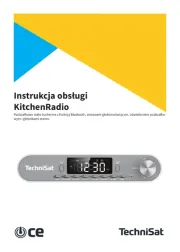
15 September 2025

15 September 2025
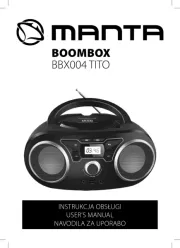
13 September 2025

13 September 2025

12 September 2025

9 September 2025
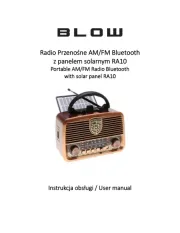
8 September 2025

8 September 2025